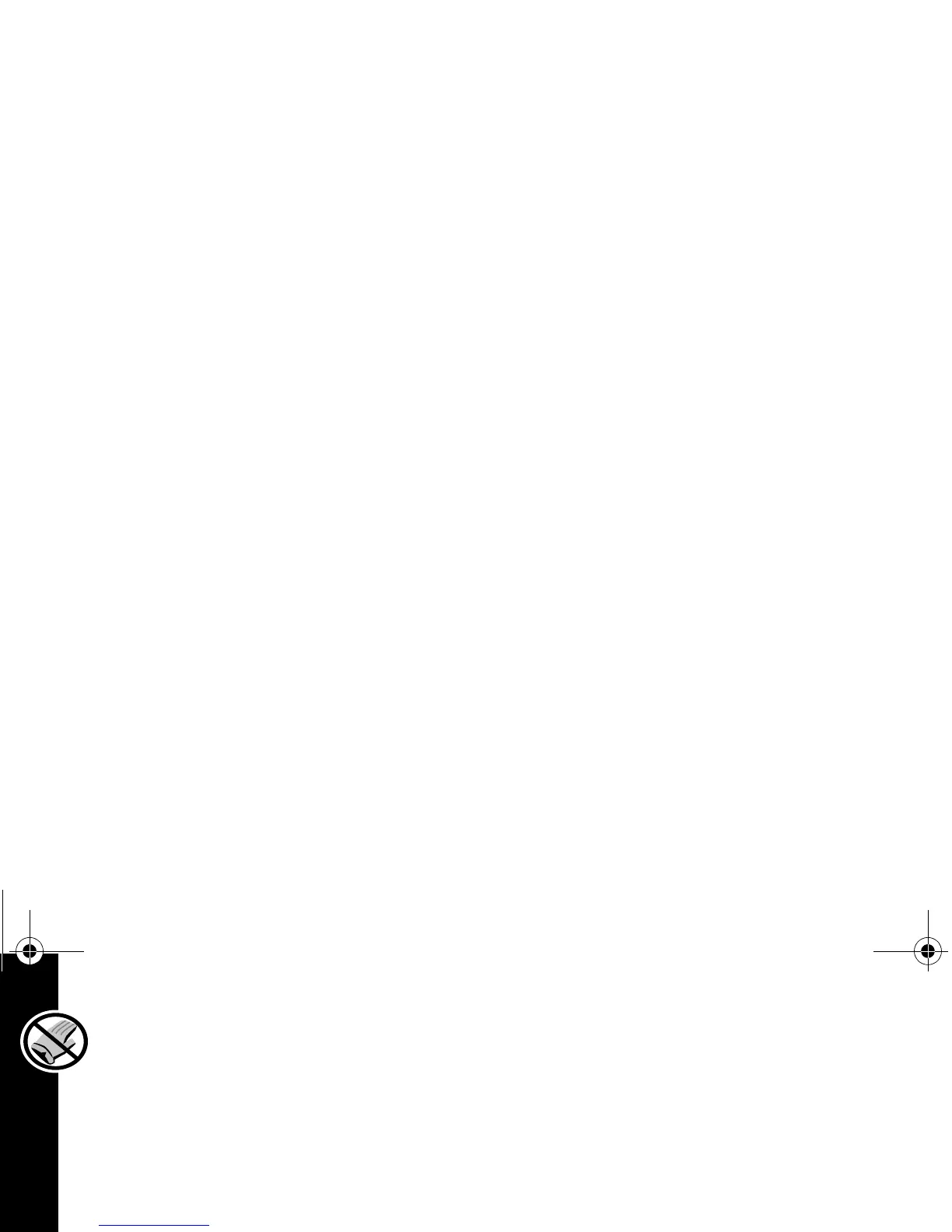Hands-Free Use (VOX)
36
Hands-Free Use (VOX)
Hands-Free Use With Accessories
VOX allows you to transmit “hands-free” by talking while using VOX accessories
connected to the radio.
To set VOX, plug in your accessory before you turn on your radio. When you turn on
your radio, flashing g displays. Your radio will now detect your voice and transmit
every time you talk. When you transmit using a VOX headset, you will hear yourself
talking through the accessory speaker. This lets you know VOX is working.
Press
M
to turn off VOX and return to the regular way of transmitting. The g will
disappear. To reset VOX use, turn your radio off and then back on with your
accessory plugged in.
Note: When using accessories, ensure that they are plugged in before you turn on
the radio.
Note: There is a short delay when you start talking before the transmitter turns on.
2 T6200 body.fm Page 36 Tuesday, February 20, 2001 3:36 PM
