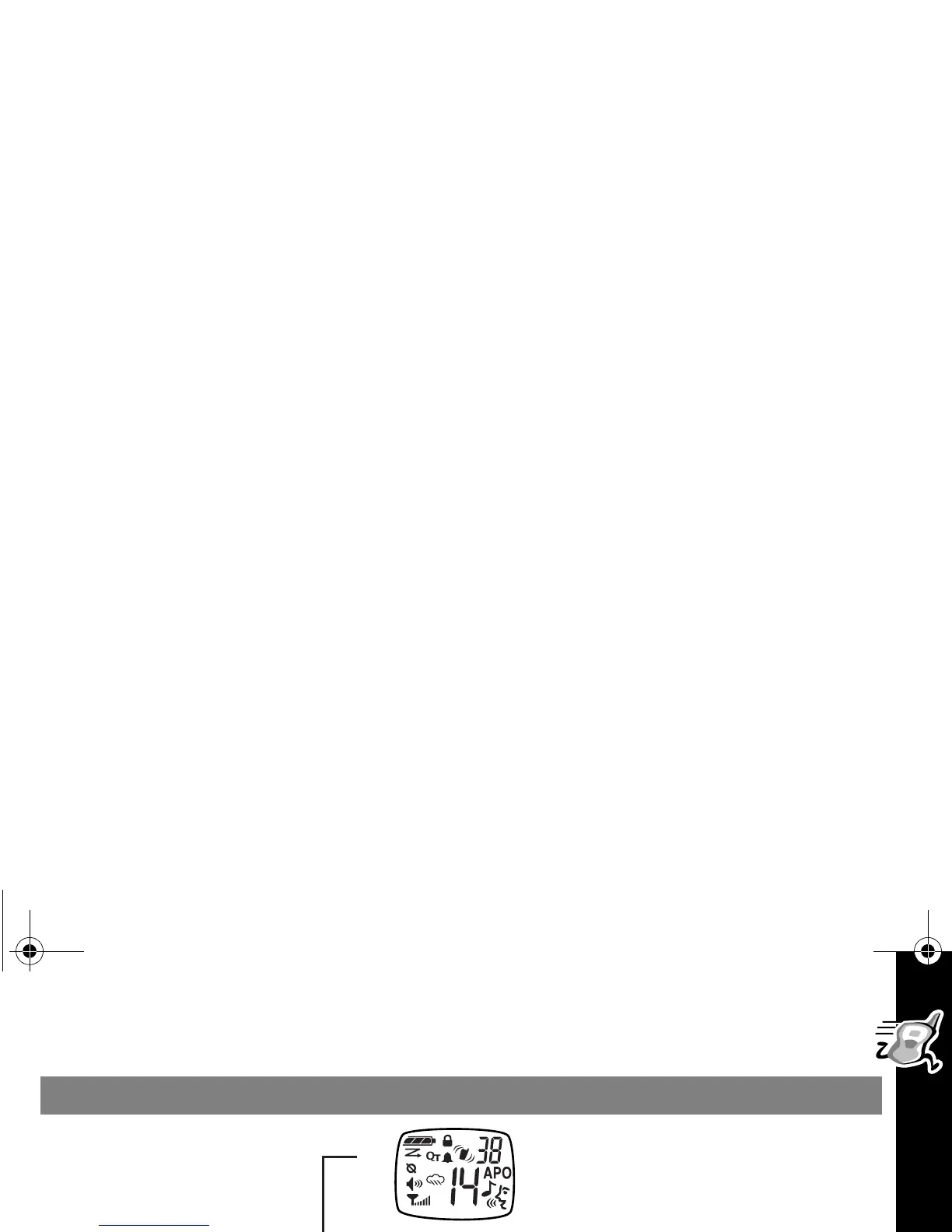Getting Started
23
Turning On Your Radio
Press and Hold Normal Menu Mode
P
The radio beeps and the screen
temporarily displays every
image.
The red light above the
P
button flashes every three
seconds.
Press and Hold Simple Menu Mode (see page 46)
P and \
The radio beeps and the screen
temporarily displays only six
images.
The red light above the
P
button flashes every three
seconds. You have access to
only the Channel, Code, and
Call Tone menus.
2 T6200 body.fm Page 23 Tuesday, February 20, 2001 3:36 PM
