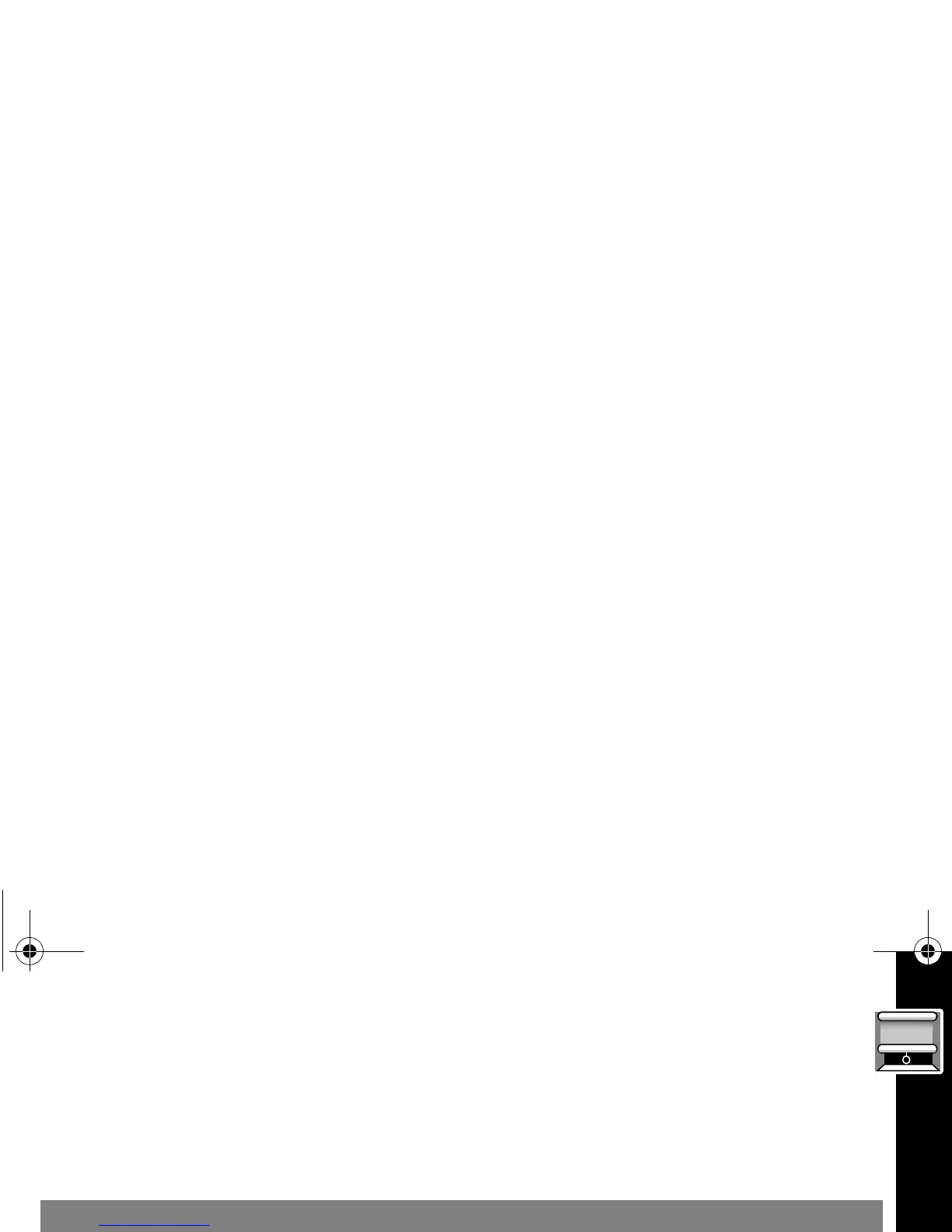Privacy
39
QuieT6000™
The QuieT6000
TM
function helps ensure uninterrupted communication among
Motorola Talkabout T6200 and T6300 series radios - it helps prevent you from
hearing transmissions from other radios. However, other radios can hear you.
To turn the QuieT6000 function on or off, press \ as needed until F is displayed.
Then select one of the following settings:
You can also turn the QuieT6000
function on (Setting 1) or off (Setting -) by
pressing and holding
(
while you turn on your radio.
Setting Display Function
-
QuieT6000
is turned off.
1
QuieT6000
is turned on, but is suspended while
scanning.
2
QuieT6000
is turned on, including while scanning.
14
38
14
14
2 T6200 body.fm Page 39 Tuesday, February 20, 2001 3:36 PM
