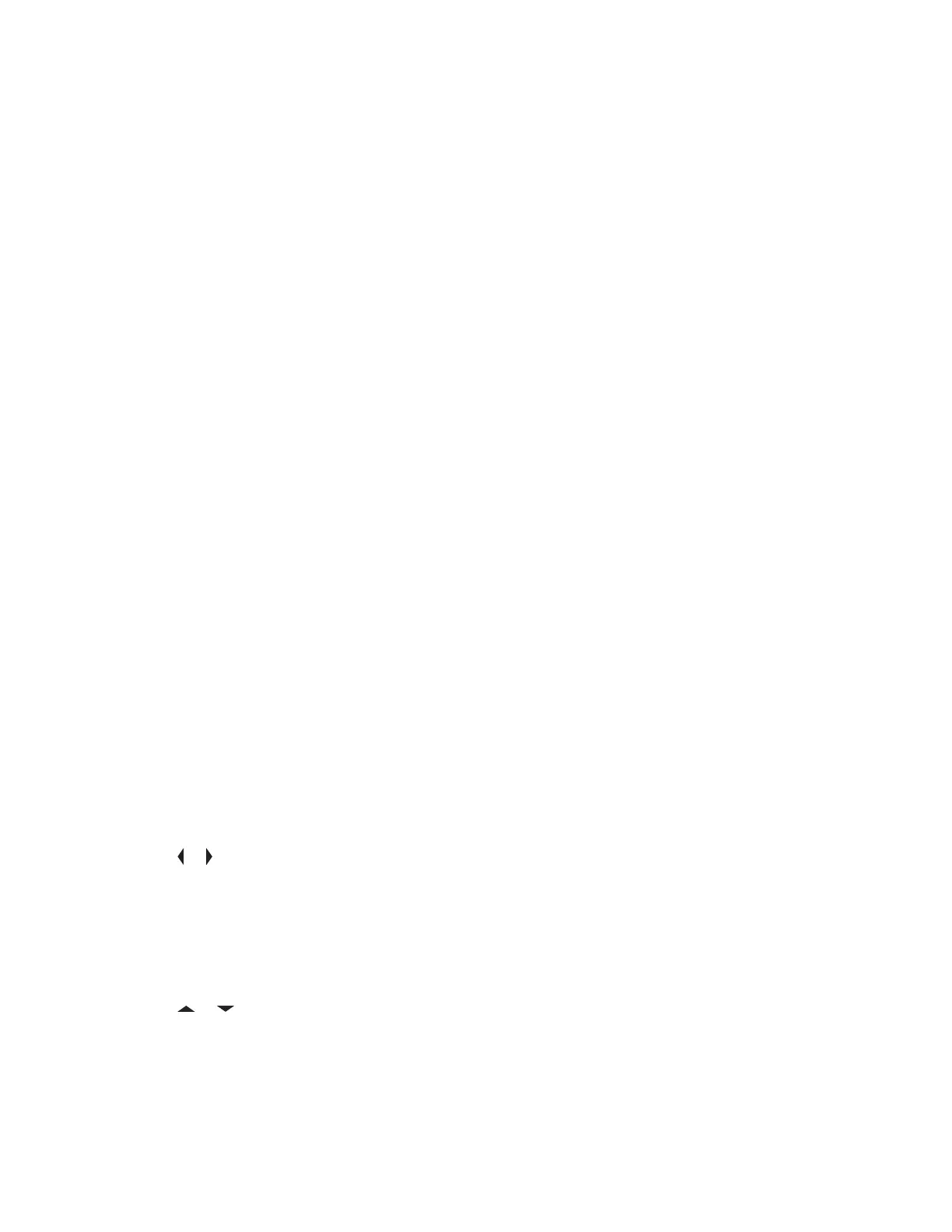• The 16-Position Select Channel Knob.
• A preprogrammed One Touch Call button.
• The Contacts list (see Viewing Details of a Contact on page 59).
5.5.1
Making a Talkgroup Call
Prerequisites: To call a group of users, your radio must be configured as part of that talkgroup.
Procedure:
1 Turn the 16-Position Select Channel Knob to select the channel with the desired talkgroup.
2 Hold the radio vertically 1 to 2 inches (2.5 to 5.0 cm) from your mouth.
3 Press the PTT button to make the call.
The radio shows different indicators based on the system the radio is configured.
• For ASTRO Conventional system, the LED lights up solid red. The display shows the
talkgroup alias or ID.
• For Trunking system, the LED lights up solid red.
4 Speak clearly into the microphone.
5 Release the PTT button to listen.
5.5.2
Making a Private Call (Trunking Only)
Prerequisites: Your radio must be preprogrammed for you to use this feature.
When and where to use: This feature allows you to send an individual Call Alert or page if there is no
answer from the target radio.
Procedure:
1 Perform one of the following actions:
• To access this feature using a preprogrammed button, press the preprogrammed Quick
Access (One-Touch) Private Call button to dial the preprogrammed ID (number) and initiate
the Private Call. Proceed to step 4.
•
or to Call , and press the Menu Select button directly below Call .
The display shows the last transmitted or received ID.
2 To select the required ID, perform one of the following actions:
• Press the Menu Select button directly below Cnts to scroll through and select the required
ID.
• Press the Menu Select button directly below LNum to go to the last number dialed.
•
or to the required ID.
3 Press the PTT button to initiate the Private Call.
The display shows Calling... <Number>.
4 Hold the radio vertically 1 to 2 inches (2.5 to 5.0 cm) from your mouth.
When you are connected, the display shows the ID of the target radio.
MN004476A01-AE
Chapter 5: General Radio Operation
46
