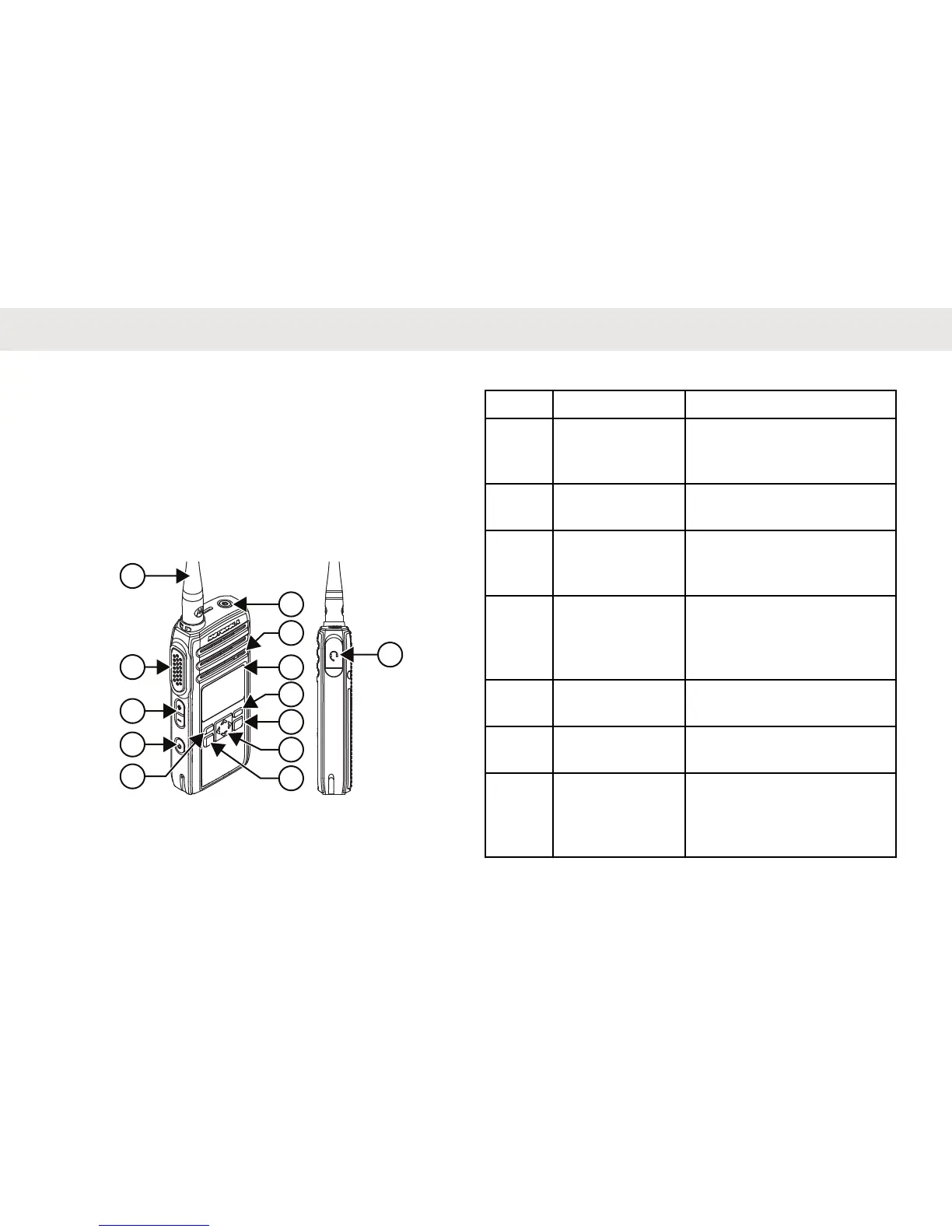Radio Overview
This chapter explains the buttons and functions to control
the radio.
Parts of The Radio
This chapter explains the buttons and functions to control
the radio.
Table 1: Parts of the Radio
Label Item Description
1 Antenna Provides the needed RF
amplification when trans-
mitting or receiving.
2 Push-To-Talk
(PTT) button
Press to execute voice op-
erations.
3 Volume Up/
Down Control
buttons
Press to adjust the volume
level and to mute the ra-
dio.
4 Programma-
ble button
These buttons are field
programmable by using
the Customer Program-
ming Software (CPS).
5 P1 button Press to select Info of the
radio.
6 Menu/OK but-
ton
Press to enter Menu and
to confirm selection.
7 4-Way Naviga-
tion button
Press to toggle to the left/
right/up/down of the selec-
tions available in the
menu.
English
10
