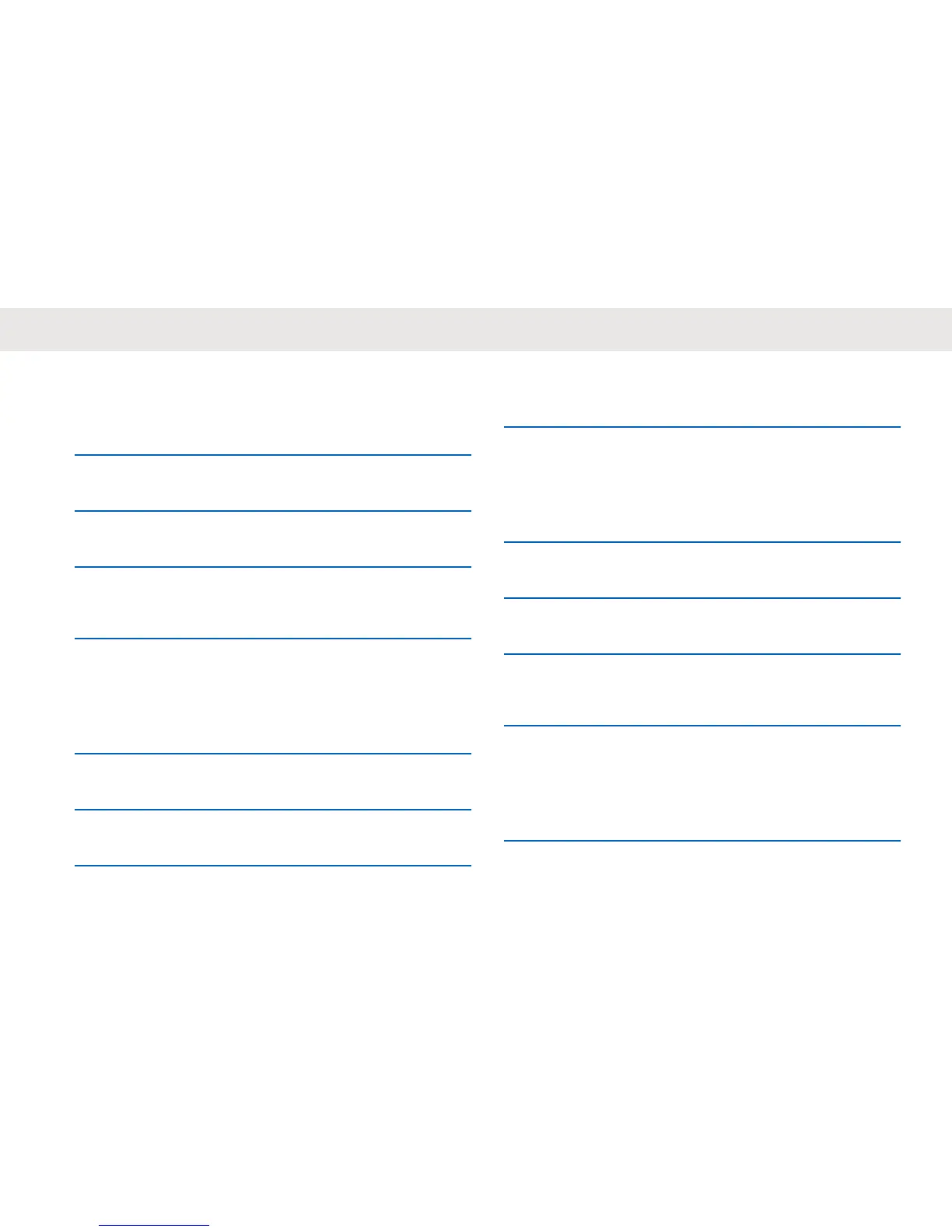Selecting Mic Gain for Radio
1 To scroll through a list of menu items, press the
Menu/OK button.
2 To select the Mic Gain, locate the Settings → Mic
Gain → Radio.
3 To scroll through a list of Mic Gain, press the 4-Way
Navigation Button.
4 To select, press the Menu/OK Button.
A tick indicates the current selected Mic Gain.
Selecting Mic Gain for Accessory
1 To scroll through a list of menu items, press the
Menu/OK button.
2 To select the Mic Gain, locate the Settings → Mic
Gain → Accessory.
3 To scroll through a list of Mic Gain, press the 4-Way
Navigation Button.
4 To select, press the Menu/OK Button.
A tick indicates the current selected Mic Gain.
Setting Languages
1 To scroll through a list of menu items, press the
Menu/OK button.
2 To select the Language, locate the Settings →
Language.
3 To scroll through a list of languages, press the 4-
Way Navigation Button.
4 To select, press the Menu/OK Button.
A tick indicates the current selected language.
Selecting Configuration Channel List
1 To scroll through a list of menu items, press the
Menu/OK button.
English
41
