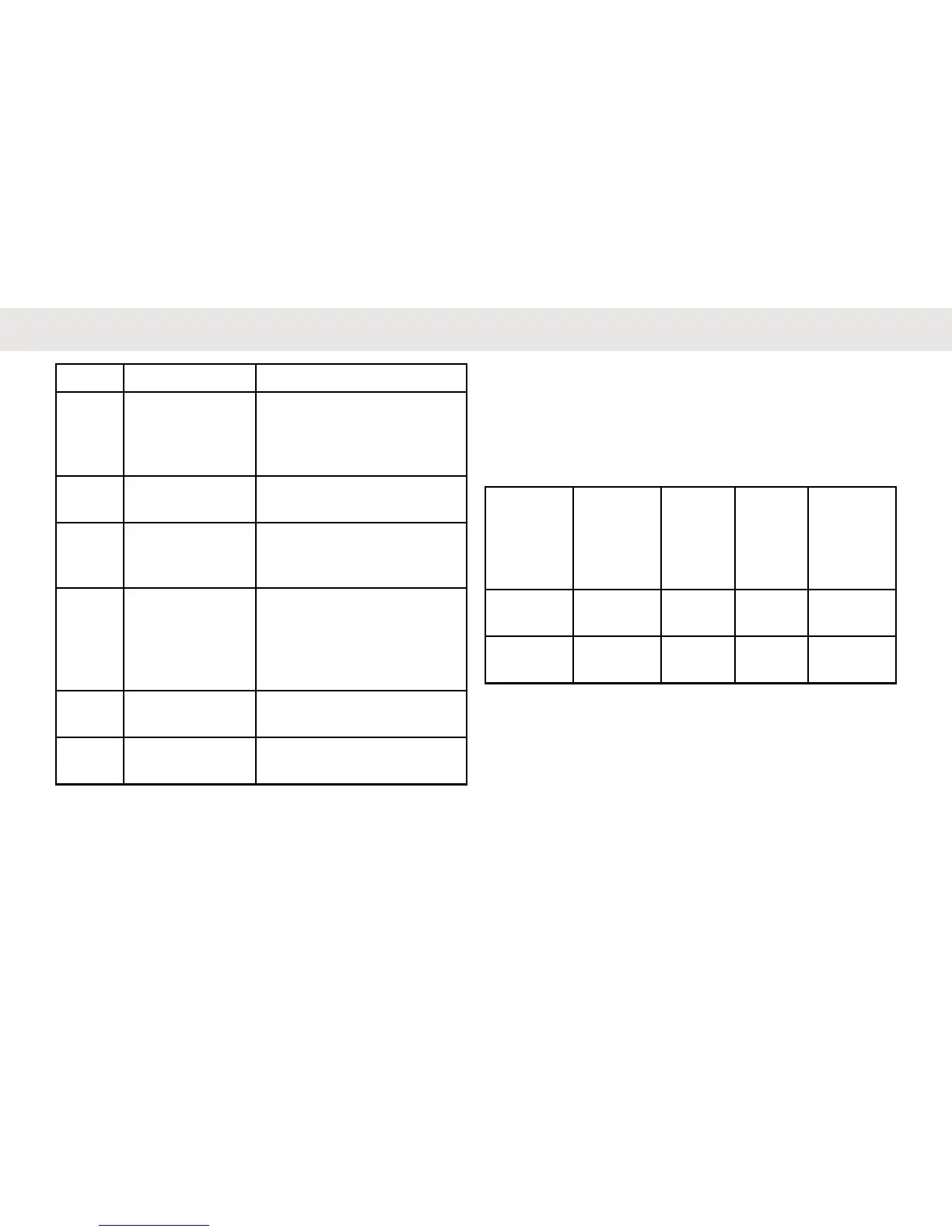Label Item Description
8 Home/Back
button
Press to cancel and return
to a previous menu level;
press and hold to return to
Home screen.
9 P2 button Press to view the contacts
set in the radio.
10 Display A display that provides vis-
ual information about radio
features.
11 Speaker Outputs all tones and au-
dio that are generated by
the radio (for example,
keypad tones and voice
audio).
12 Power button Press to turn on and off
your radio.
13 Audio Acces-
sory Connector
Used to connect compati-
ble audio accessories.
Radio Specifications
The radio model is printed on the back of the radio with the
following information.
Table 2: Radio Specifications
Model
Fre-
quency
Band
Trans-
mit
Power
(Watts
)
Num-
ber of
Chan-
nels
Antenna
DTR600
ISM 900
MHz
1 30
Remova-
ble
DTR700
ISM 900
MHz
1 50
Remova-
ble
English
11
