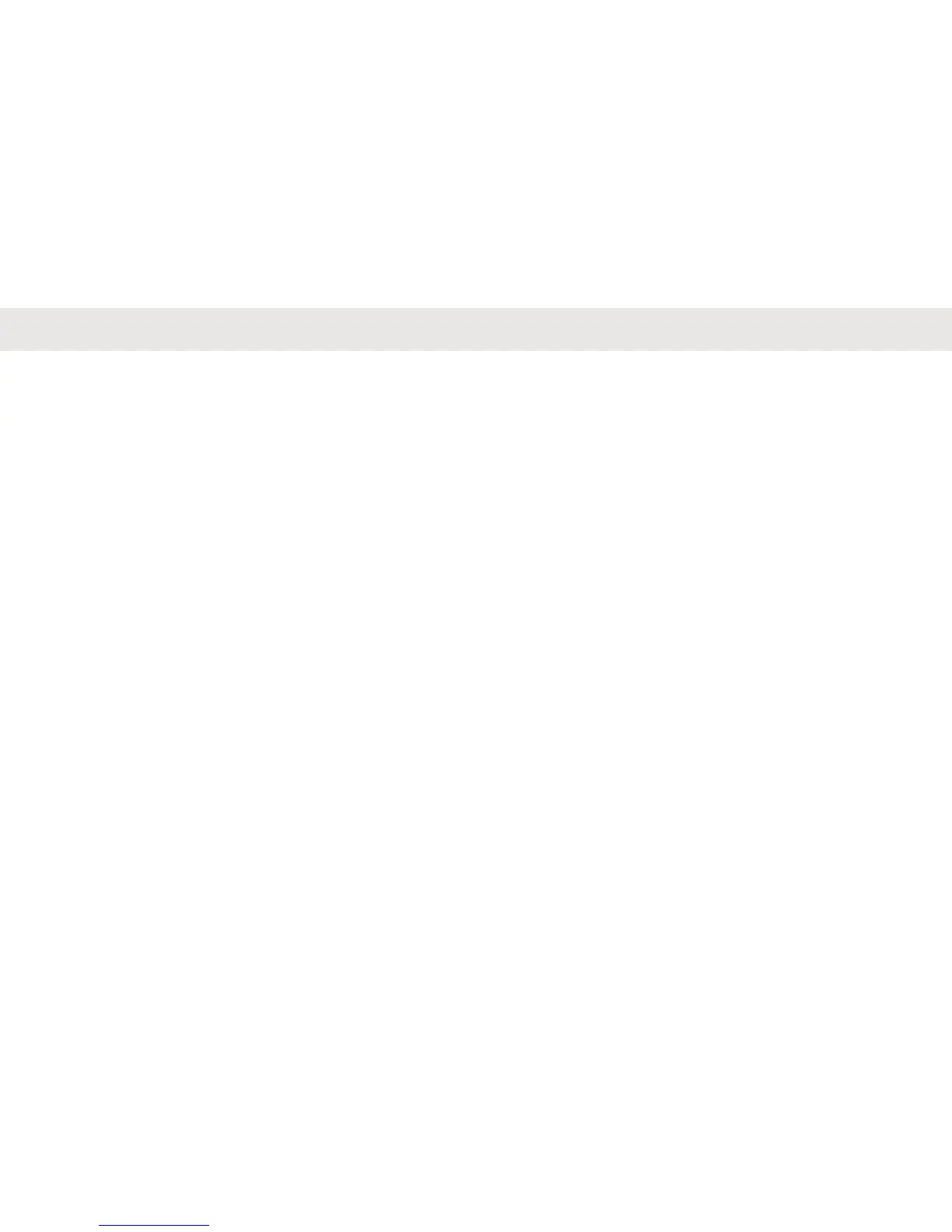Canceling Queues............................................. 25
Private Reply..................................................... 25
Starting a Private Reply.......................... 25
Direct Call.......................................................... 26
Making a Direct Call................................26
Private Reply and Direct Call Frequently
Asked Questions............................................... 27
Private Call........................................................ 29
Making Private Calls............................... 29
Group Call......................................................... 30
Making Group Call.................................. 30
Call All Available................................................30
Starting Call All Available........................31
Page All Available..............................................31
Starting Page All Available..................... 32
Ending a Call..................................................... 32
Chapter 4: Advanced Features.................................... 33
Contact List........................................................33
Adding New Contacts............................. 33
Editing Contacts......................................33
Deleting Contacts................................... 34
Call Log............................................................. 34
Viewing Call Log Details......................... 34
Deleting Call Log.................................... 34
Storing Call Log...................................... 35
Chapter 5: Advanced Setting....................................... 36
Power Save Mode............................................. 36
Enabling Power Save Mode................... 36
Setting the Non-Interference or Privacy
Feature.............................................................. 36
Configuring the Programmable Button.............. 37
Selecting Home Channel...................................37
Resetting to Factory Defaults............................ 37
Radio Factory Default Settings............... 38
Chapter 6: Radio Settings............................................ 39
Adjusting Display Brightness............................. 39
Setting Backlight Timer......................................39
Setting Menu Timer........................................... 39
Enabling All Tones.............................................40
Enabling Vibrate................................................ 40
Enabling Keypad Tone...................................... 40
Enabling Power Up Tone...................................40
Selecting Mic Gain for Radio............................. 41
Selecting Mic Gain for Accessory......................41
English
3
