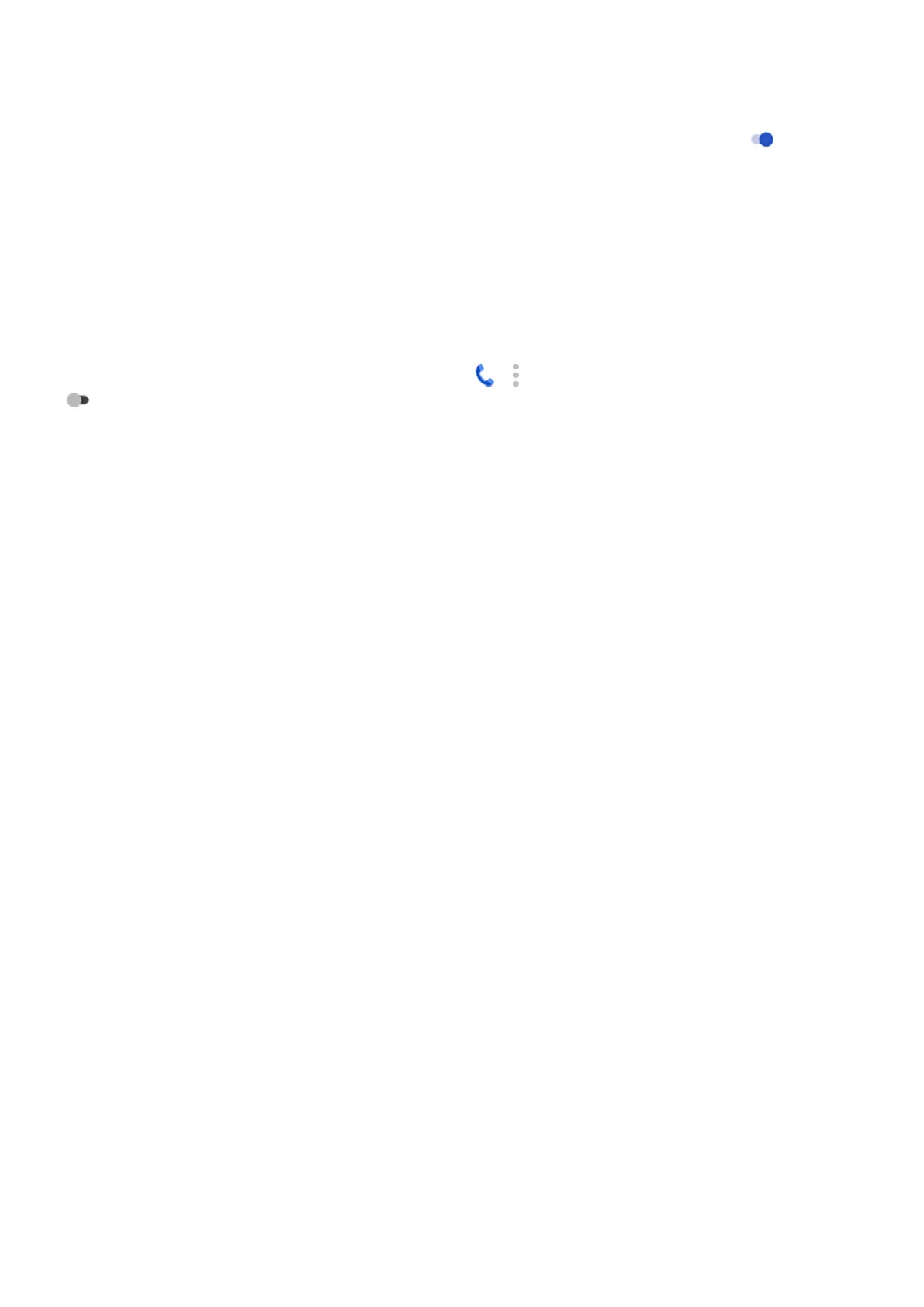4.
To prevent ringing and notifications from suspected spam calls, turn Filter spam calls on .
You won't receive notifications for these calls, but you'll see them in your call history and can check any
voicemail you receive.
When Caller ID & spam is on:
•
If you see “Suspected spam caller” or “Spam” for an incoming call, you can answer the call or block and
report the number.
•
Your phone may need to send information about your calls to Google.
•
It doesn’t control whether your number shows when you make calls.
If you don't want Google to identify spam callers, touch > > Settings > Caller ID & spam and turn it off
.
Contacts, calls, voicemail : Phone calls 138
