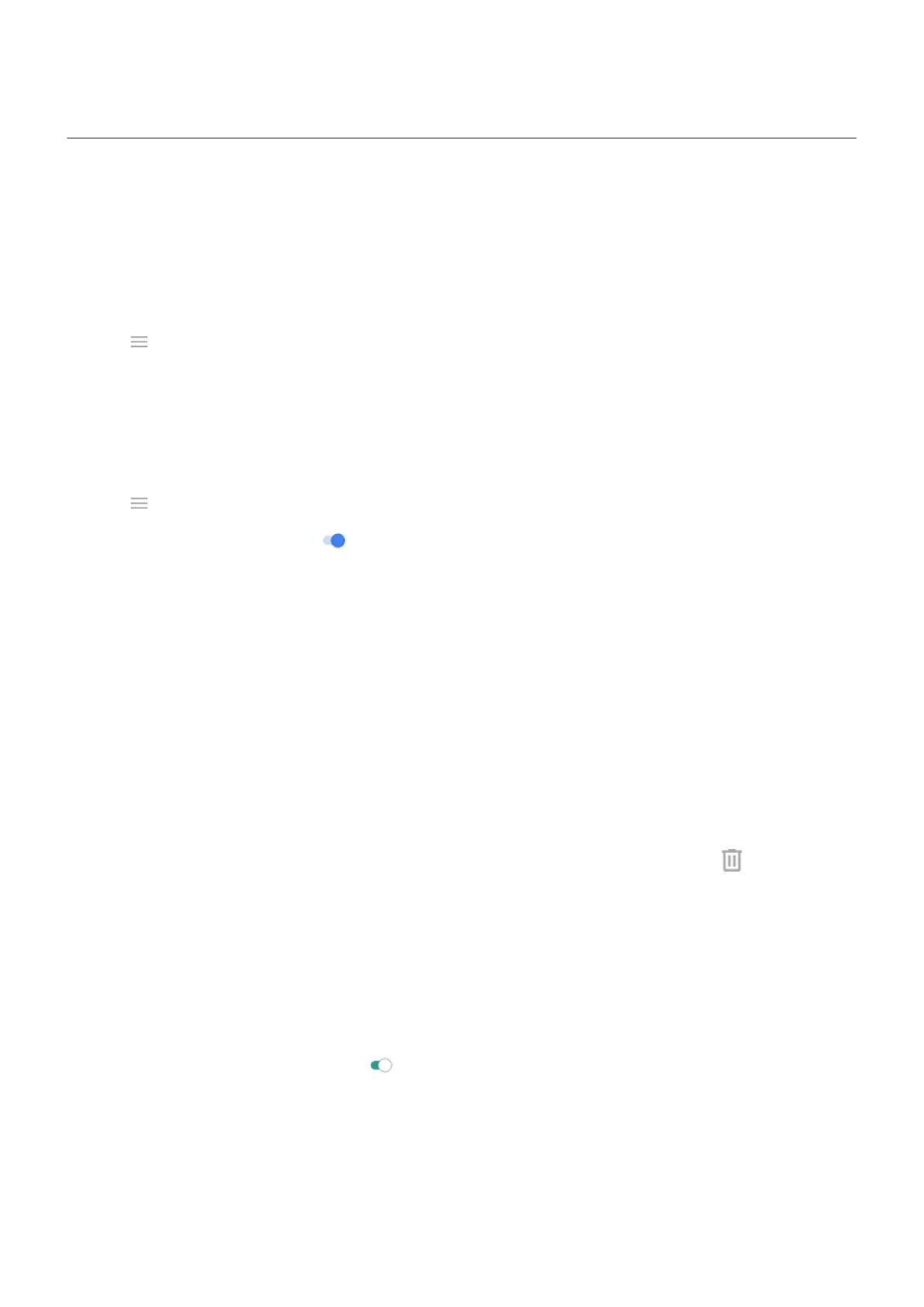Manage phone storage
Free up space by scanning
To scan your phone for old and unused items to remove, like downloads and unused apps:
1. Open the Files app.
2.
Tap > Clean.
You’ll see suggestions for categories of items to check and free up space.
3. Tap the suggestions and follow onscreen instructions to uninstall, move, or delete items.
If you don't see suggestions to free up space, check that suggestions are on:
1. Open the Files app.
2.
Tap > Settings.
3.
Tap Notifications and turn on ones you want to receive.
Free up space manually
To free up space:
1. Open the Files app.
2. Tap a category (apps, images, videos, etc.) to view that type of item.
3. Do any of the following:
•
To uninstall apps, tap the app's name, then tap Uninstall.
•
To clear an app's cache, tap the app's name, then tap Storage & cache > Clear cache.
•
To clear your data for an app, tap the app's name, then tap Storage & cache > Clear storage.
•
To delete media or other files, touch & hold to select one or more items, then tap .
Schedule automatic removal of photos and videos
If you automatically back up your photos and videos, you can automatically remove copies from your
phone's internal storage after 30, 60, or 90 days.
1. Go to Settings > Storage.
2. If you installed an SD card, tap Internal shared storage.
3.
Tap Storage manager and turn it on .
4. Tap Remove photos & videos and select a duration.
If you store photos or videos on your SD card, this does not delete them.
Settings : Storage
192
