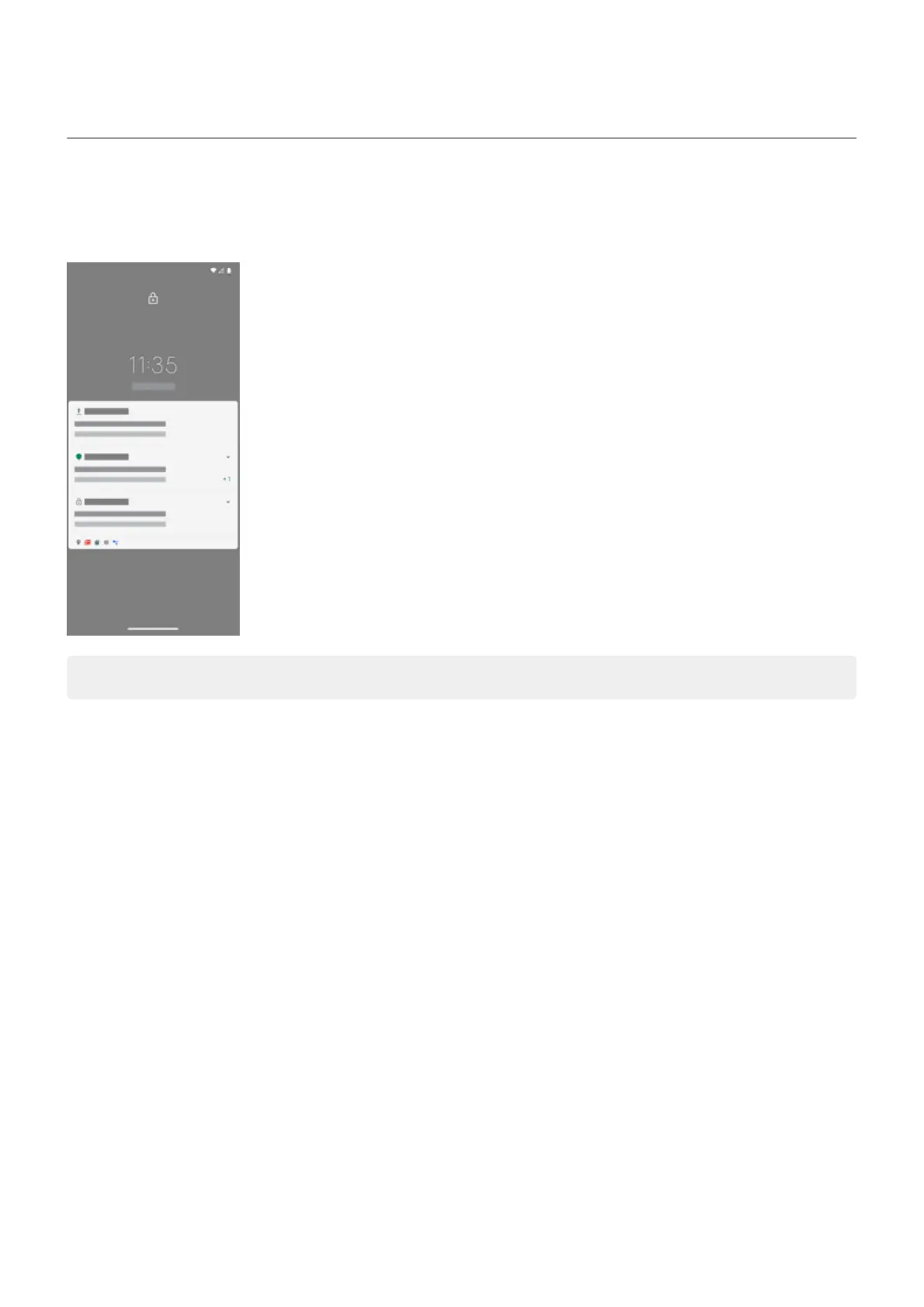About your lock screen
The lock screen appears when you're using a screen lock and you power on your phone or turn on the
screen.
Tip: If you're using Peek Display, you'll see that screen before you get to your lock screen.
From the lock screen, you can:
•
Make an emergency call. Swipe up from the bottom of the screen.
•
View and respond to notifications. Double touch one to open it.
•
Open quick settings. Swipe down from top of screen.
•
Start a voice command. Swipe up diagonally from either bottom corner.
•
Go into Lockdown. Temporarily turn off notifications and fingerprint unlocking.
You can customize your lock screen to add a message and control which notifications appear.
Learn the basics 19
