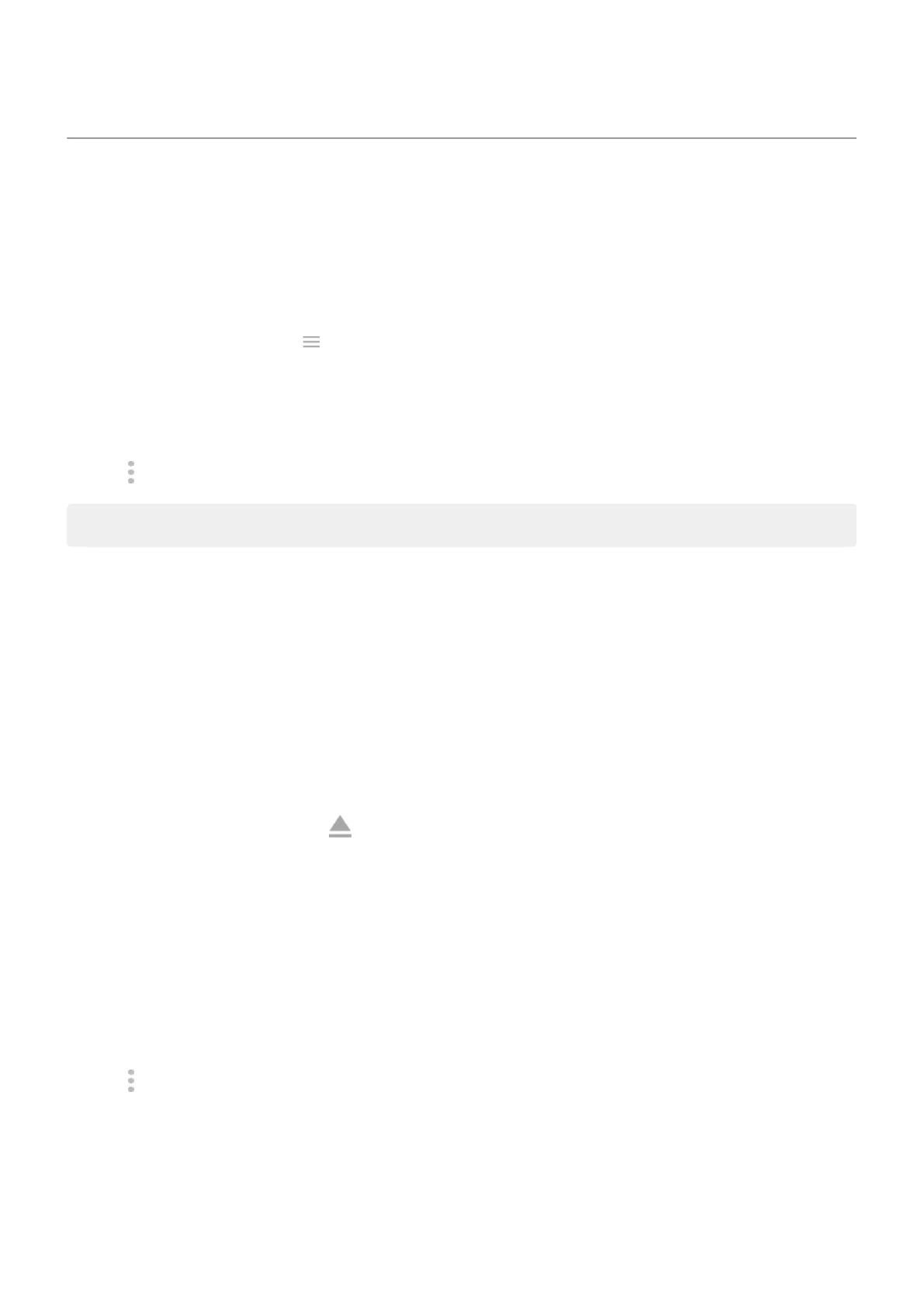Manage SD card
Move photos, videos, music to SD card
To free up internal storage on your phone:
1. Be sure you've inserted and set up your SD card.
2.
Open the Files app and tap > Clean.
Or, go to Settings > Storage > Internal shared storage > Manage storage.
3. If there are media files to move, tap the option to free up space.
4. Select items to move.
5.
Tap > Move to > SD card.
Tip: You can set the camera to store all new photos and videos on the SD card.
Move apps to SD card
You cannot store apps on the SD card because it is portable storage. If needed, you can free up space on
your phone.
Eject SD card
Drag the SD card notification down, and tap Eject.
If you don't see the notification:
1. Go to Settings > Storage.
2.
Next to your SD card name, tap .
It's now safe to remove the card from the phone.
To insert the card into another device (computer, projector, etc.) that uses different card dimensions, you
may need the adapter that came with your card. See device manufacturer's instructions for the type of
adapter required and insertion instructions.
Erase SD card
1. Go to Settings > Storage.
2. Select your SD card.
3.
Tap > Storage settings > Format.
4. Follow onscreen instructions to format the card.
Settings : Storage
193
