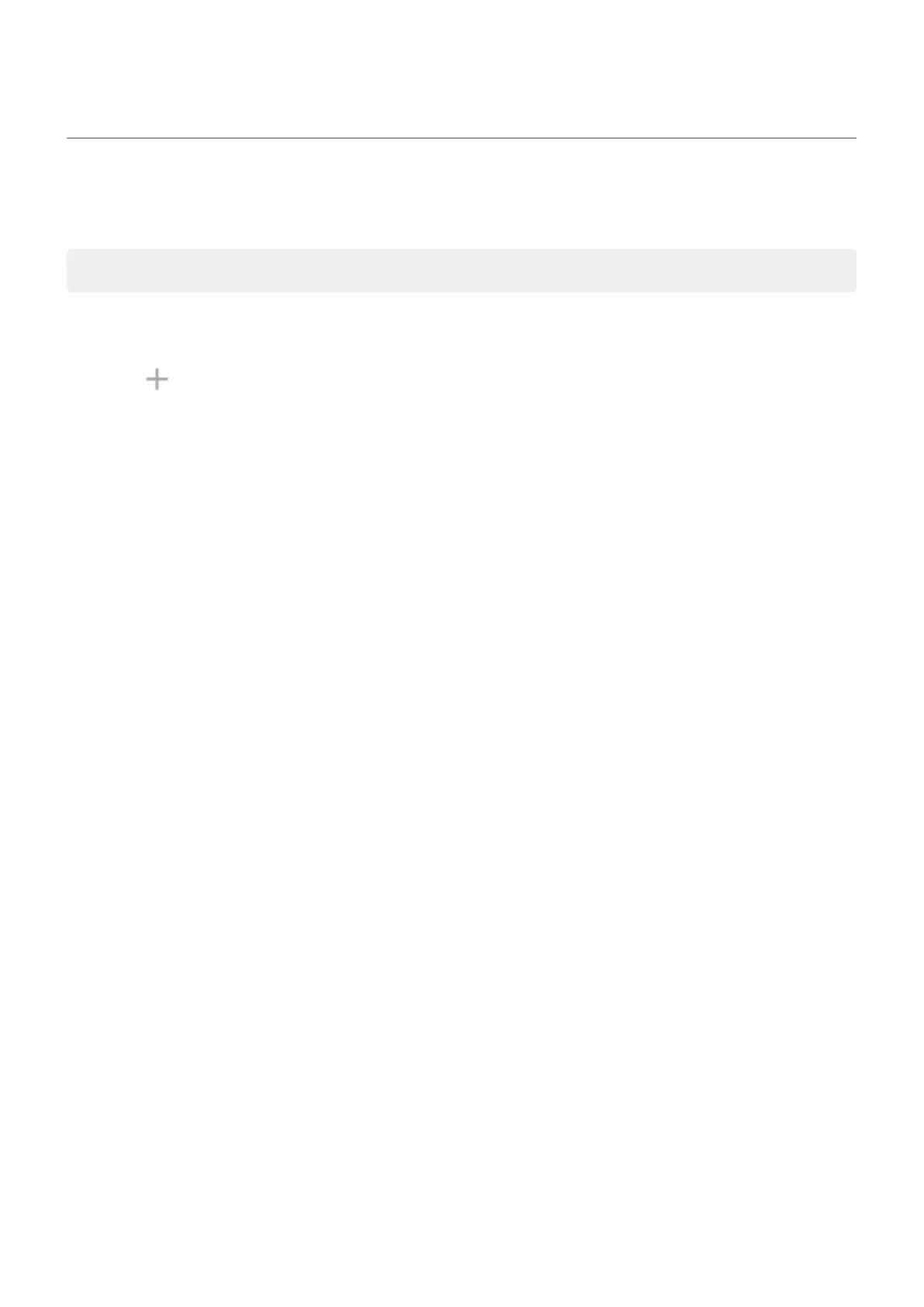Change display style
Create custom themes for your display with unique fonts, icon shapes, and color schemes.
Note: Styles might not work well with third-party launchers.
Create a theme
1. Go to Settings > Display > Styles.
2.
Touch , then follow onscreen instructions to select:
•
Fonts for screen elements
•
Background color
•
Icon shape
•
App tray layout
3. Type a name for your theme.
4. Touch Done.
Change themes
1. Go to Settings > Display > Styles.
2. Touch a theme and touch Apply.
You can also change the size of the text or other items on your screen.
Settings : Display 222
