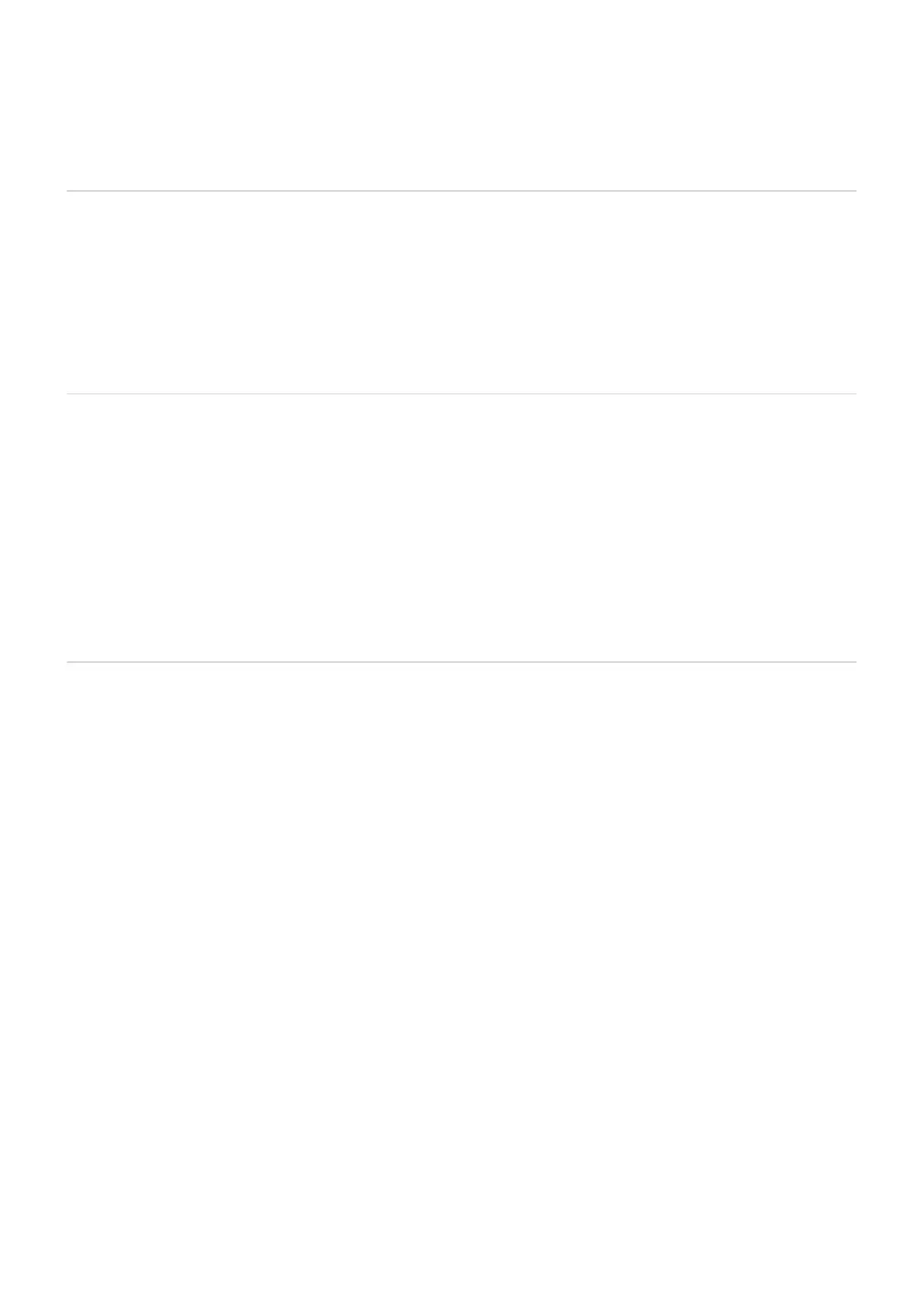•
Requires a Wi-Fi or cellular data connection.
Bluetooth
Good for:
•
Sharing from phone-to-phone or other connected device
•
Fast sharing
Things to consider:
•
Your phone must be paired and connected with another device.
NFC
Good for:
•
Quickly sharing with a nearby phone, tablet, or computer
•
No need for pairing devices (Simply touch them back-to-back.)
Things to consider:
•
Devices you share with must have NFC.
•
Both your phone and the other device must be on and unlocked.
Learn how
Settings : Connected devices 177
