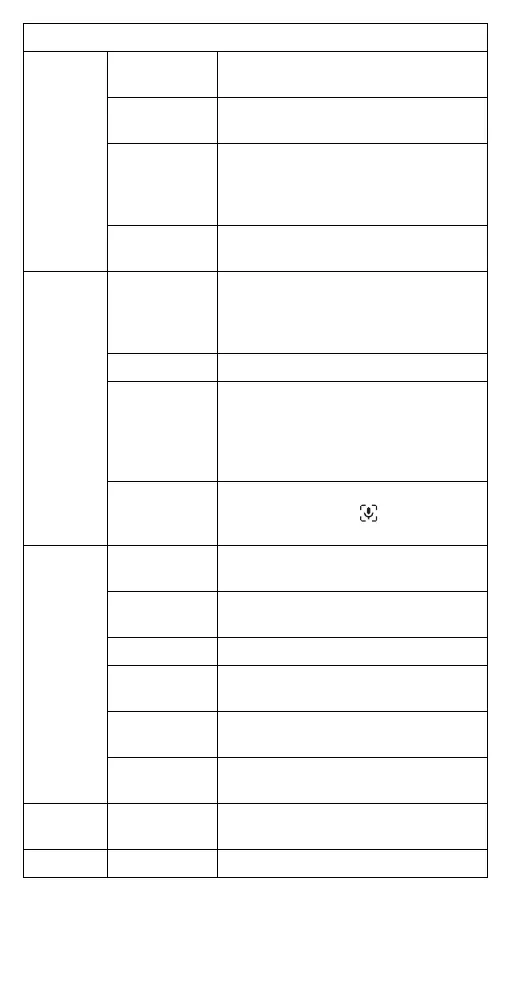Apps
Camera settings
PHOTOS Rear photo
resolution
Set the photo resolution for the rear
(main) camera.
Front photo
resolution
Set the photo resolution for the front
camera.
Selfie photo
mirror
Turn on to take a mirrored selfie. Note
that the viewfinder won’t show a
mirrored selfie, but the photo will be
mirrored after you take it.
Watermark Add a watermark, signature, date or
time to your photos.
VIDEOS Ecient
videos
Turn on to reduce the file size by saving
as H.265/HEVC instead of H.264/AVC.
Some platforms may not support the
HEVC format.
Stabilization Remove shakiness when taking a video.
HDR10+ Turn on the rear camera HDR10+ (high
dynamic range) eect when the main
lens is set to 4k/30fps for better
pictures in challenging lighting
situations.
Audio Zoom Amplify audio in the zoomed area of the
viewfinder. When on,
shows above
the viewfinder.
CAPTURE
SETTINGS
Quick capture Twist twice to open the camera app, or
switch between front and back cameras.
Tap anywhere
to capture
Capture photos or videos by tapping
anywhere on the screen.
Shutter sound Turn the shutter sound on or o.
Assistive grid Overlay a grid to help align the subjects
in your photos or videos.
Leveler Take perfectly level photos using a
guide line in the viewfinder.
Keep last
mode
Open the camera with the last mode
active.
SAVE
SETTINGS
Save location Turn on to tag photos with a location.
ABOUT Play tutorial, get help, and more.
Take a portrait photo
You can use the portrait mode to add a blur eect to the background,
while keeping the main subject in perfect focus.
