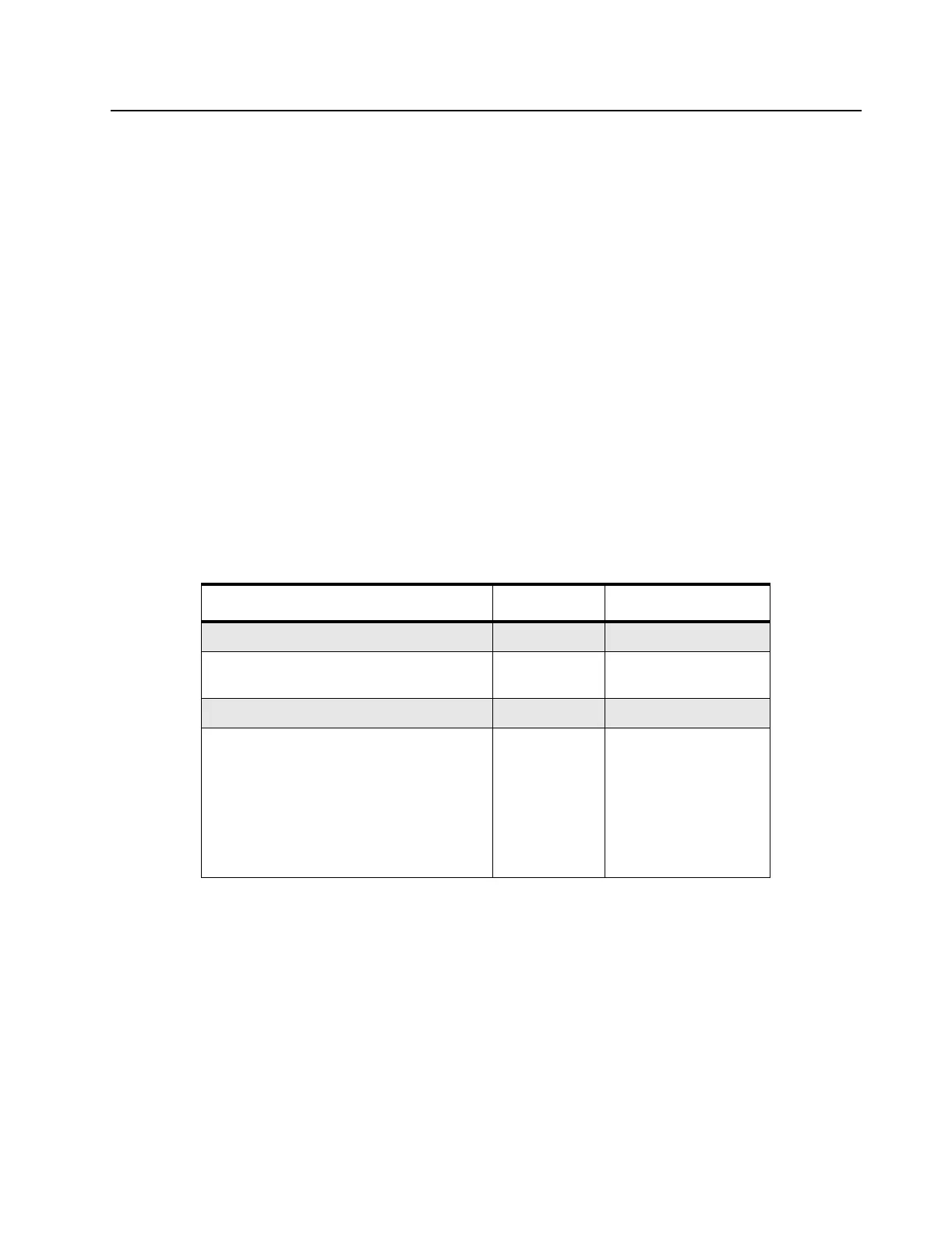4-1
Chapter 4
Transceiver Performance Testing
4.1 Introduction
These radios have been manufactured to meet published specifications through their manufacturing
process, with the use of laboratory-quality test equipment of highest accuracy. The recommended
field service equipment approaches the accuracy of the manufacturing equipment with a few
exceptions.
Accuracy of the equipment must be maintained in compliance with the manufacturer’s recommended
calibration schedule.
4.2 Setup
Supply voltage can be connected from the battery eliminator. The equipment required for alignment
procedures is connected as shown in the Radio Tuning diagram (Figure 5-1 on page 5-2).
Initial equipment control settings should be as indicated in the following table and should hold for all
alignment procedures except as noted in Table 4-1.
Table 4-1 Initial Equipment Control Settings
Service Monitor Test Set Power Supply
Monitor Mode: Power Monitor Spkr set: A Voltage: 7.5Vdc
RF Attn: -70 Spkr/load:
Speaker
DC on/standby:
Standby
AM, CW, FM: FM PTT: OFF Volt Range: 10V
O’scope Source: Mod
O’scope Horiz: 10mSec/Div
O’scope Vert: 2.5kHz/Div
O’scope Trig: Auto
Monitor Image: Hi
Monitor BW: Nar
Monitor Squelch: mid CW
Monitor Vol: 1/4 CW
Current: 2.5A
