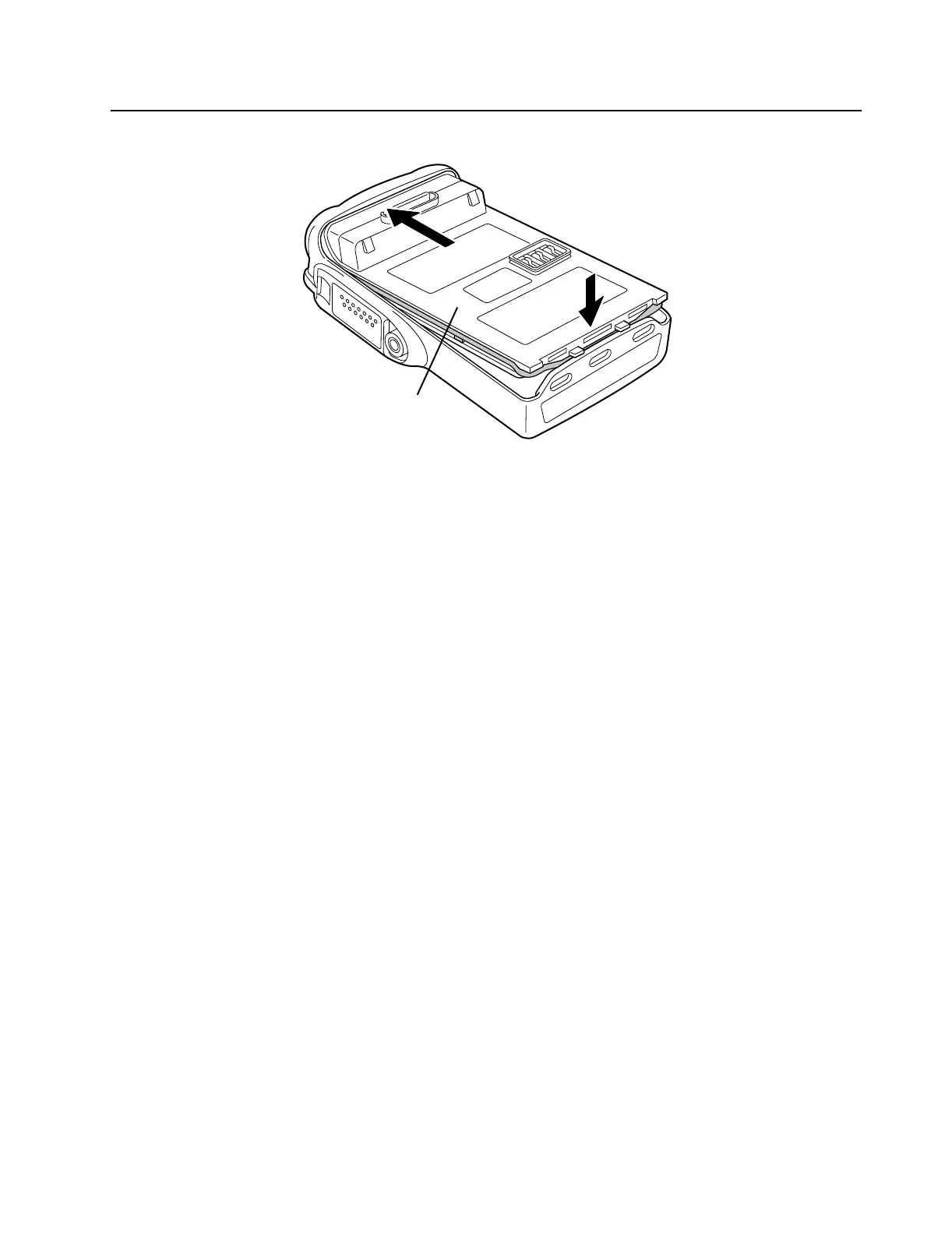EX600 / EX600•XLS Radio Disassembly and Reassembly — General 3-11
8. Reassemble the knobs, dust cover, antenna, and battery.
Figure 3-8 Fastening the Chassis
3.8 EX600 / EX600•XLS Radio Disassembly and Reassembly — General
Since these radios may be disassembled and reassembled with the use of only four (board to casting)
screws, it is important to pay particular attention to the snaps and tabs, and how parts align with each
other.
The following tools are required for disassembling the radio:
• Chassis opener
• Flat Bladed screwdriver
• Torx T6 screwdriver
If a unit requires more complete testing or service than is customarily performed at the basic level,
send this unit to a Motorola Authorized Service Center. (See Chapter 1 for a list of authorized service
centers.)
Radio Chassis
