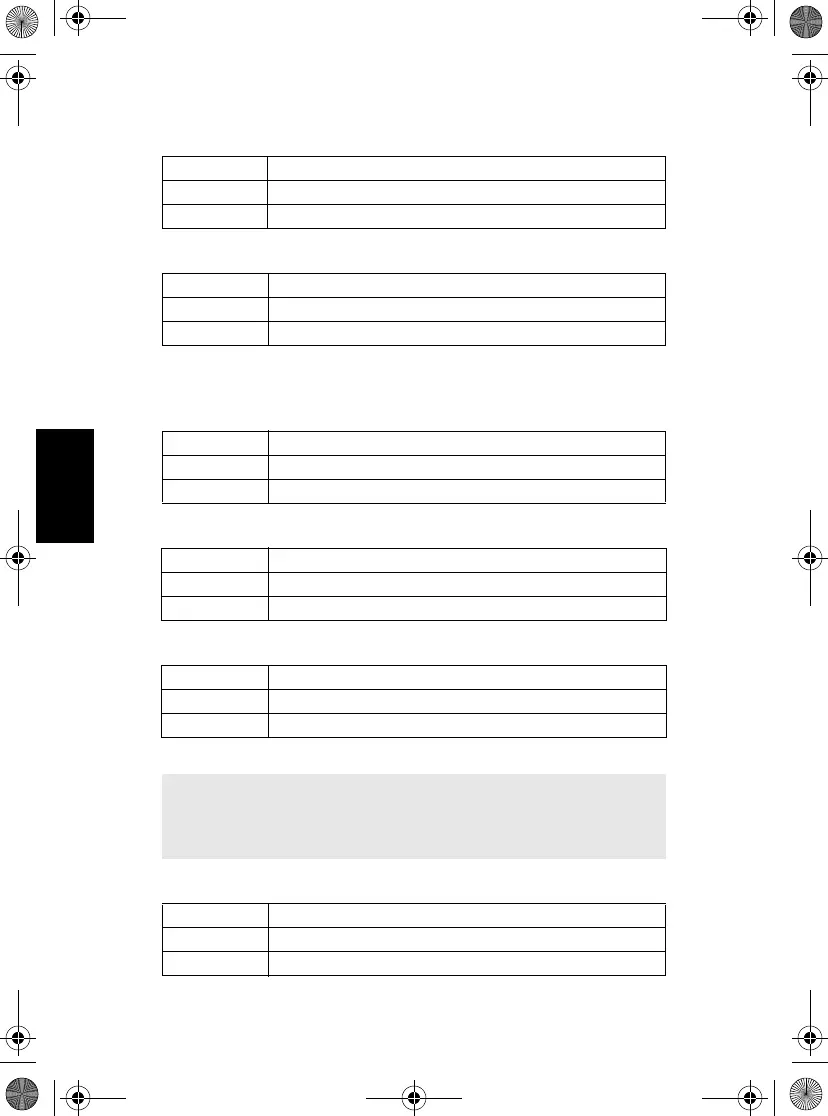Español
18
Se muestra el número de kit de batería IMPRES
y la composición
química
LED Definido por el estado de carga
Línea 1 KIT# -------- (Nº de KIT)
Línea 2 -----CHEMISTRY (COMPOSICIÓN QUÍMICA)
Número previsto de ciclos antes del reacondicionamiento automático
LED Definido por el estado de carga
Línea 1 ----CYCLES (CICLOS)
Línea 2 TO RECONDITION (PARA REACONDICIONAMIENTO)
* Se muestra sólo cuando el número de ciclos que se deben reacondicionar
es inferior a 6.
Cargador esperando para cargar. Batería caliente
LED Parpadeo en NARANJA
Línea 1 WAITING TO CHG (ESPERANDO PARA CARGAR)
Línea 2 HOT BATTERY (BATERÍA CALIENTE)
Cargador esperando para cargar. Batería fría
LED Parpadeo en NARANJA
Línea 1 WAITING TO CHG (ESPERANDO PARA CARGAR)
Línea 2 COLD BATTERY (BATERÍA FRÍA)
Cargador esperando para cargar. Baja tensión
LED Parpadeo en NARANJA
Línea 1 WAITING TO CHG (ESPERANDO PARA CARGAR)
Línea 2 LOW VOLTAGE (BAJA TENSIÓN)
NOTA:
No se mostrarán todas las pantallas anteriores. Por ejemplo,
las pantallas de "carga en espera" (caliente, fría, baja tensión)
sólo se muestran cuando la situación así lo requiere.
El cargador está en el modo de carga gradual
LED Parpadeo en VERDE
Línea 1 TRICKLE CHARGE (CARGA GRADUAL)
Línea 2
6866537D22.book Page 18 Wednesday, March 23, 2016 12:53 PM
