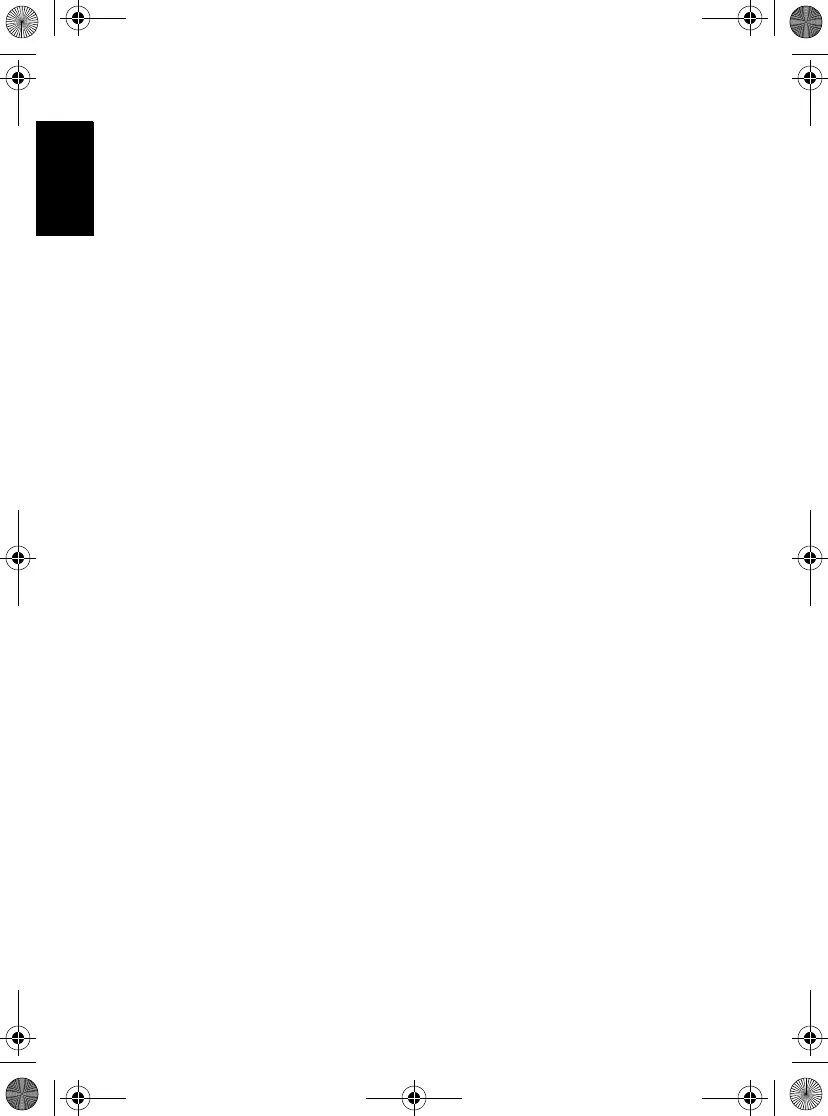16
English
TROUBLESHOOTING
The IMPRES Adaptive Multi-Unit Charger incorporates the features of:
• a universal input (100 V AC-240 V AC, 50/60 Hz) power supply
• a constant current rapid charger
• an interrupted current (negative pulse) conditioning charger
• a reconditioning unit.
The combination of the features listed above are unique in a desktop
charger. Therefore, operation of a radio with a battery attached while in
the charger is not recommended.
While in the charger, radio operation can result in minimally reduced
radio performance and extended battery charge time.
Towards the end of the rapid charge cycle (STEADY RED indication),
the battery voltage exceeds the normal operating voltage of the radio.
The voltage returns to a normal level following the rapid charge mode
or when the battery is removed from the charger.
If a radio is turned on while the charger is in rapid charge mode, the
radio becomes temporarily inoperable. This condition can be cleared
by removing the radio from the charger and turning the radio off and on
again.
During the reconditioning process, the battery becomes fully
discharged. As a result, the radio may not function during
reconditioning mode.
When troubleshooting, always observe the charge indicator – Refer to
Table 14.
6866537D22.book Page 16 Wednesday, March 23, 2016 12:53 PM
