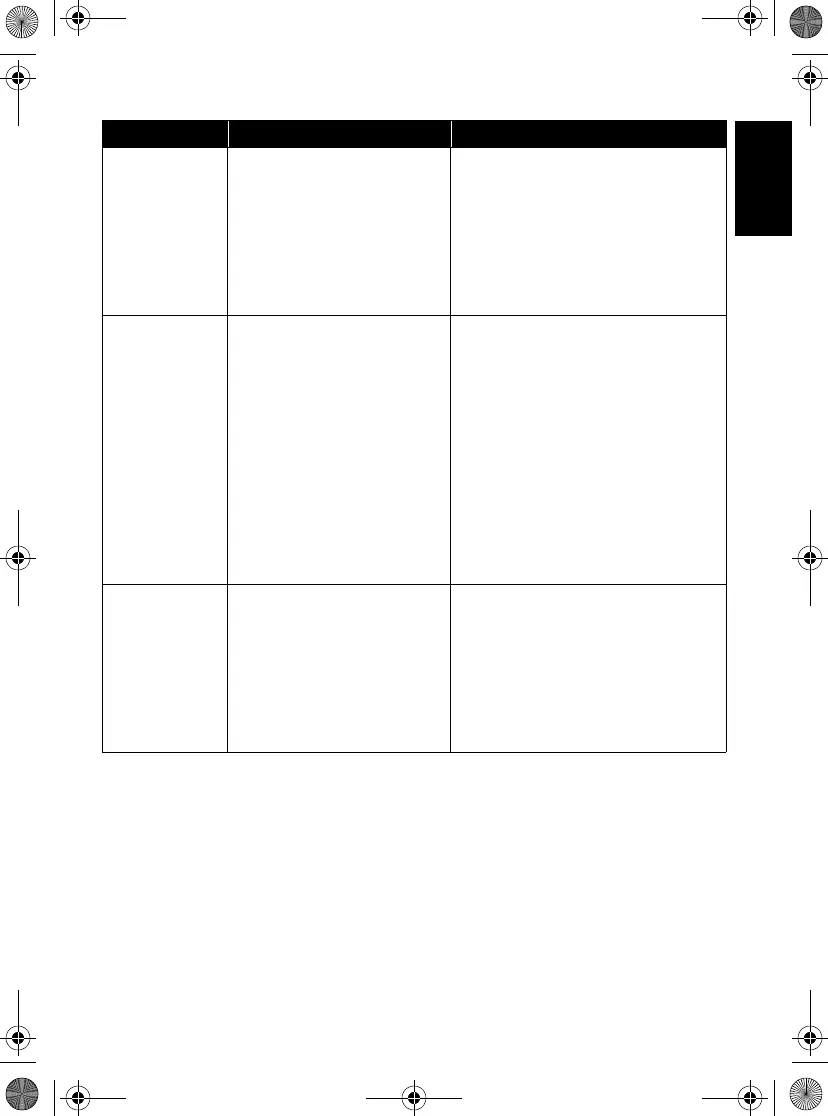17
English
SERVICE
The IMPRES Adaptive Multi-Unit Charger can only be repaired by a
qualified service technician authorized by Motorola. Any violation of
this policy can void unit warranty.
CHARGERS WITH DISPLAY MODULE (CDM)
The IMPRES Adaptive Multi-Unit Charger can be enhanced with the
addition of a charger display module (CDM), Motorola part no.
RLN5382.
Table 14. Troubleshooting
Problem What it means... What to do...
No charger
indication
• Charger contact is not
being made.
• No power to the charger.
• Check that the radio with battery, or
the battery alone, is inserted
correctly.
• Make sure that the power cord is
securely plugged into the charger
and an appropriate ac outlet, and
that there is power to the outlet.
• Replace fuse(s).
Flashing Red
Indication
• Charger contact is not
being made.
• Battery is unchargeable.
• Remove the battery from the
charger and replace it back into the
charger.
• Verify that the battery is a Motorola
authorized battery listed in Tables
1 through 8. Other batteries may
not charge.
• Remove power from the battery
charger and, using a clean dry
cloth, clean the gold metal
charging contacts of both the
battery and the charger.
• Replace battery.
Flashing Yellow
Indication
• Battery it waiting to charge.
The battery temperature
may be below 5°C (41°F) or
above 40°C (104°F) or the
battery voltage may be
lower than the
predetermined threshold
level for rapid charging.
• When this condition is corrected,
the battery will begin charging.
6866537D22.book Page 17 Wednesday, March 23, 2016 12:53 PM
