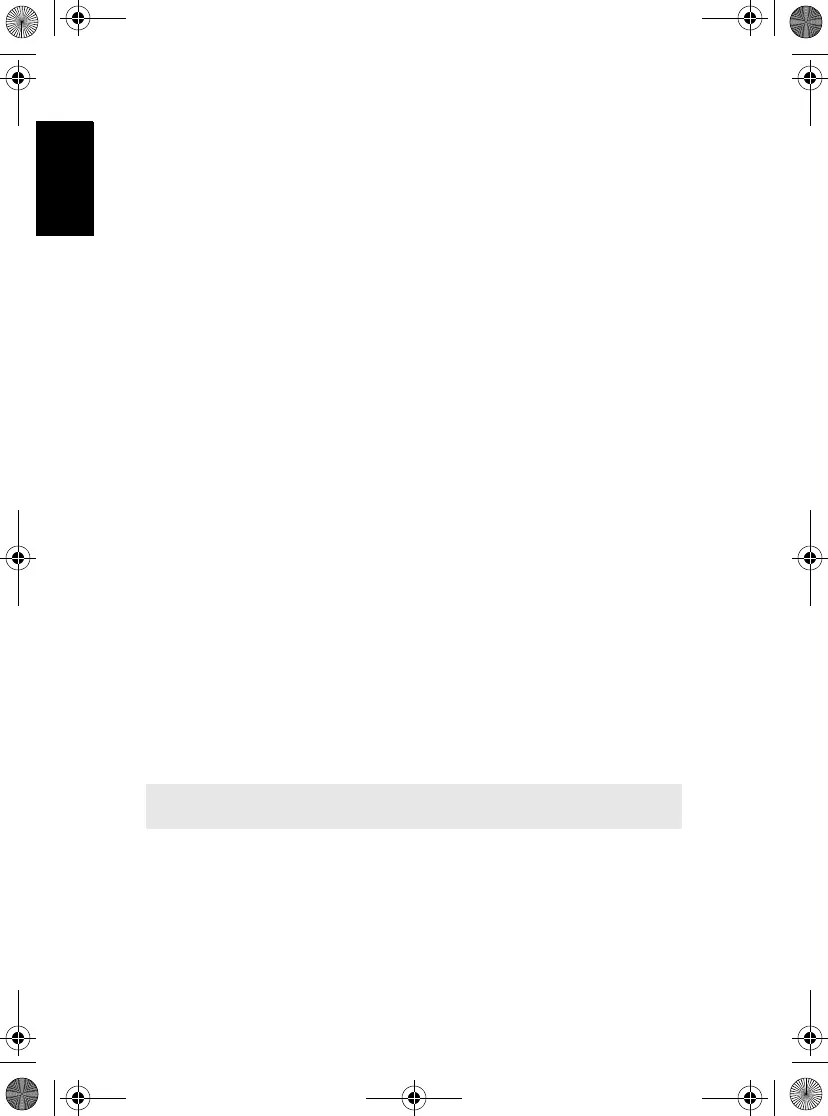14
English
• FLASHING RED AND GREEN – indicates that the battery may
be approaching the end of its rated service life. While this battery
is fully charged, its charging capacity has been reduced by usage
and may not adequately support heavier applications. This
feature is available only when used with Motorola IMPRES
batteries. This is not a fault indication, merely a notification to the
user that a battery may soon no longer be able to yield expected
service and may need to be replaced.
• FLASHING RED – indicates that the battery is unchargeable.
This could be the result of a loss of contact between the battery
and the charger’s contacts. Charging resumes when the
condition causing this indication is corrected.
Motorola Smart batteries have an internal memory device that is read
by the Motorola IMPRES Adaptive Multi-Unit Charger. If an IMPRES
battery is charged for more than 2-1/2 minutes, the IMPRES Adaptive
Multi-Unit Charger retains the serial number of the IMPRES battery.
The IMPRES battery may be removed from the charger for up to 30
minutes. Once the battery is reinserted back into the charger, it will
resume the charging process from that point from when the battery
was first removed.
Manually Reconditioning the Batteries
Within 2-1/2 minutes of the initial insertion of an IMPRES battery
(STEADY RED indication), remove and reinsert the battery within 5
seconds to manually force reconditioning to occur. The charger
indicator changes from a STEADY RED to a STEADY YELLOW. This
forces the charger to recondition and automatically recharge the
battery.
Automatically Reconditioning the Batteries
The Motorola IMPRES Adaptive Multi-Unit Charger, when used in
conjunction with a Motorola IMPRES battery, has the ability to
determine when it is appropriate to recondition the battery.
NOTE:
Excessive use of this feature may reduce the overall life of the battery.
6866537D22.book Page 14 Wednesday, March 23, 2016 12:53 PM
