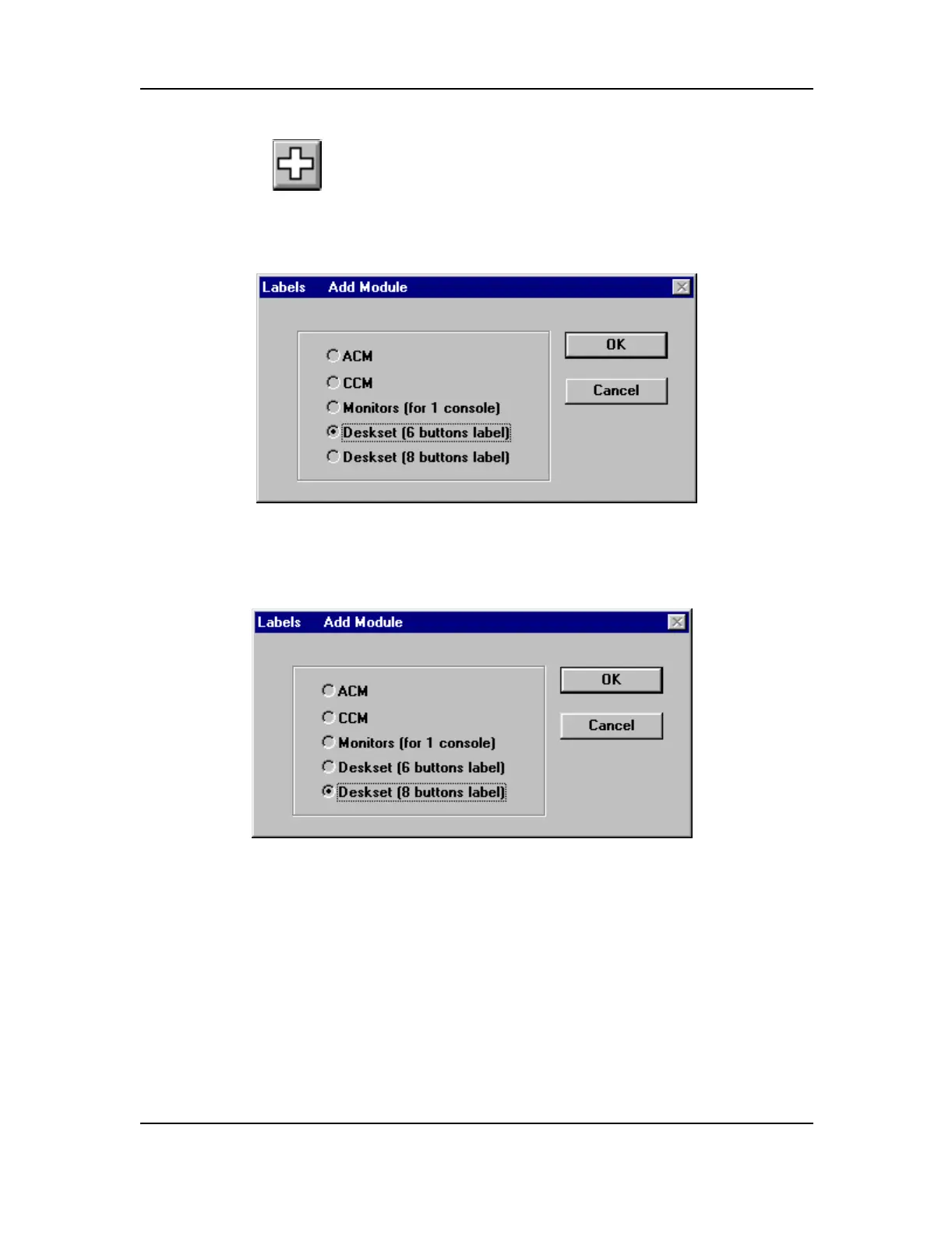The “Labels” Program
Creating a New Label File
A-4 MC3000 Digital Deskset Operator and Installation Manual
(6880309L15-A)
4. Select , or the Add command from the Module menu, to add a module. The
“Labels Add Module” dialog box appears.
.
5. Select the “Deskset (6 buttons label)” and “Deskset (8 buttons label)” option buttons to
create labels for each button row on the Digital Deskset.
Note: The Labels program is used for many types of desksets. The option you select
in this dialog box determines which “Module Label” dialog box will open.
6. Press the OK button. The selected “Deskset (6 buttons)” or “Deskset (8 buttons)”
module label dialog box will appear. See “Deskset Label (6 buttons) Dialog Box” on
page A-6 or the “Default Deskset Label (8 buttons) Dialog Box” on page A-7for screen
captures.
Figure A-3: Labels Add Module (6 button option) Dialog Box
Figure A-4: Labels Add Module (8 button option) Dialog Box
