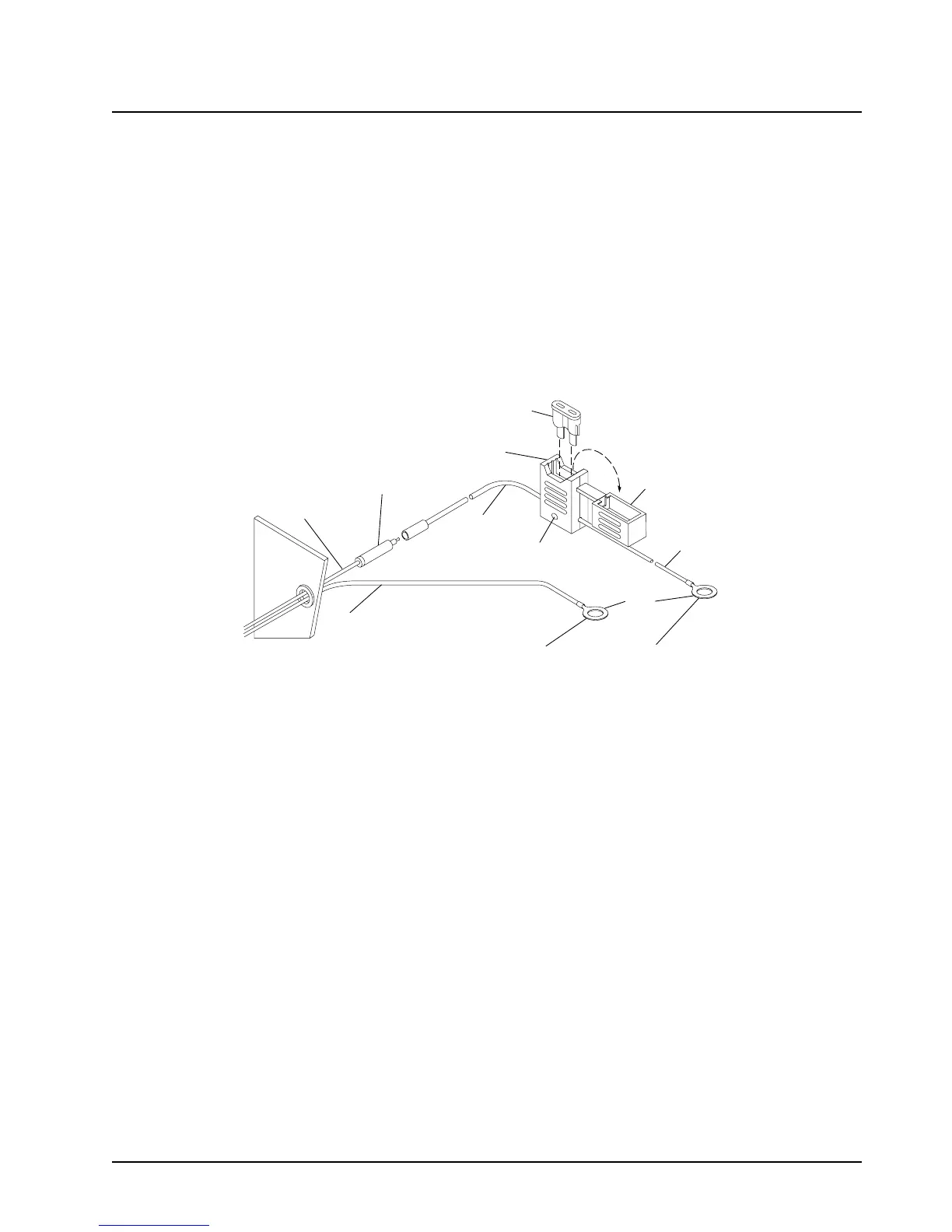6881096C46-O December 2, 2003
Installation, Disassembly, and Assembly: Cables 6-3
4. Route the red power cable to the vicinity of the battery positive terminal. Be careful to avoid
areas where the cable might be subjected to abrasion or high temperatures, and use rubber
grommets wherever the cable passes through a bulkhead, such as the firewall.
5. Locate the fuse holder as close to the battery as possible and away from any hot engine
components.
a. Mount the fuse holder using the provided mounting hole and dress wires as necessary.
b. Connect the fuse holder red adaptor lead plug to the mating receptacle on the red power
cable of the Siren/PA unit (see Figure 6-3).
6. Connect the power cable red lead from the fuse holder to the positive (+) battery terminal.
7. Plug fuse into in-line fuse holder (see Figure 6-3).
Figure 6-3: Power Cable Assembly
8. Route the radio cable to the radio. Observe that the radio has two connectors on its front
panel. The radio control head should be connected to the left connector, and the Siren/PA
should be connected to the right connector, facing the radio. (See Figure 6-2.)
9. (a) Control unit cable—for units using a DEK-Plus:
• In the Dash Mount Configuration, the HKN6137 (MCS 2000, 4 ft. DEK-Plus) cable is
used.
• In the Remote Mount Configuration, the HKN6136 (MCS 2000, 17 ft. DEK-Plus) cable
is needed.
(b) When the Siren/PA is controlled from the radio, no control unit connection is supplied.
Fuse
Cover
Red Lea
Red Lead
Mounting
Hole
Molded In-Line
Fuse Holder
To Vehicle
Chassis Ground
Engine
Compartment
To Battery (+
Adapter
Firewall
Red Lead
Black Lead
Ring
Lugs
FL08302470
