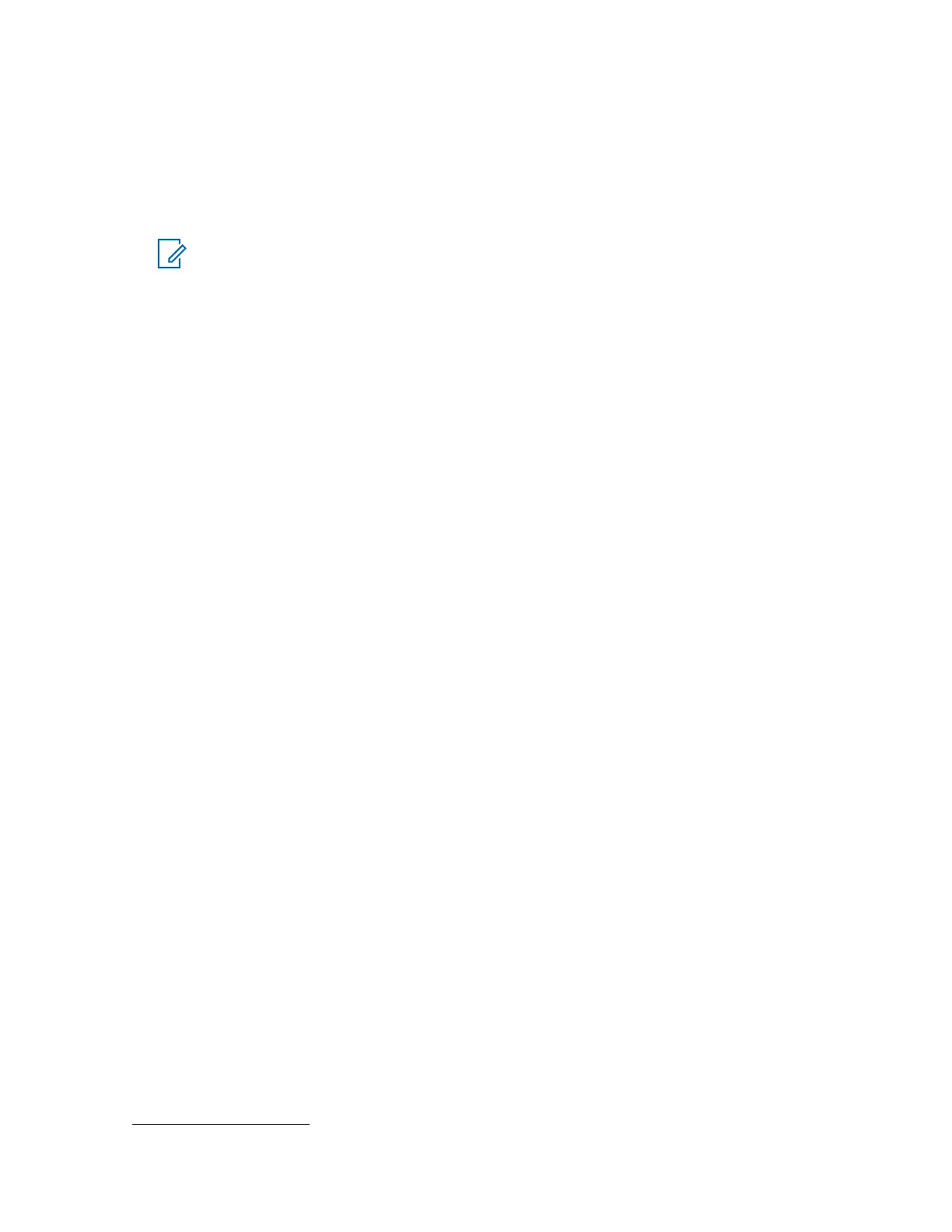The radio only supports the following characters to compose file names:
• Numeric digits
• English alphabetic characters
• Space
• Non-alphabetic characters: ! # $ % & ' ( ) - @ ^ _ ` { } ~.
NOTE: Before using non-alphabetic characters, make sure your computer system supports
them.
Procedure:
1 From the home screen, press the Menu key.
2 Select Setup→USB Settings.
3 Press Change.
4 Select one of the following options:
• Mass Storage – allows managing pictures stored in the radio internal flash memory or on the
microSD card via the computer interface without installing any additional application. After
connecting the radio to the computer, the radio is recognized as an additional disk drive with
two folders: My Pictures and My Received Files. The My Pictures folder is created once
the first picture is captured; the My Received Files folder is created once the first file is
received. If the radio supports the microSD card, it can enter the Mass Storage Mode only
when the microSD card is correctly installed in the microSD card slot.
• Peripheral Equipment Interface (PEI) – enables communication with the radio using ETSI
*
-
standarized protocols. It allows managing not only pictures, but also radio settings and
services. The mode is used to provide access for external applications.
4.10.17
Default Setting
This sub-menu item resets the radio back to default settings.
4.10.17.1
Selecting Default Setting
Procedure:
1 From the home screen, press the Menu key.
2 Select Setup→Def. Settings.
Your radio display Reset to def. settings?. Press Yes to confirm.
4.11
Group Setup
This menu item allows you to set the operation parameters, scanning and my groups folder.
*
ETSI – The European Telecommunications Standards Institute
MN005826A01-AE
Chapter 4 : Main Menu
121
