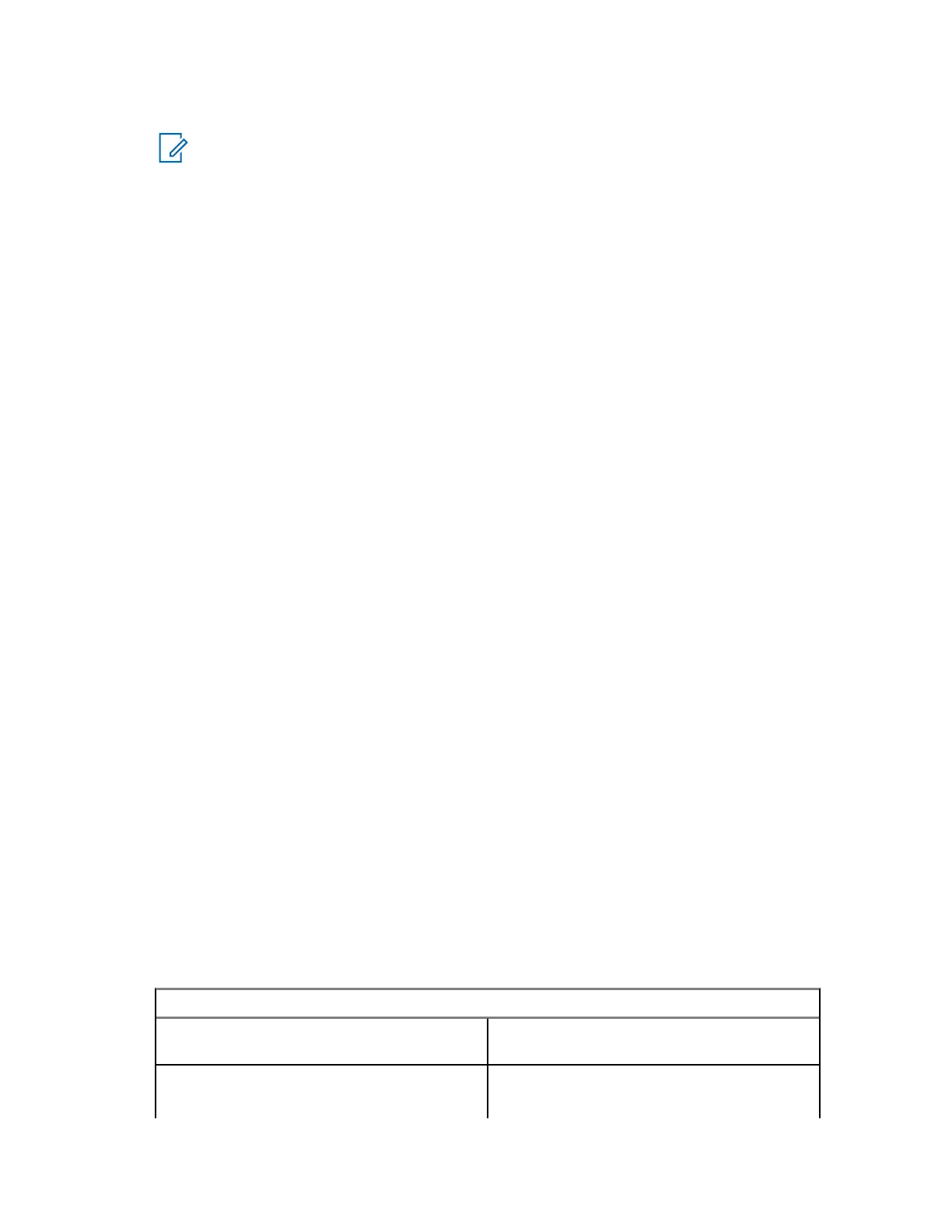• Failed Transfer – The percentage of failed sent/received packets.
NOTE: N.A. – Standby packet data session.
4.20.2
Viewing Encryption Status
Procedure:
1 From the home screen, press the Menu key.
2 Select Packet Data→Encryption.
3 The encryption state of the ongoing packet data session is displayed:
• Packet Data Channel Clear
• Packet Data Channel Encrypted
• Encryption N/A (clear)
4.21
Crypto Menu
This sub-menu allows you to manage SIM card based End-to-End Encryption.
The End-to-End Encryption is used for:
• Encryption of voice transmission in the DMO and TMO Modes.
• Encryption of messages transmission in the TMO Mode.
• Encryption of messages transmission in the DMO Mode (the radio cannot be in call).
• Encryption of position data (GPS) transmission in the TMO and DMO Modes.
• Transfer of Operational Tactical Address (OPTA) in the TMO and DMO Modes.
• Management of encryption keys in the TMO Mode.
4.21.1
Enabling or Disabling SIM Card End-to-End Encryption
Prerequisites:
Ensure that:
• The SIM card is inserted in the radio.
• The radio is not in an active call.
• You cannot press the PTT button.
Procedure:
To enable or disable the SIM card End-to-End Encryption, use one of the following options:
Option Actions
Operating the configured One-Touch
Button
Press the One-Touch button.
Operating from the menu
a Press Menu→Crypto Menu→Crypto
Function.
MN005826A01-AE
Chapter 4 : Main Menu
138
