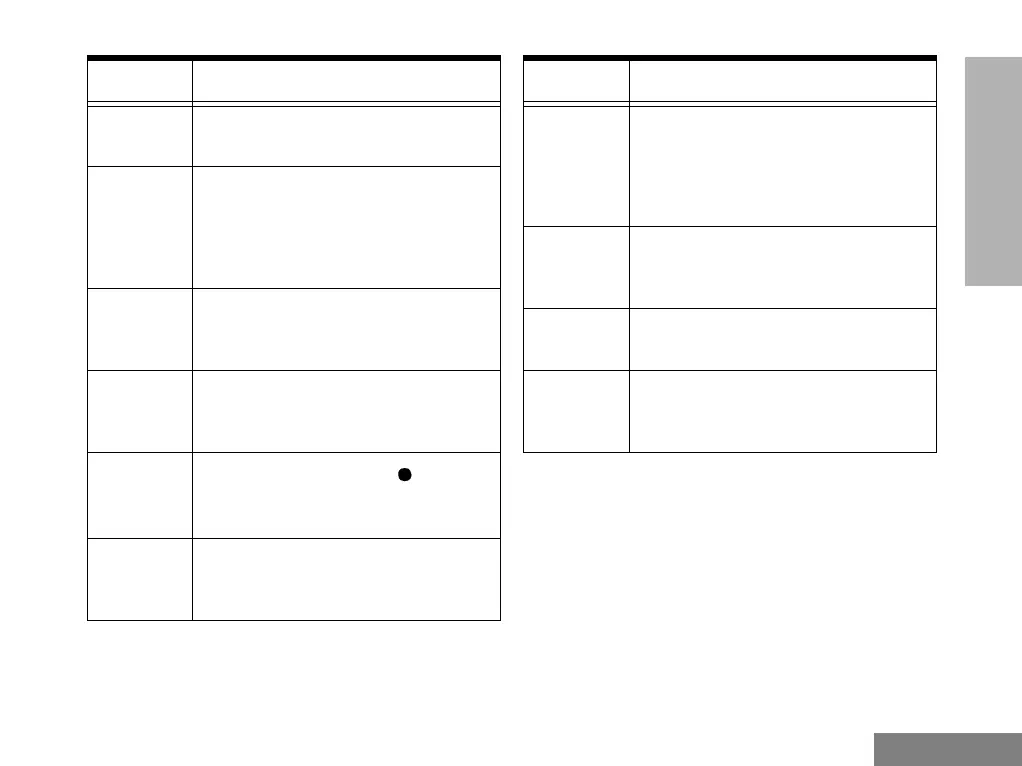7
English
RADIO OVERVIEW
Symbol Name and Description
A
Companding Indicator
Indicates that companding is active.
B
Power Level Indicator
ÒLÓ is lit up when your radio is conÞgured
to transmit in Low Power, while ÒHÓ is lit
up when your radio is conÞgured to
transmit in High Power.
D
Phone Indicator
Indicates that you are performing a
Phone operation.
G
Scan Indicator
Indicates that you have activated the
Scan feature.
E
Priority 1 Scan Indicator ( ßashing )
During Scan, indicates that there is some
activity on a Priority 1 channel.
C
Monitor Indicator
Indicates that you are monitoring the
selected channel.
F
Talkaround Indicator
When lit, indicates that you are not
transmitting through the repeater. When
not lit, you are transmitting through the
repeater.
G
Programming Mode Indicator
Indicates that you are editing one of the
Program Lists.
H
Keypad Lock Indicator
Indicates that your keypad is locked.
J
Option Board Indicator
Indicates that an option board is
activated.
Symbol Name and Description