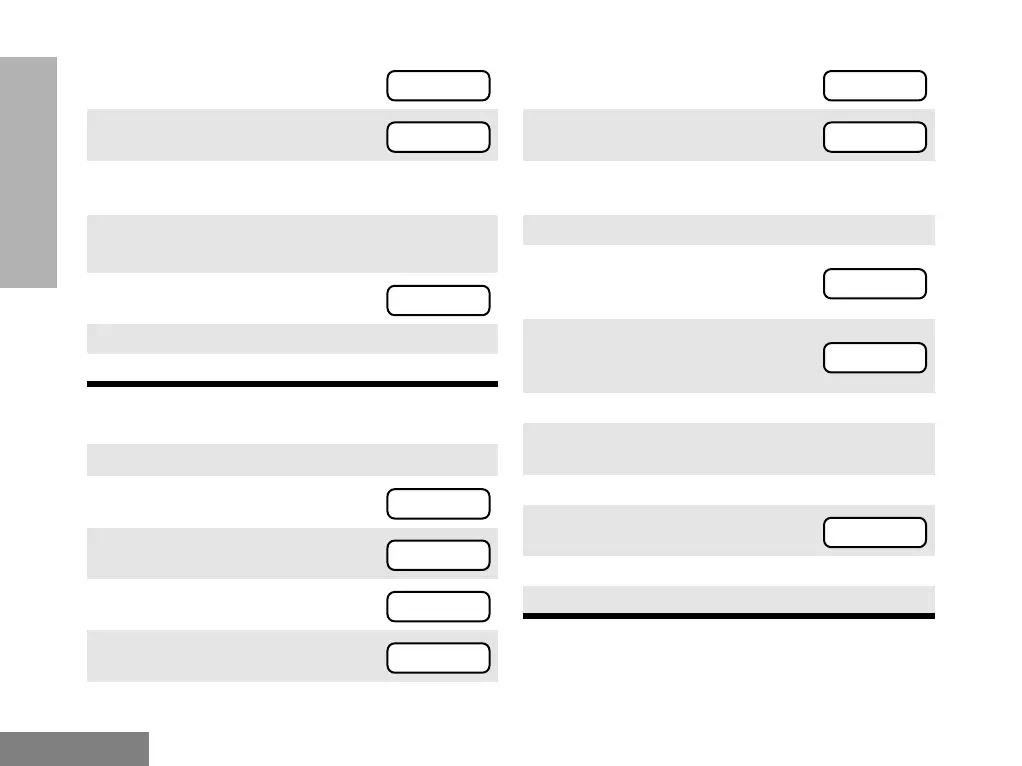24
English
PHONE
Editing an Entry
6.
< or > until
7.
) to select
8.
< or > until you see the entry you
wish to delete.
9. ) to select the entry.
) again to conÞrm the deletion.
10.
( to return to
or
Hold
(
to exit Menu Mode.
1.
) to enter Menu Mode.
2.
< or > until
3.
) to select
4.
< or > until
5.
) to select
DELETE
DELETE
DELETE
PROGRAM
PROGRAM
PHONE
PHONE
6.
< or > until
7.
) to select
8.
< or > until you see the entry you
wish to edit.
9. ) to select the entry.
or until
(to edit the entryÕs phone
number),
or until
(to edit the entryÕs location in
the phone list).
11. ) to select the edit type.
12. Use the keypad to edit the entry. See Key-
pad Keys on page 6.
13.
) to store the information.
14. ( to return to
or
Hold
(
to exit Menu Mode.
EDIT
EDIT
NUMBER
LOCATN
EDIT
