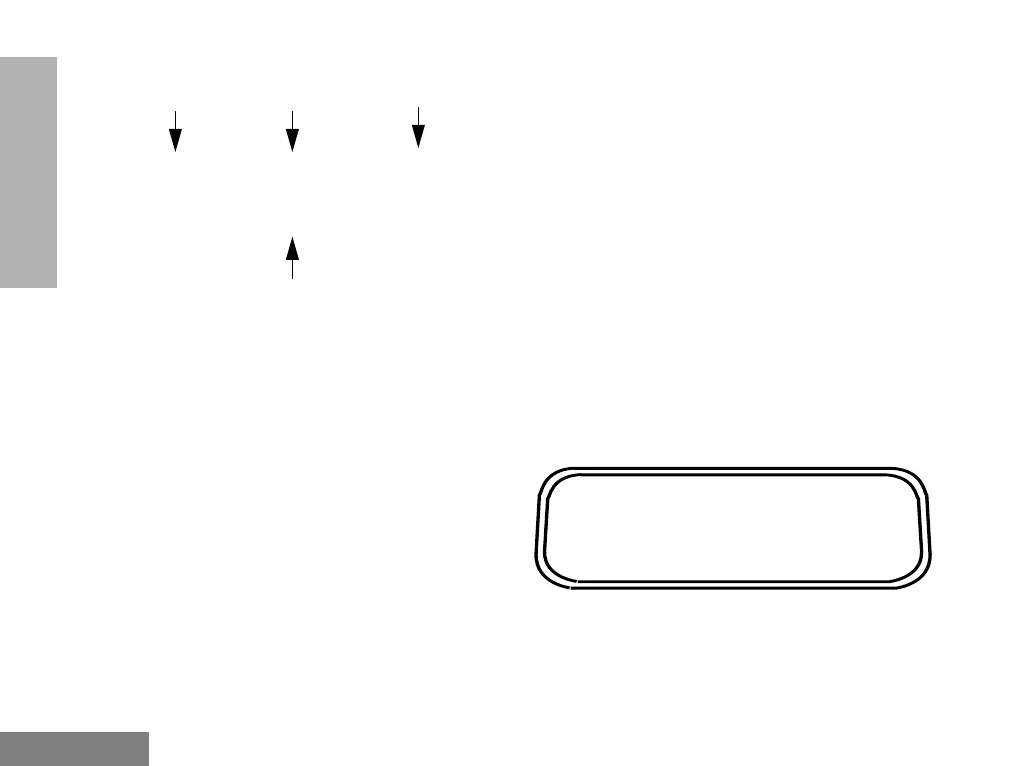6
English
RADIO OVERVIEW
Menu Keys
Menu/Select Key
Enters Menu Mode. When already in Menu Mode,
makes Menu selections.
Exit Key
Backs up one level in the Menu hierarchy (short
press); also exits the Menu Mode (long press).
Up Key
Used for scrolling when in Menu Mode. Used as a
backspace key when editing.
Down Key
Used for scrolling when in Menu Mode. Moves the
cursor right or inserts a space when editing.
Keypad Keys
Used to dial a phone number or enter programming
list entries.
When entering information for the programming
lists, each key can generate numeric information.
LCD Screen
Used to display channel, menu as well as other
iconic information.
(<)
>
Exit Up Menu/Select
Down
123
456
789
*0#
ABCDEFGHJ