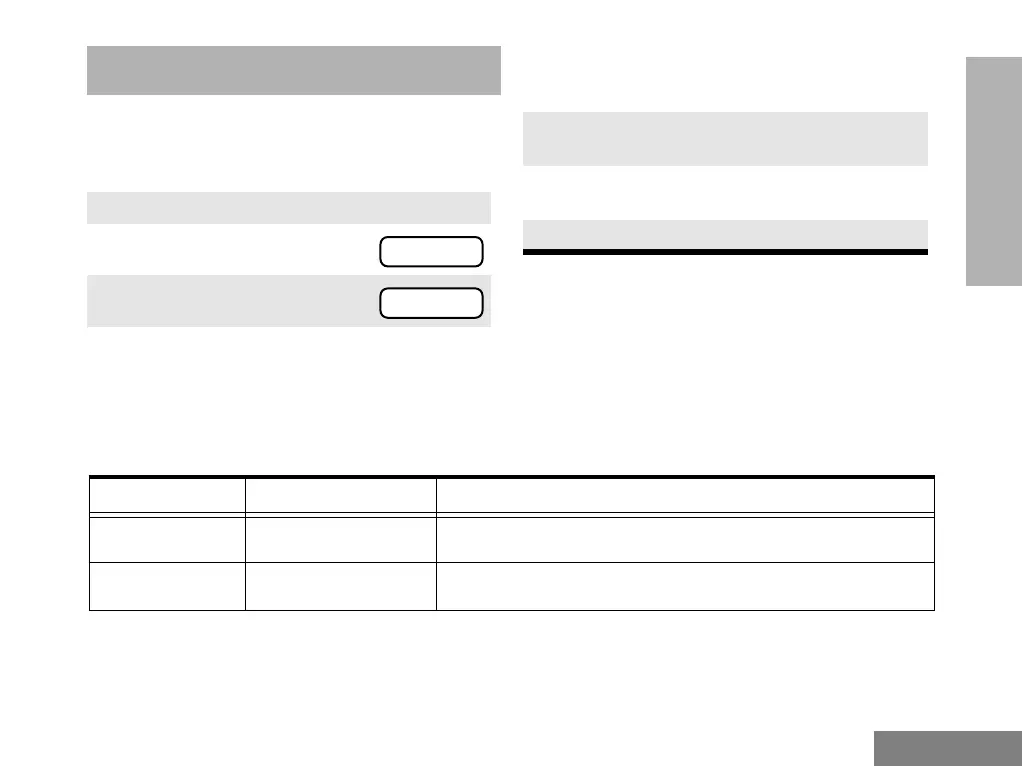25
English
AUDIO/TONES
AUDIO/TONES SETTINGS
The Audio/Tones menu allows you to customize the
audio and tone settings on your radio.
GENERAL INSTRUCTIONS
Use instructions above to change your radioÕs audio
and tones settings shown in the table below.
1.
) to enter Menu Mode.
2.
< or > until
3.
) to select
TONES
TONES
4.
< or > until you see the audio/tone
setting you wish to change.
5.
) to select the tones setting. You will see
the current status of the setting.
6.
< or > to see the available optional
settings.
7.
) to select the desired setting.
Menu Items Optional Settings Function
ALERT
ON
OFF
Allows you to turn all tones on or off.
KEYPAD
ON
OFF
Allows you to turn the tones associated with the radio keys on or off.