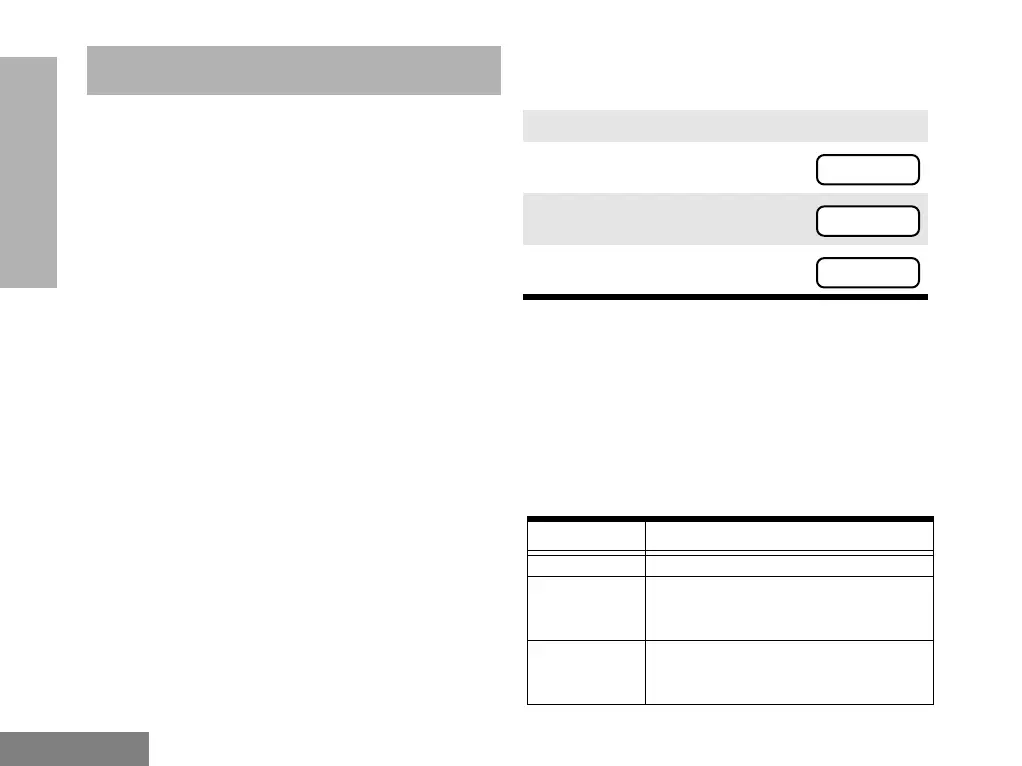20
English
PHONE
PHONE
You can use your radio to connect to a phone line to
make a phone call.
To do this, your radio must send an access code to a
station that connects it to a phone line. After you
have Þnished your call, the radio has to send a
deaccess code to shutdown the connection to the
phone line.
MAKING A PHONE CALL
You can make a phone call by using the menu or by
using the programmed Phone button (if Phone
operation is permitted on the current channel). The
D icon will light up on the LCD screen when you
are in Phone mode.
A complete phone session consists of
¥ entering the Phone mode
¥ sending the access code
¥ sending the phone number
¥ having the phone conversation
¥ ending the phone call.
Entering the Phone Mode
Before you can make a phone call, you must enter
the radioÕs Phone mode.
1. Press the Phone button.
To enter the Phone mode via the menu:
Sending the Access Code
Your radio can be programmed to send the access
code in any of the following ways:
¥ manual
¥ automatic delayed
¥ automatic immediate.
Check with your dealer for more details.
1.
) to enter Menu Mode.
2.
< or > until
3.
) to select
You will see the last phone
number dialled; for example
Method Steps to Take
Manual Dial the access code from the keypad.
Automatic
Delayed
Press and release the PTT; the radio
automatically sends the
preprogrammed access code.
Automatic
Immediate
You do not have to do anything; the
radio immediately sends the access
code when it enters phone mode.
PHONE
PHONE
5554567
