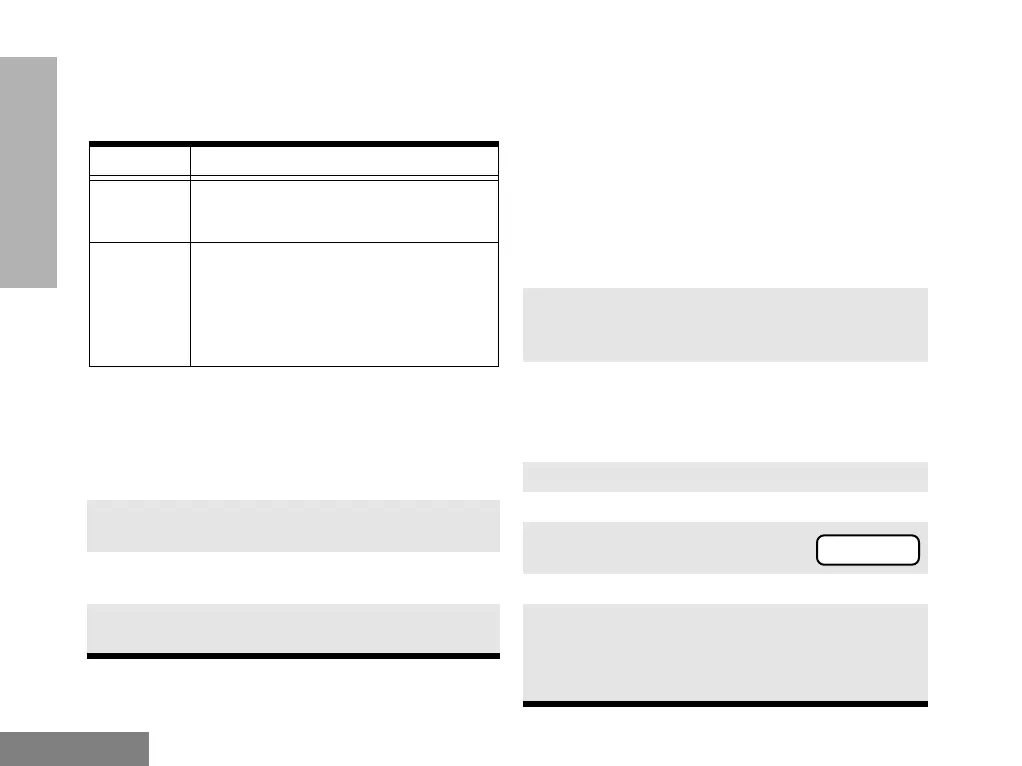22
English
PHONE
Sending a New Number
You enter the phone number by pressing the
relevant keys on the keypad.
The Phone Conversation
Once the radio has connected to the intended party,
you can begin the conversation. Even though this is
a phone call, your conversation mimics a radio call
(that is, both parties speak in turn).
Ending the Phone Call
Just as the radio needs to send the access code
when starting a phone call, the radio needs to send
the deaccess code to end the phone call.
The radio can send the deaccess code in any of the
following ways:
¥ manual, and
¥ automatic.
Check with your dealer for details.
Method Steps to Take
Live Dial
Enter the phone number by using the
keypad; the radio sends out the numbers
as the keys are pressed.
Buffered
Dial
1. Enter the phone number by using
the keypad; the radio saves the
selected numbers in a buffer.
2. Press and release the PTT; the
radio sends out the numbers in its
buffer.
1. Press and hold the PTT, while talking into the
microphone.
2. Release the PTT when you Þnish what you
want to say, and wait for the response.
3. Repeat steps 1 and 2 until the conversation
ends.
1. If your radio sends the deaccess code man-
ually, dial the deaccess code from the key-
pad.
2. Press the Phone button to exit phone mode.
NOTE: Radios using the automatic method
will send the deaccess code
automatically.
or
Exit the phone mode using the menu:
( to exit phone mode and
return to
or
Hold ( to exit the Menu Mode.
NOTE: Radios using the automatic method
will send the deaccess code
automatically.
PHONE
