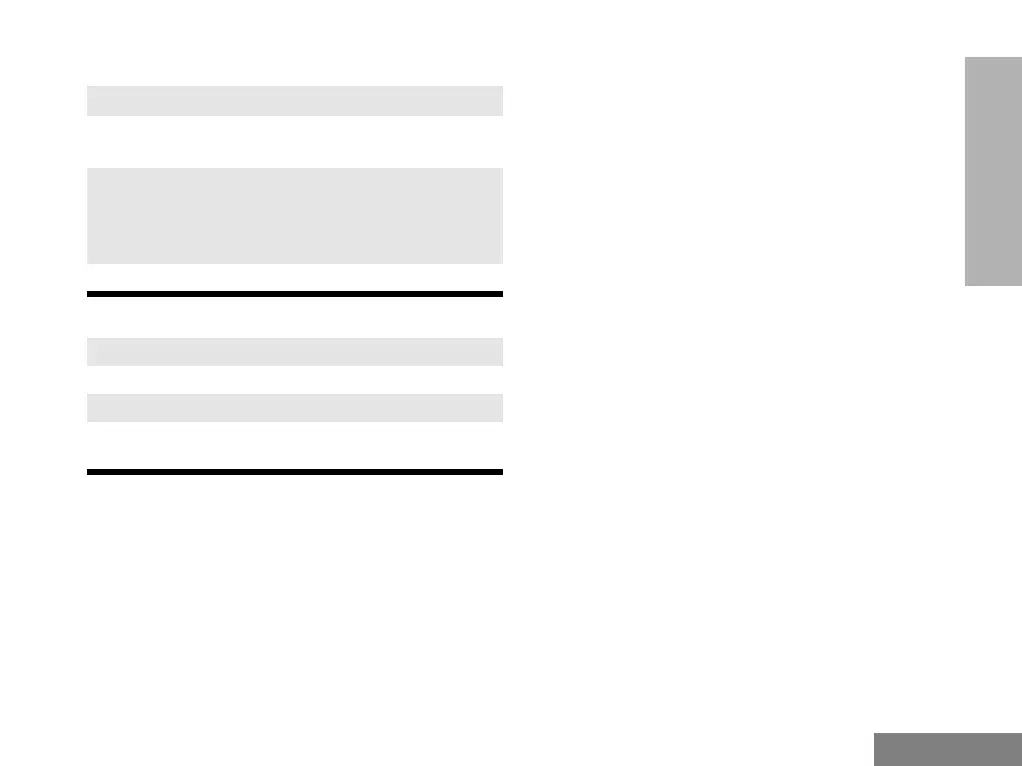15
English
GETTING STARTED
SENDING A CALL
RECEIVING A CALL
1.
Turn your radio on.
2.
Use the
Channel Selector
knob to select the
desired channel.
3.
Hold the radio in a vertical position, press the
PTT
button, and talk at a distance of about
2.5 to 5 cm (one to two inches) from the
microphone.
4.
Release the
PTT button to listen.
1. Turn your radio on.
2. Adjust the radioÕs volume.
3. Switch to the desired channel.
4. If at any time a call comes through, you will
hear the call at the volume level you have set.
