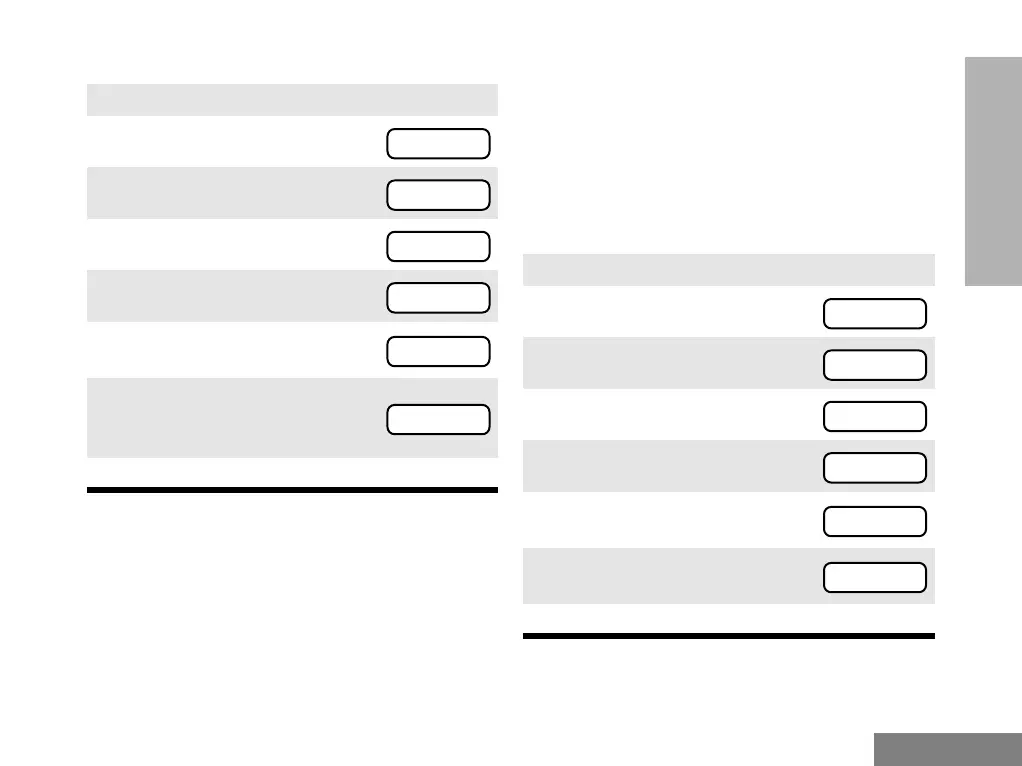17
English
RADIO CALL
ÑorÑ
SETTING THE POWER LEVEL
Your radio has a predeÞned transmit power level that
can be changed.
¥ High power (H icon) allows the radio to
transmit over greater distances.
¥ Low power (L icon) conserves the batteryÕs
charge.
To set the power level:
Press the Power Level button (only available if
programmed by your dealer) to toggle between low
and high transmit power level. A positive indicator
tone indicates that the radio is in high power mode,
while a negative indicator tone indicates that the
radio is in low power mode.
ÑorÑ
1.
) to enter Menu Mode.
2.
< or > until
3.
) to select
4.
< or > until
5.
) to select
6.
< or > until
(tighten channelÕs squelch),
or until
(channel operates under nor-
mal squelch).
7.
) to select the squelch setting.
UTILITY
UTILITY
SQUELCH
SQUELCH
TIGHT
NORMAL
1.
) to enter Menu Mode.
2.
< or > until
3.
) to select
4.
< or > until
5.
) to select
6.
< or > until
(to transmit at high power),
or until
(to transmit at low power).
7.
) to select the power level.
UTILITY
UTILITY
TX PWR
TX PWR
HIGH
LOW
