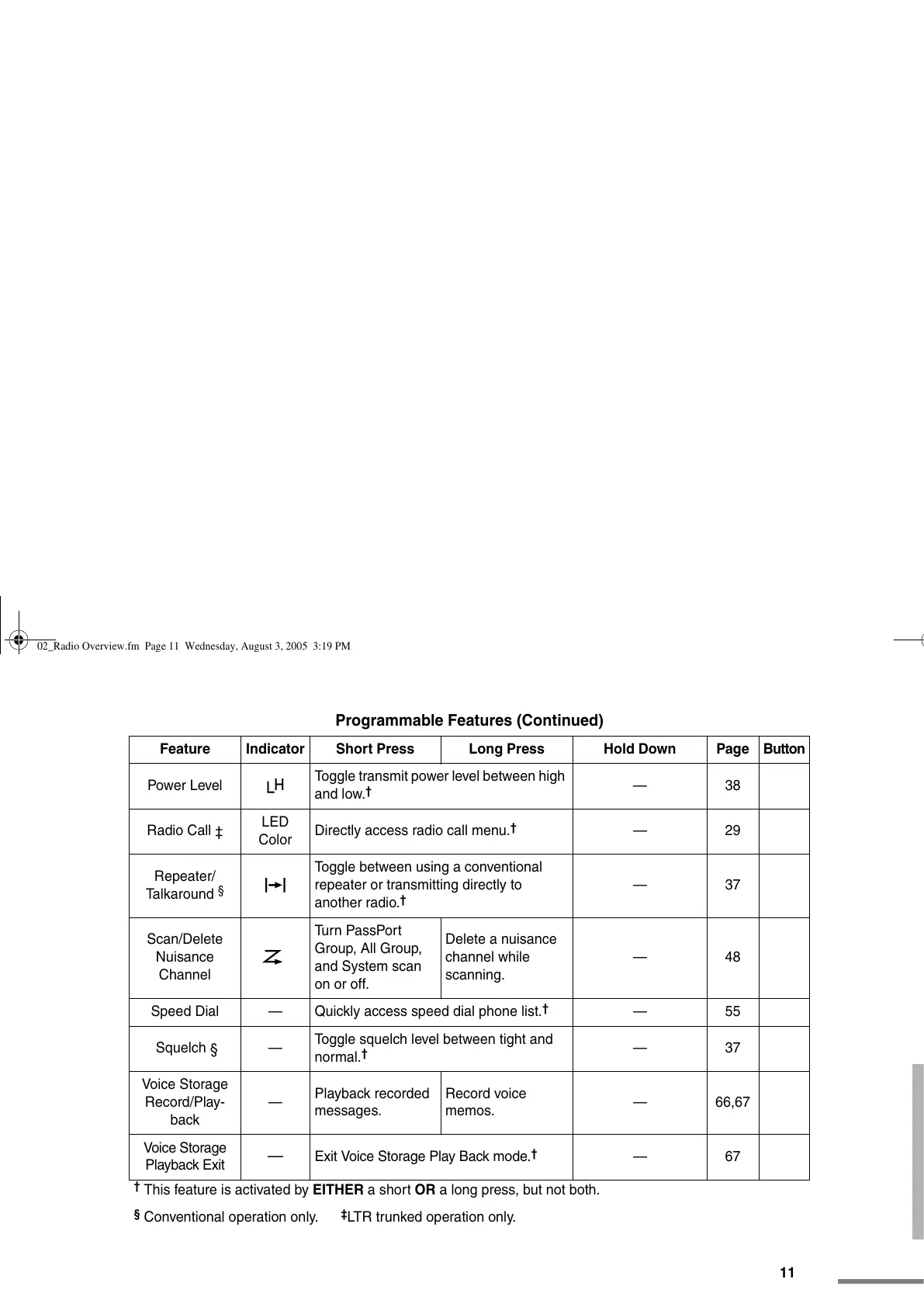11
English
RADIO OVERVIEW
Power Level B
Toggle transmit power level between high
and low.
†
—38
Radio Call
‡
LED
Color
Directly access radio call menu.
†
—29
Repeater/
Talkaround
§
J
Toggle between using a conventional
repeater or transmitting directly to
another radio.
†
—37
Scan/Delete
Nuisance
Channel
G
Turn PassPort
Group, All Group,
and System scan
on or off.
Delete a nuisance
channel while
scanning.
—48
Speed Dial — Quickly access speed dial phone list.
†
—55
Squelch
§
—
Toggle squelch level between tight and
normal.
†
—37
Voice Storage
Record/Play-
back
—
Playback recorded
messages.
Record voice
memos.
—66,67
Voice Storage
Playback Exit
—
Exit Voice Storage Play Back mode.
†
— 67
†
This feature is activated by EITHER a short OR a long press, but not both.
§
Conventional operation only.
‡
LTR trunked operation only.
Programmable Features (Continued)
Feature Indicator Short Press Long Press Hold Down Page Button
02_Radio Overview.fm Page 11 Wednesday, August 3, 2005 3:19 PM
