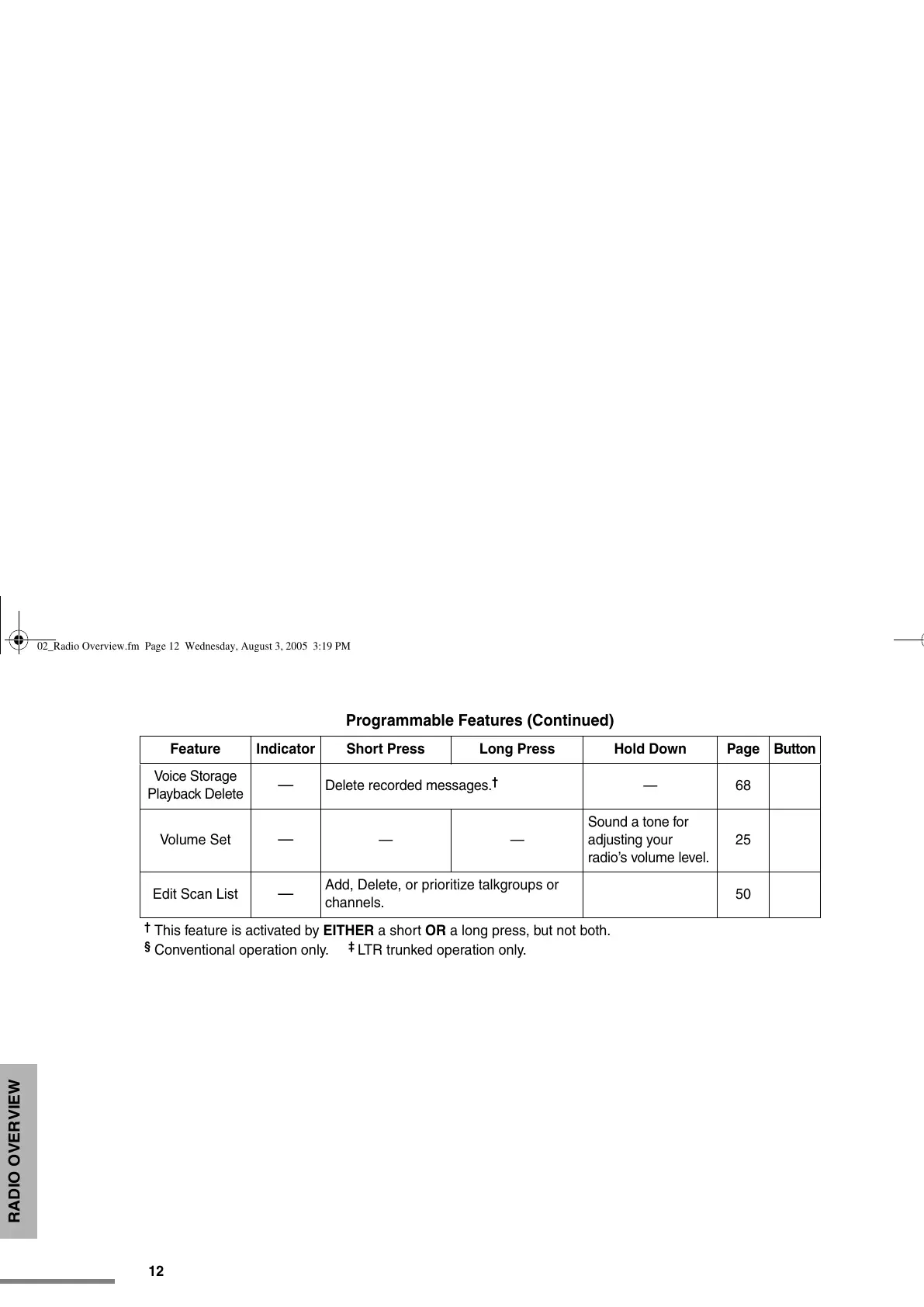12
English
RADIO OVERVIEW
Voice Storage
Playback Delete
—
Delete recorded messages.
†
—68
Volume Set
—
——
Sound a tone for
adjusting your
radio’s volume level.
25
Edit Scan List
—
Add, Delete, or prioritize talkgroups or
channels.
50
†
This feature is activated by EITHER a short OR a long press, but not both.
§
Conventional operation only.
‡
LTR trunked operation only.
Programmable Features (Continued)
Feature Indicator Short Press Long Press Hold Down Page Button
02_Radio Overview.fm Page 12 Wednesday, August 3, 2005 3:19 PM
