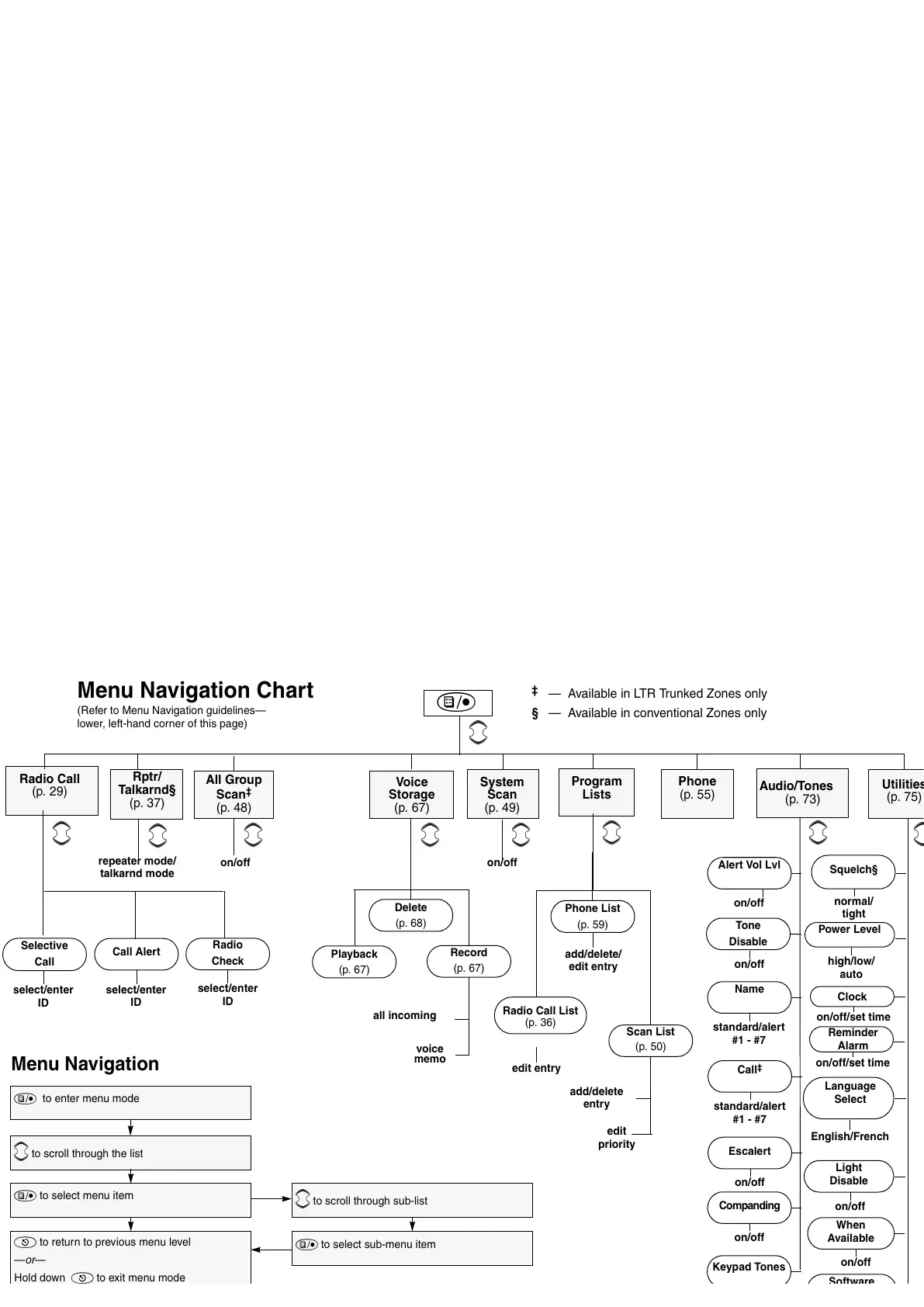m
mm
mm
m
Menu Navigation
)
Scan List
(p. 50)
Phone List
(p. 59)
add/delete
entry
edit
priority
Selective
Call
Call Alert
Radio
Check
Alert Vol Lvl
Tone
Disable
Escalert
Keypad Tones
add/delete/
edit entry
edit entry
on/off
select/enter
ID
m
select/enter
ID
repeater mode/
talkarnd mode
select/enter
ID
on/off
on/off
on/off
Companding
on/off
standard/alert
#1 - #7
Name
Squelch§
normal/
tight
Power Level
h i g h / l o w /
auto
When
Available
Light
Disable
on/off
Clock
on/off/set time
) to enter menu mode
m to scroll through the list
) to select menu item
( to return to previous menu level
—or—
Hold down ( to exit menu mode
m to scroll through sub-list
) to select sub-menu item
Radio Call List
(p. 36)
Phone
(p. 55)
Program
Lists
Audio/Tones
(p. 73)
Utilities
(p. 75)
Menu Navigation Chart
(Refer to Menu Navigation guidelines—
lower, left-hand corner of this page)
‡
— Available in LTR Trunked Zones only
§ — Available in conventional Zones only
System
Scan
(p. 49)
Software
Ver#
on/off
Record
(p. 67)
Delete
(p. 68)
all incoming
voice
memo
Voice
Storage
(p. 67)
Playback
(p. 67)
Reminder
Alarm
on/off/set time
Language
Select
English/French
Radio Call
(p. 29)
All Group
Scan
‡
(p. 48)
Call
‡
standard/alert
#1 - #7
Rptr/
Talkarnd§
(p. 37)
m
m
on/off on/off
