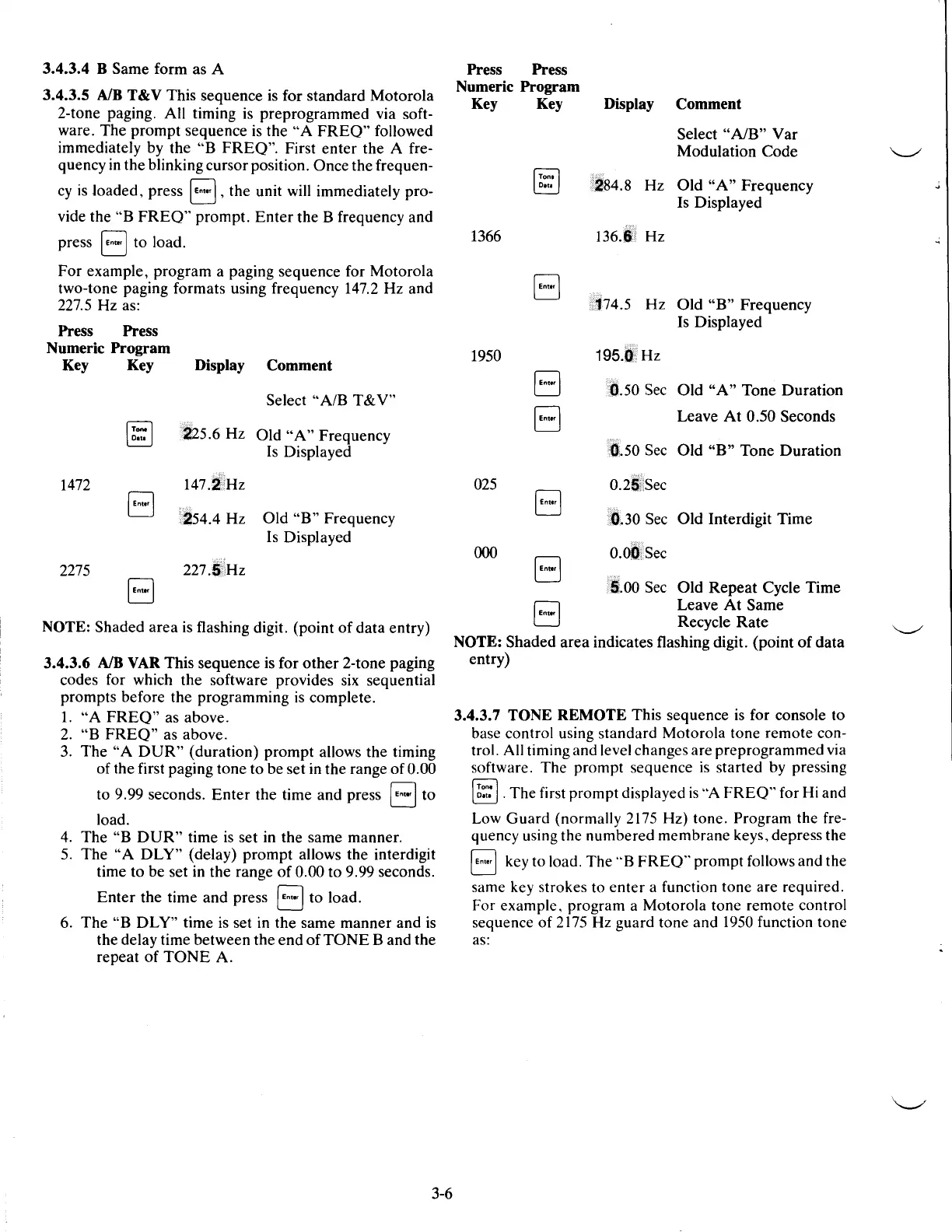3.4.3.4 B Same form as A
3.4.3.5
AlB
T&V This sequence
is
for standard Motorola
2-tone paging. All timing
is
preprogrammed via soft-
ware. The prompt sequence
is
the
"A
FREQ"
followed
immediately
by
the "B FREQ". First enter the A fre-
quency
in
the blinking cursor position. Once the frequen-
cy
is
loaded, press I
En"'
I,
the unit
will
immediately pro-
vide the
"B
FREQ"
prompt.
Enter
the B frequency and
press
I
En'"
I to load.
For example, program a paging sequence for Motorola
two-tone paging formats using frequency
147.2
Hz and
227.5
Hz as:
Press Press
Numeric Program
Key Key Display
Comment
Select
"AlB
T & V"
§
225.6 Hz
Old
"A"
Frequency
..
Is Displayed
1472
147.2 Hz
I
Ent.,l
254.4 Hz
Old
"B"
Frequency
Is Displayed
2275
227.5Hz
I
Ent"
I
NOTE: Shaded area
is
flashing digit. (point of data entry)
3.4.3.6
AlB
V AR This sequence
is
for
other
2-tone paging
codes for which the software provides
six
sequential
prompts before the programming
is
complete.
1.
"A
FREQ"
as above.
2.
"B
FREQ"
as above.
3.
The
"A
OUR"
(duration) prompt allows the timing
of the first paging tone to be set
in
the range of 0.00
to
9.
99
seconds.
Enter
the time and press I
En•
..
I to
load.
4. The "B
OUR"
time
is
set
in
the same manner.
5.
The
"A
DLY" (delay) prompt allows the interdigit
time to be set
in
the range of 0.00 to 9.99 seconds.
Enter
the time and press I
En•
..
I to load.
6. The
"B DLY" time
is
set
in
the same manner and
is
the delay time between the end
of
TONE
Band
the
repeat of
TONE
A.
3-6
Press Press
Numeric Program
Key Key Display
Comment
Select
"AlB"
Var
Modulation Code
§
I
284.8 Hz Old
"A"
Frequency
Is Displayed
1366
136.6
Hz
I
Ent"
I
174.5 Hz Old
"B"
Frequency
Is Displayed
1950
195.0 Hz
I
En"'
I
0.50
Sec
Old
"A"
Tone Duration
I Ent
..
l
Leave
At
0.50 Seconds
0.50
Sec
Old
"B"
Tone Duration
025
0.25
Sec
I Ento' I
0.30
Sec
Old Interdigit Time
000
I Ento' I
0.00
Sec
5.00
Sec
Old Repeat Cycle Time
I
Ent"
I
Leave
At
Same
Recycle Rate
NOTE:
Shaded area indicates flashing digit. (point of data
entry)
3.4.3. 7 TONE REMOTE This sequence
is
for console to
base control using standard Motorola tone remote con-
trol. All timing and level changes are preprogrammed
via
software. The prompt sequence
is
started
by
pressing
I
b:~:
1.
The first prompt displayed
is
"A
FREQ"
for
Hi
and
Low
Guard (normally 2175Hz) tone. Program the fre-
quency using the numbered membrane keys, depress the
8 key to load. The "B
FREQ"
prompt follows and the
same key strokes to enter a function tone are required.
For example, program a Motorola tone remote control
sequence of
2175
Hz
guard tone and
1950
function tone
as:
\........,../
~
