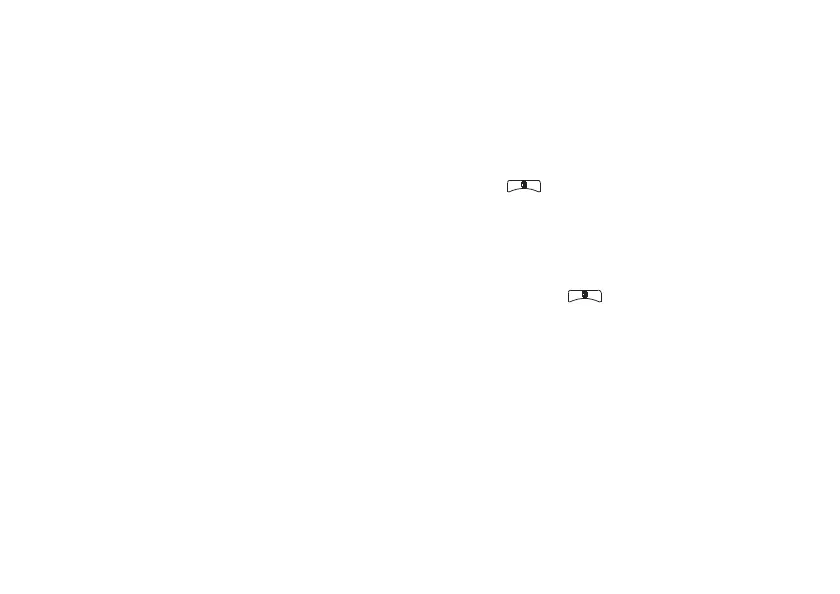48
calls
or
From the home screen, press the number
on your keypad for the shortcut you
assigned to the SDG list you want.
or
Enter or select a Private ID and add more
Private IDs. “start a SDG call with a
private ID” below.
2
Push the PTT button.
start a SDG call with a private
ID
You can start a SDG call with any Private ID
you want to call.
Note:
Choose the first Private ID that you
want in the SDG call:
1
From the home screen, enter the Private
ID.
or
From the Contacts list, scroll to an entry
containing the Private ID.
or
From recent calls list, scroll to an entry
containing the Private ID.
2
Press >
Call SDG
.
3
Add more Private IDs. See “add private
numbers” on page 46.
If you want to save the SDG list you have
created press >
Store SDG
.
or
If you do not want to save the SDG list,
press
-
under
Done
.
4
Push the PTT button to make the call.
SDG call Information
While you are in a SDG call, the following
appears on the screen:
r765_Armadillo.book Page 48 Wednesday, August 27, 2008 7:01 PM
