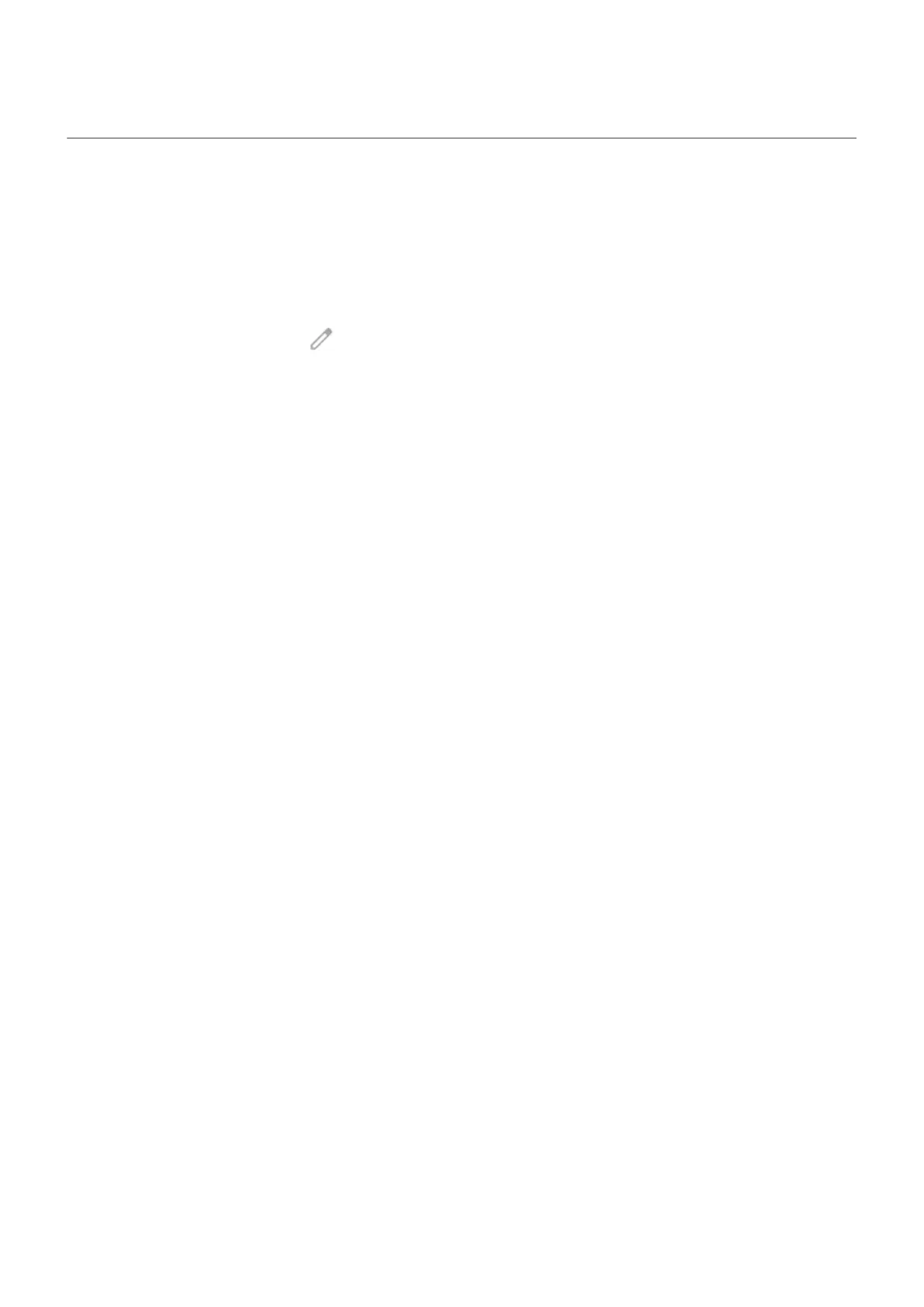Preview inboxes from home screen
To preview your inboxes, open emails, or quickly start a new email, add the Gmail widget to your home
screen.
With the widget, you can:
•
Open a message. Touch the message.
•
Compose a message. Touch .
•
View more messages. Scroll down the list.
•
Open the app. Touch the folder name at the top of the widget.
Use apps : Email 121
