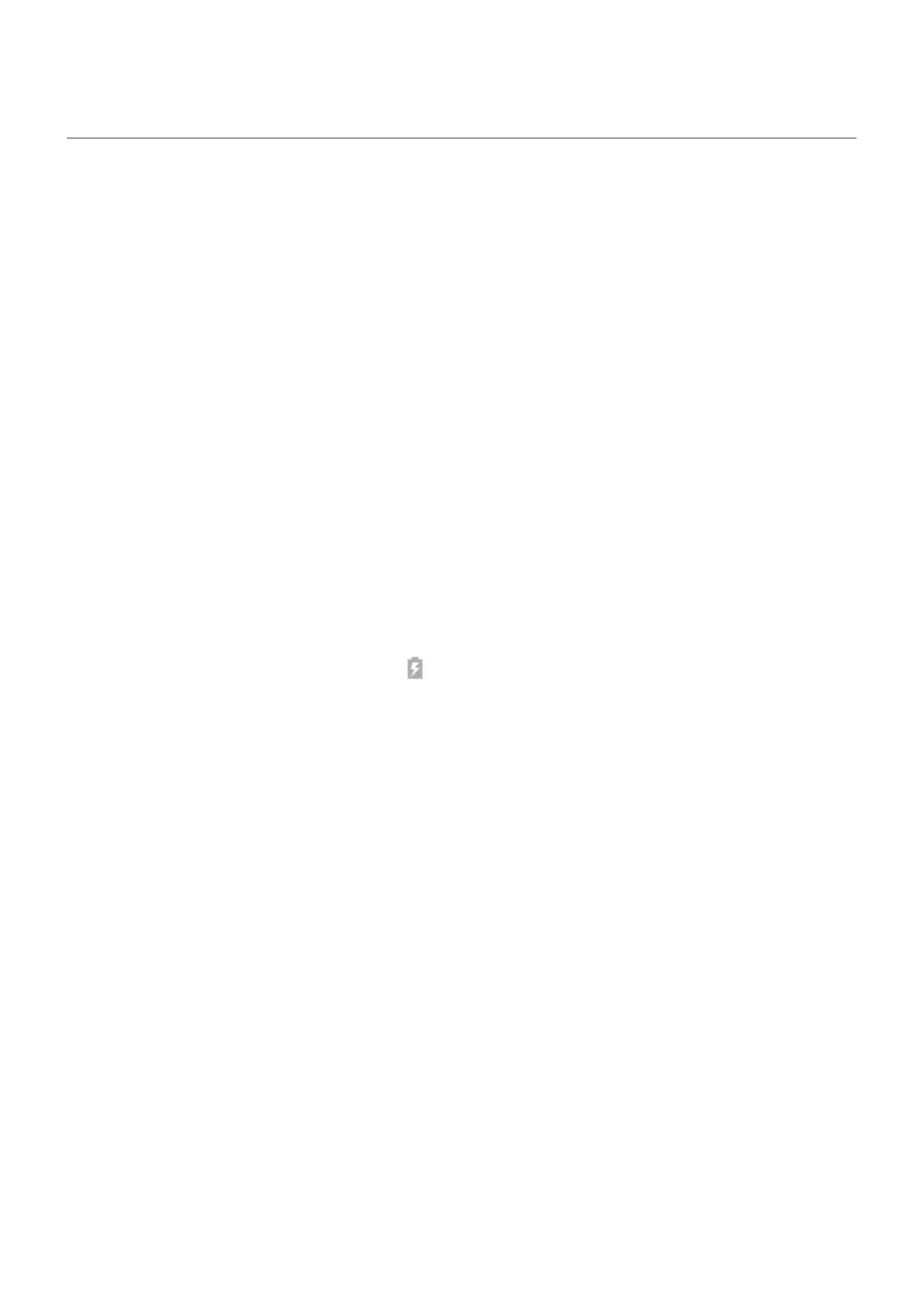Charge phone
How to charge
Charge with USB
1. Connect your phone to the charger that came with your phone, or to a charger that is compatible with
your phone.
Other chargers, including laptops, can charge more slowly.
2. Insert the plug into an electrical outlet.
Charge wirelessly
Charge your phone wirelessly using a Qi-certified wireless charger (sold separately). For the best charging
performance, align the wireless charging area of your phone with the wireless charger, or place your phone
in the location recommended by the charger manufacturer. For faster charging, use a wired charger.
See if your phone is charging
When the phone is off and charging, you’ll see the outline of a battery and a percentage. If the battery is
completely discharged, this will not appear until the phone has received the minimum voltage required to
boot.
When the phone is on and charging, you’ll see in the status bar.
Tips for charging phone
•
You can use your phone while charging. To charge faster, don't use your phone while charging.
•
If you can't turn the phone on while it's charging, wait until it receives enough voltage before turning it
on.
•
When the battery gets low, the phone sends a notification.
•
Use Battery Saver mode when the battery is low.
•
You can turn off charging sounds.
Settings : Battery 243
