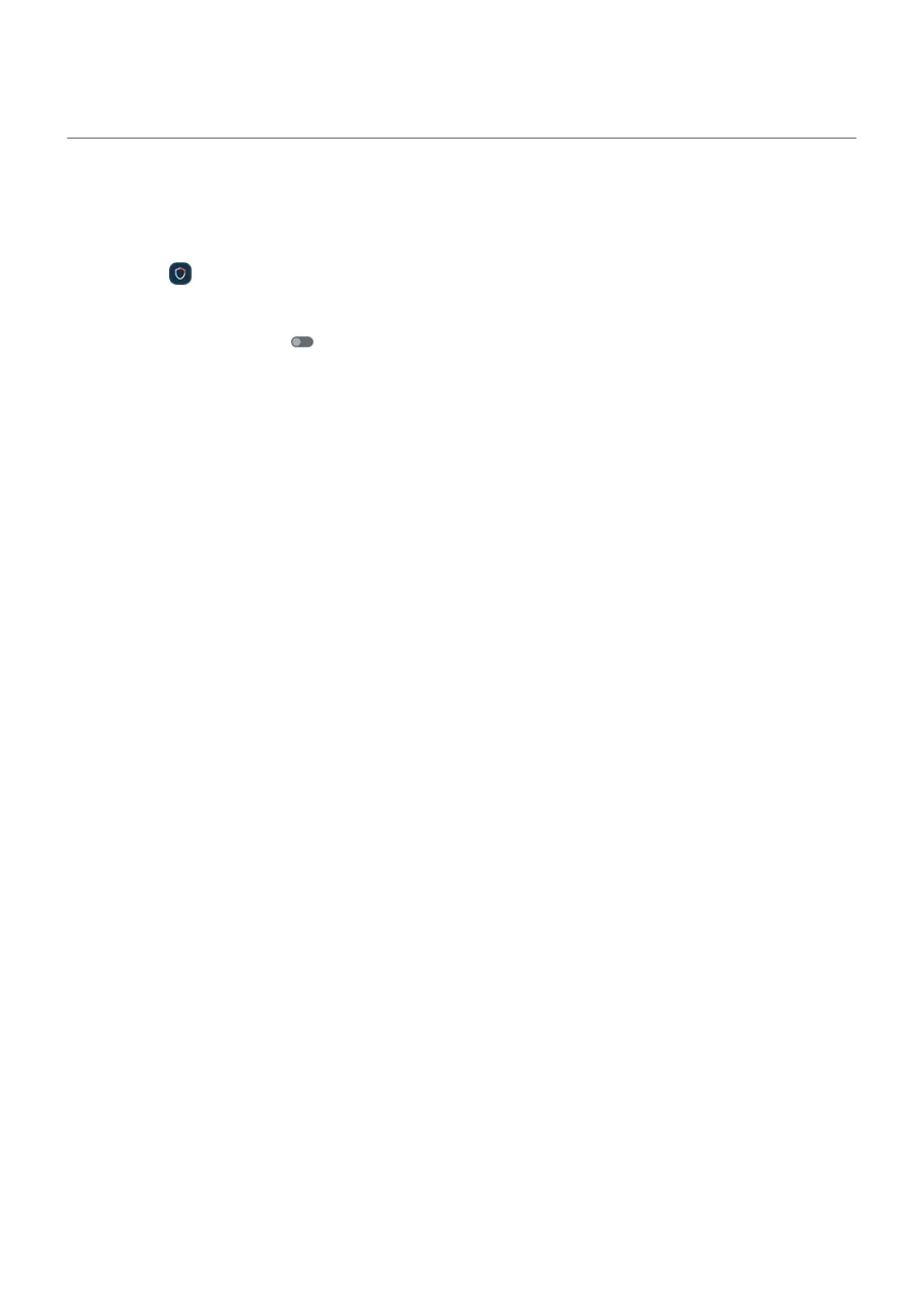Hide passwords
To control whether characters briefly display when you enter a password to unlock your phone or log into
websites and apps:
1.
Open the Moto Secure app and touch Privacy controls.
Or, go to Settings > Security & privacy > Privacy > Privacy controls.
2.
Turn Show passwords off .
Settings : Security & privacy : Privacy 305
