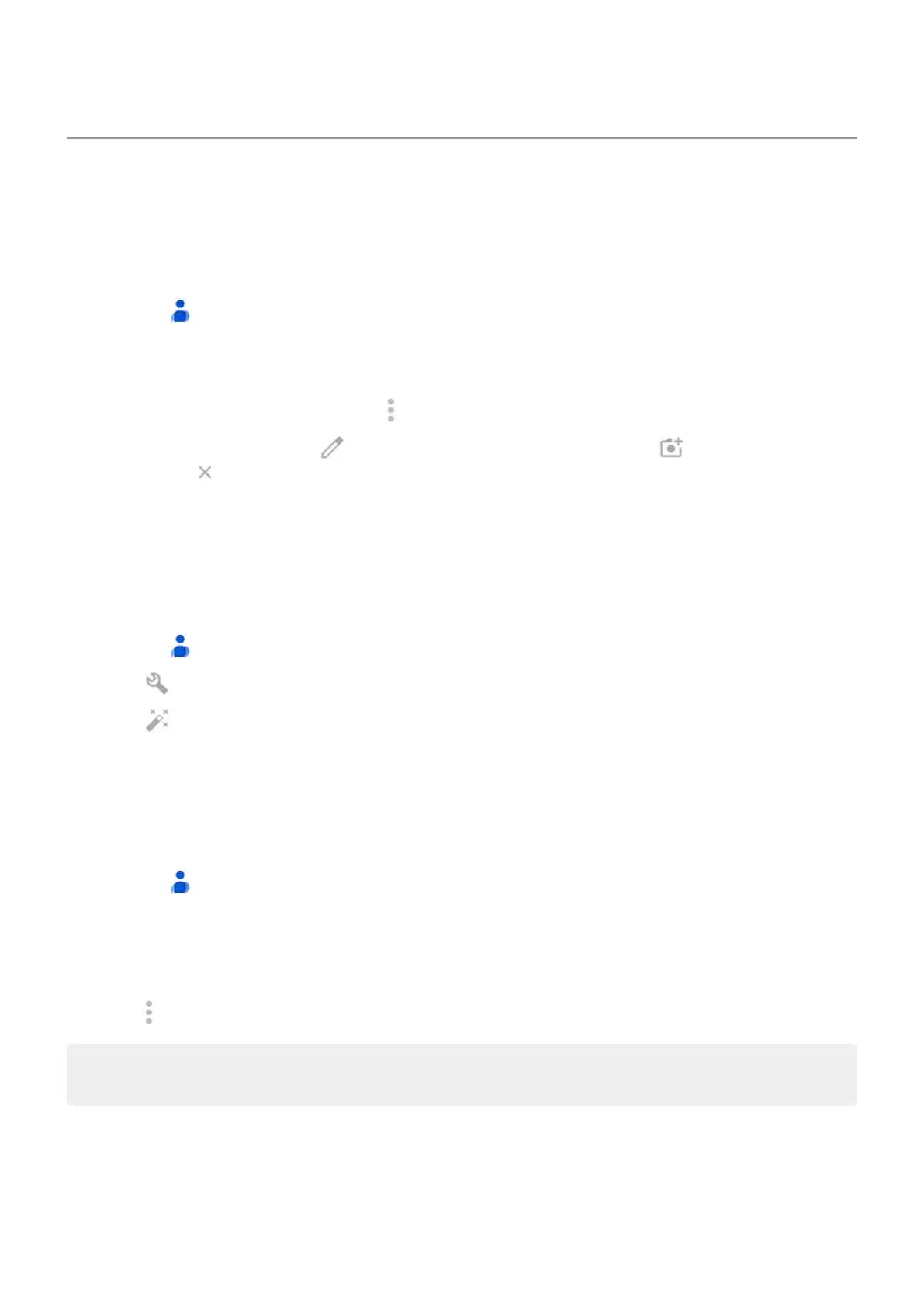Edit or delete contacts
Edit contacts
After creating a contact, you can change the name, photo, and other contact information.
1.
Open the Contacts app.
2. Touch the person's name.
3. Adjust settings as needed:
•
To assign a custom ringtone, touch > Set ringtone.
•
To edit contact info, touch , then touch a field to make changes, touch to change the photo,
or touch > Discard to undo changes.
Merge contacts
If you have two contacts for the same person, you can merge the information (including all emails and
phone numbers) into a single listing.
Automatically merge contacts
1.
Open the Contacts app.
2.
Touch .
3.
Touch .
4. Touch Merge duplicates.
If you don’t see this option, contacts can't be automatically merged.
5. Select options to merge one or all duplicates.
Merge contacts manually
1.
Open the Contacts app.
2. Touch & hold the primary contact to merge.
By default, this contact’s name is used for the new listing.
3. Touch the second contact.
4.
Touch > Merge.
Tip: You can edit the primary contact name (for the merged listing), or delete or change other contact
information as needed.
Delete contacts
You can delete contacts created and stored on your phone. If the contact is synced from a social network
account, you need to delete the contact in that account. For example, a Facebook contact must be deleted
from within your Facebook account. Or, hide Facebook contacts on your phone by filtering your contact list.
Contacts, calls, voicemail : Contacts
137
