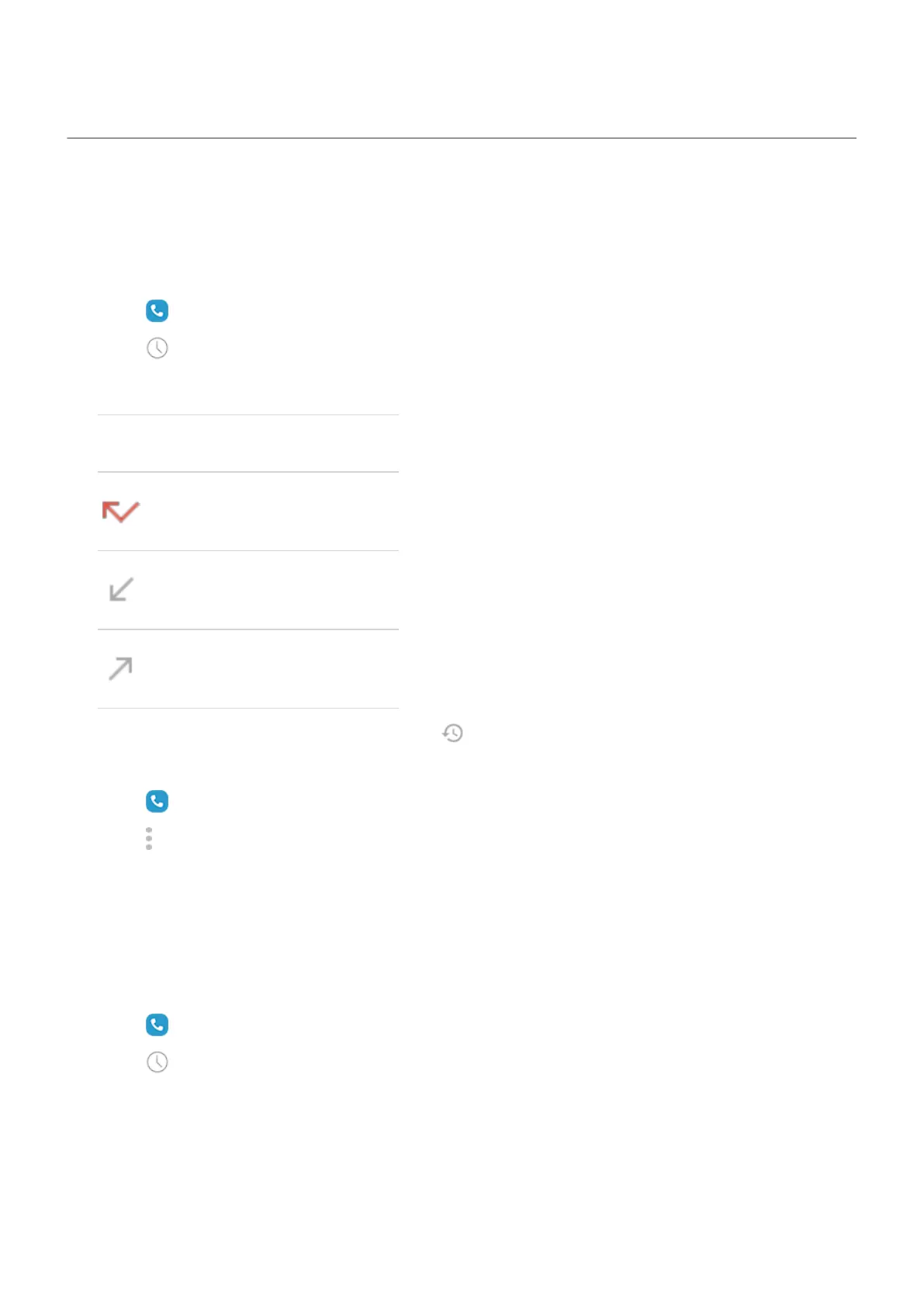View and delete call history
See your call history
To see all recent calls:
1.
Touch .
2.
Touch .
3. You'll see one or more of these icons next to each call:
Icon Meaning
Missed call (incoming)
Call you answered (incoming)
Call you made (outgoing)
4.
To learn more about a call, touch it, then touch .
To see only your missed calls:
1.
Touch .
2.
Touch > Call history.
3. Touch Missed.
Save recent call as contact
You can save a number to make it easy to find and call back later.
To save a number:
1.
Touch .
2.
Touch .
3. Touch the number.
4. Touch Create new contact.
5. Select whether to save it to an account or the phone.
Contacts, calls, voicemail : Phone calls
157
