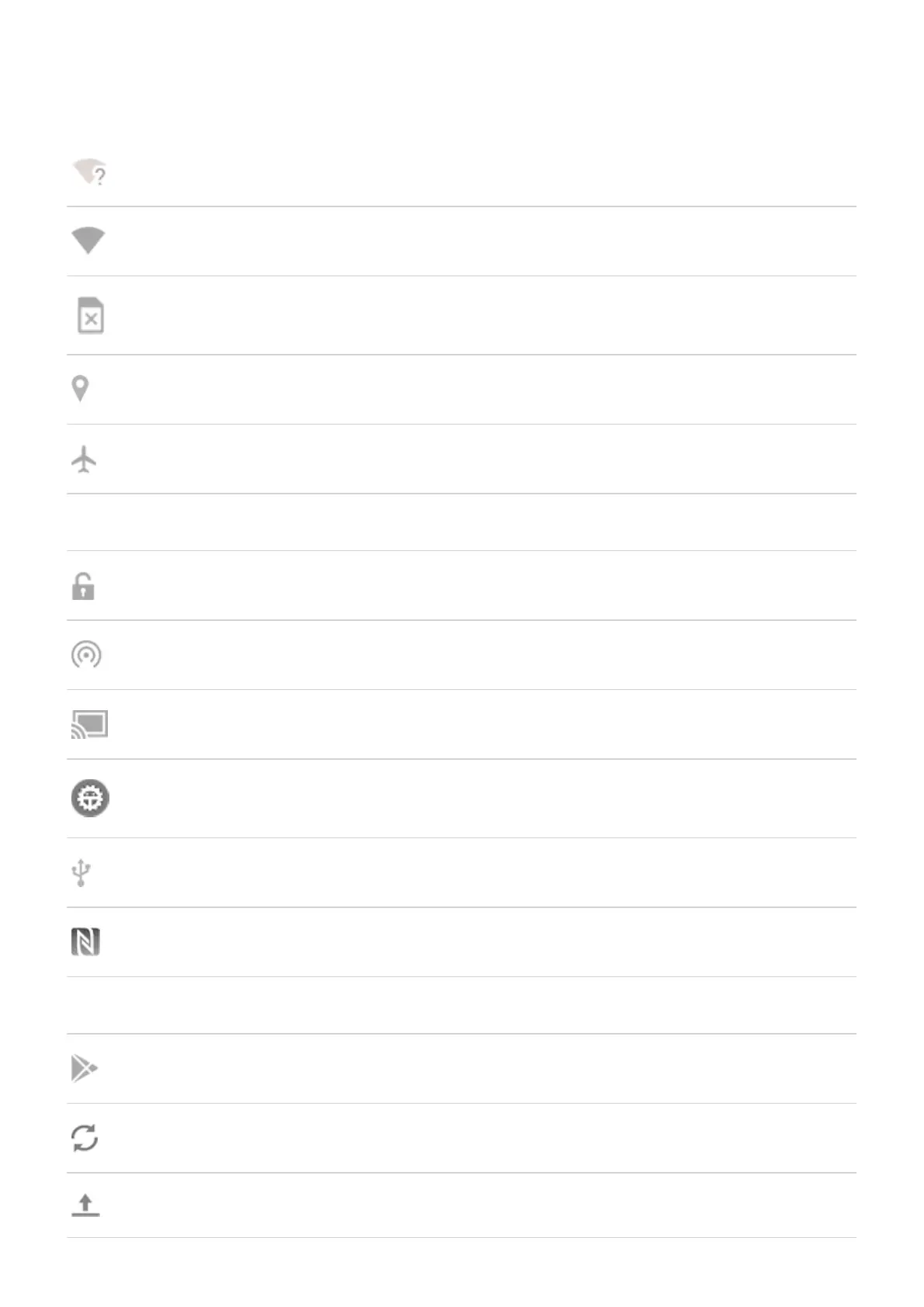Wi‑Fi network within range.
Connected to Wi‑Fi network.
No SIM card.
Location services are in use.
Airplane mode on.
CONNECTIVITY
Trusted device connected.
Your phone is a Wi‑Fi hotspot. Devices can connect to share your data connection.
Wireless display or adaptor connected.
Connected by USB cable.
USB tethering enabled.
NFC enabled. Only some versions of this phone, sold in certain countries, support this feature.
SYNC AND UPDATES
App updates are available for download from Play Store.
Email and calendar sync in progress.
Upload complete.
Learn the basics : New to Android? 26
