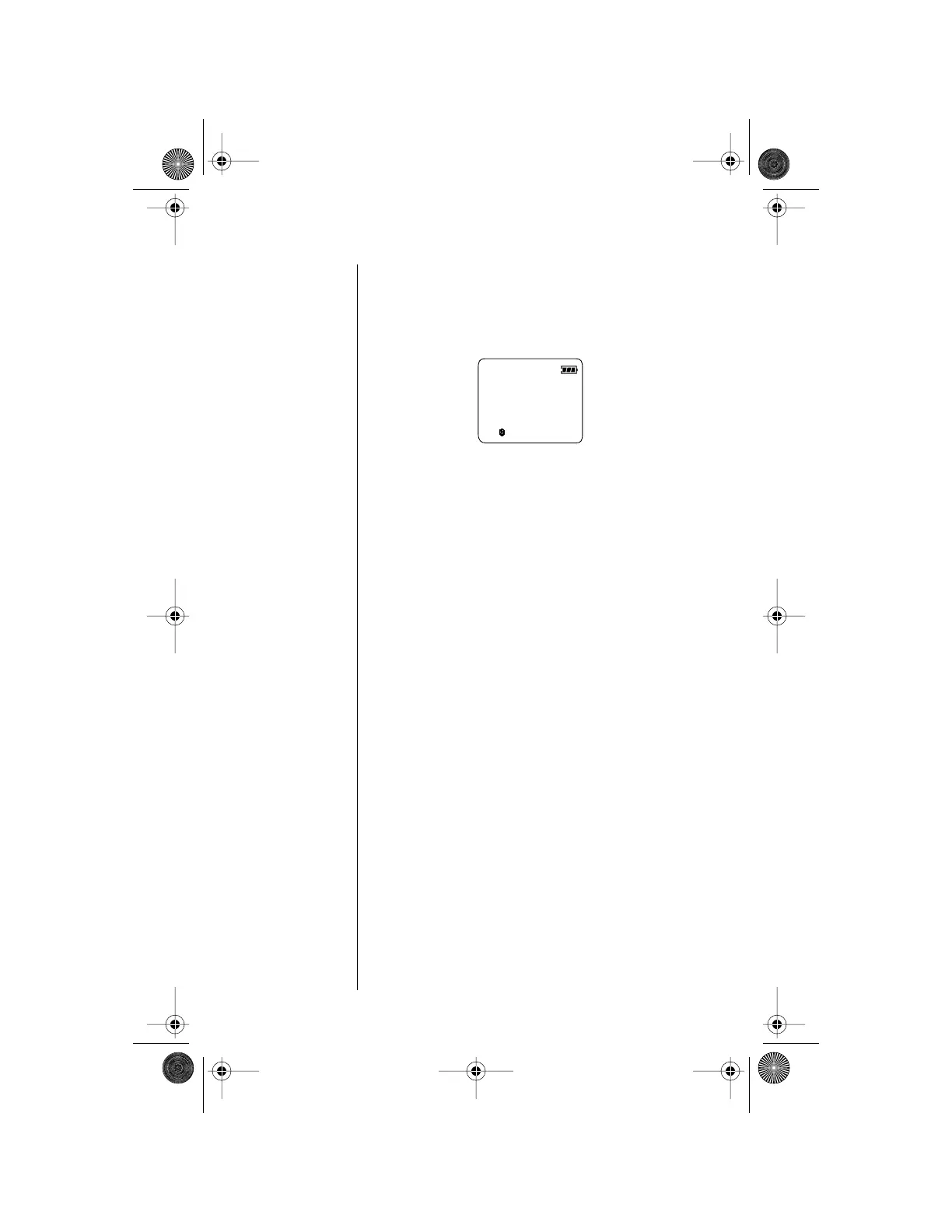112 Accessing the Network
Entering the Network Menu
To enter the Network Selection menu:
1.
Press M to open the Options Menu.
2.
Press M to scroll forward.
3.
Press ø when you see:
4.
Press M to scroll through the submenu.
12:00
ABC123
Network
Selection
View Options?
Mobile.book Page 112 Wednesday, September 9, 1998 3:05 PM
