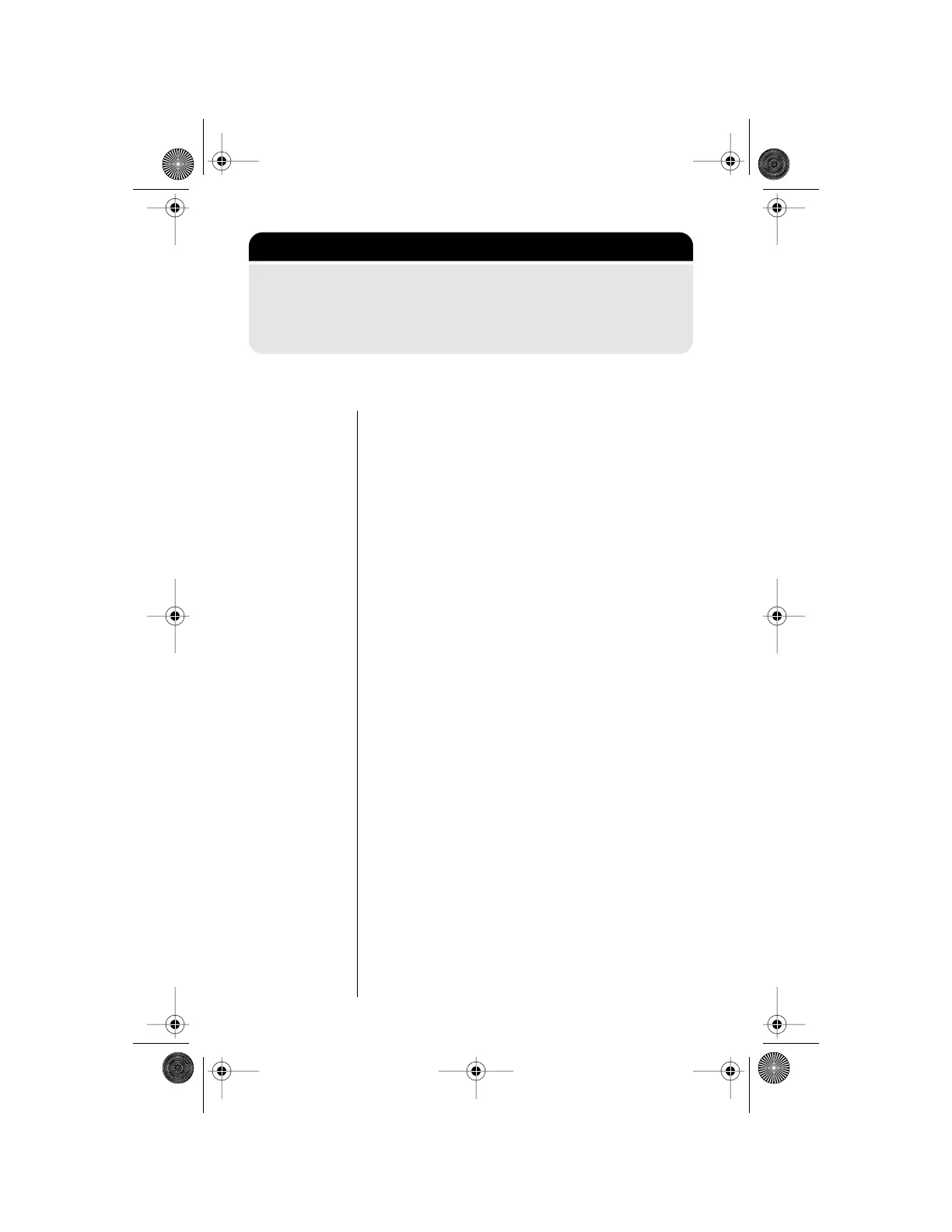130
1-2:
Getting to Accessory Setup...
1.
Press M until you see Accessory Setup, and then press ø.
2.
Press M to scroll to one of the features described below. You
will see the feature name, along with
Select?
Safety Timer
Tip:
This can
be useful if
you make
frequent
driving stops–
save battery
power when
you stop
longer than
expected.
When your phone is mounted in a car kit, it is
powered by your car’s battery. Use this feature to
keep your phone powered up for a set time after you
turn your car’s ignition off.
1.
Follow the steps in “1-2: Getting to
Accessory Setup...” to get to
Safety Timer,
and then press
ø to select. You will see
Enter Time.
2.
Enter the time in minutes, then press ø.
3.
Press and hold ç to exit the menu.
Tip:
The
Safety Timer
is initially set
to 60 minutes,
but you can
choose any
length of time
between one
and 999
minutes.
Keep in Mind:
If the safety timer is set to zero, the
phone connected to the car kit operates only in
conjunction with your vehicle’s ignition.
Mobile.book Page 130 Wednesday, September 9, 1998 3:05 PM
