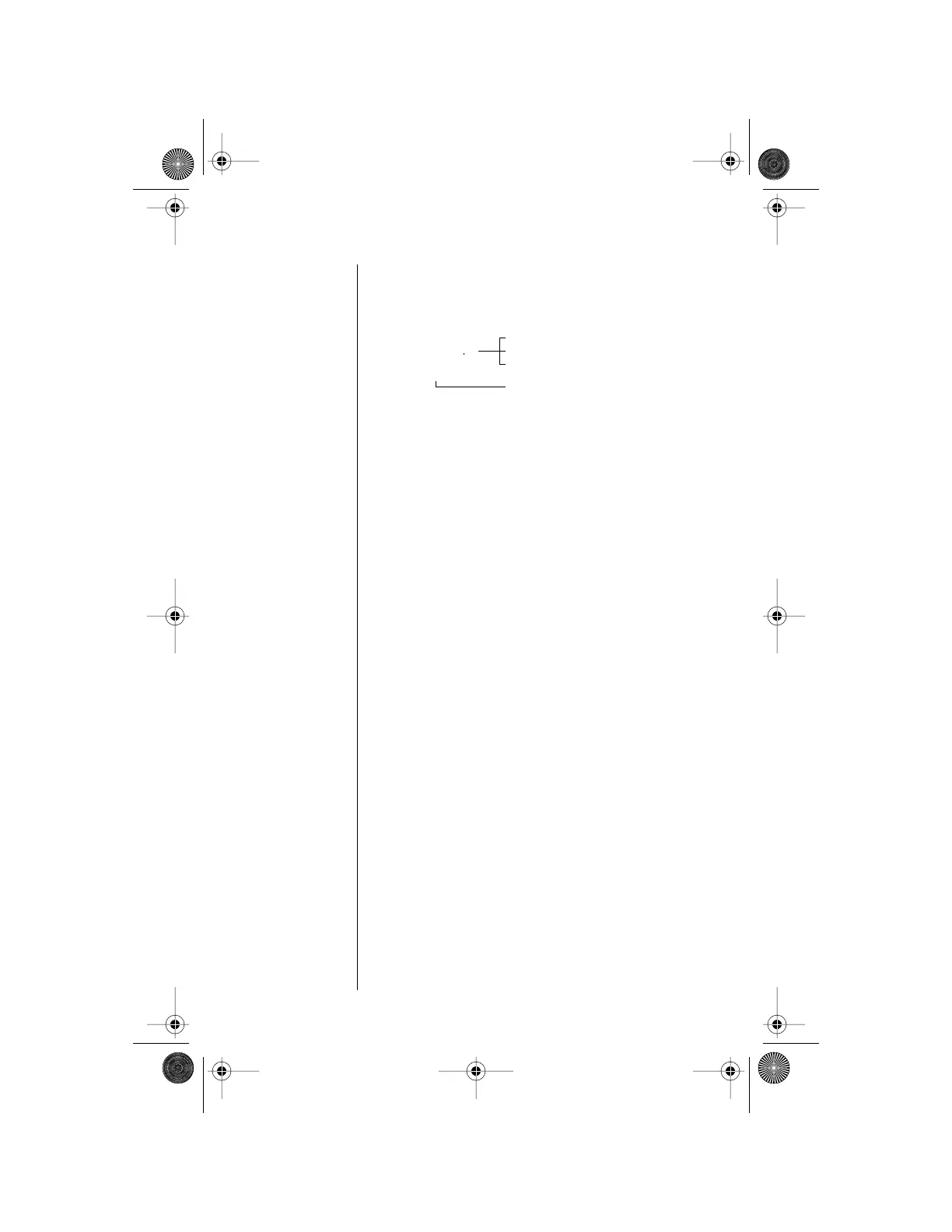52 Managing the Phone Book
Entering Names
You can use the keypad to produce any letter in the
alphabet. For example, press
™ to enter the letters
A, B, or C, as shown:
Enter Characters
Tip:
Press
and hold any
numeric key
to insert a
lower case
letter.
1.
Enter a letter by pressing a key as many
times as necessary.
2.
Press M to advance the cursor.
3.
Repeat steps 1 and 2 as many times as
necessary, and then press
ø.
Correct an Entry
To make a change:
1.
Press ß or ß to scroll to the character you
want to delete.
2.
Press ç to delete one character at a time.
or
Press and hold ç to clear the display.
™
press 1 time to insert an A
press 2 times to insert a B
press 3 times to insert a C
press 4 times to insert a 2
Mobile.book Page 52 Wednesday, September 9, 1998 3:05 PM
