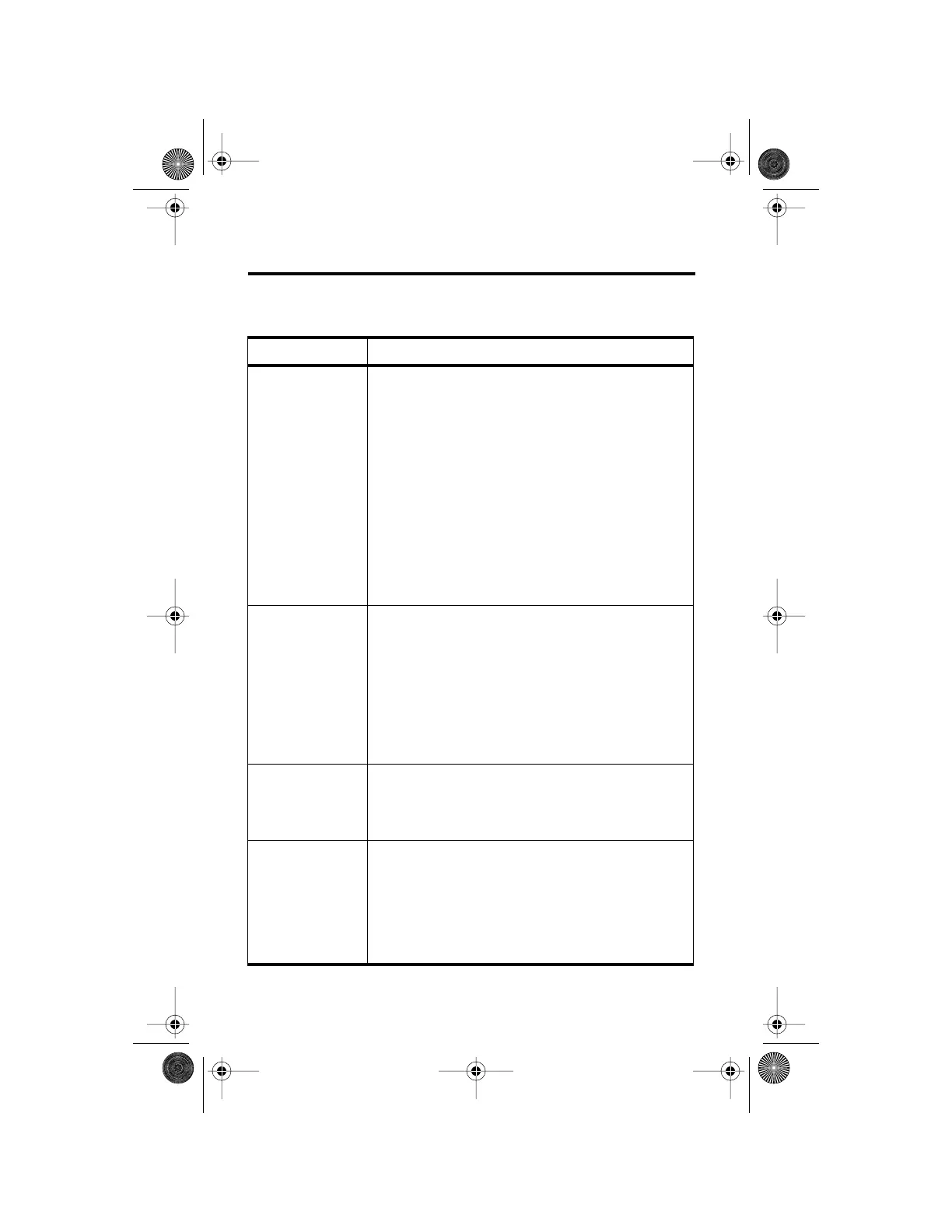145
Troubleshooting
This section tells you what to do if you experience one of these
problems:
Problem Solution
You can’t make
calls.
•
Check the antenna. Is it fully extended and rotated?
Do you have a clear view of the sky?
•
Did you enter the number in international format? All
calls made from the Iridium satellite system must be
in international format.
•
Check the signal strength meter. If the signal is
weak, move to an open space or, if you are in a
building, move closer to a window.
•
Check the Network Selection settings.\
•
Check your Operator coverage map.
•
Is Restricted displayed? Check the Call Barring
setting.
•
Has a new SIM card been inserted? Check that no
new restrictions have been imposed.
You can’t receive
calls.
•
Check to see that your phone is powered on.
•
Check the antenna. Is it fully extended and rotated?
Do you have a clear view of the sky?
•
Check the signal strength. If the signal is weak,
move to an open space or, if you are in a building,
move closer to a window.
•
Check the Call Forwarding and Call Barring settings.
•
Check the Ringer setting. If it is off, there is no
audible ringer.
You can’t make
international calls.
Have you included the relevant codes? Press and hold
the º key to display the international dialing prefix (+)
and then enter the appropriate country code followed by
the phone number.
Your phone won’t
unlock.
•
Have you inserted a new SIM card? Enter the new
PIN code.
•
Do you have a replacement phone? Enter the default
phone unlock code —1234.
•
Have you forgotten the unlock code?
Press M to
change the unlock code (you need your security
code).
Mobile.book Page 145 Wednesday, September 9, 1998 3:05 PM
