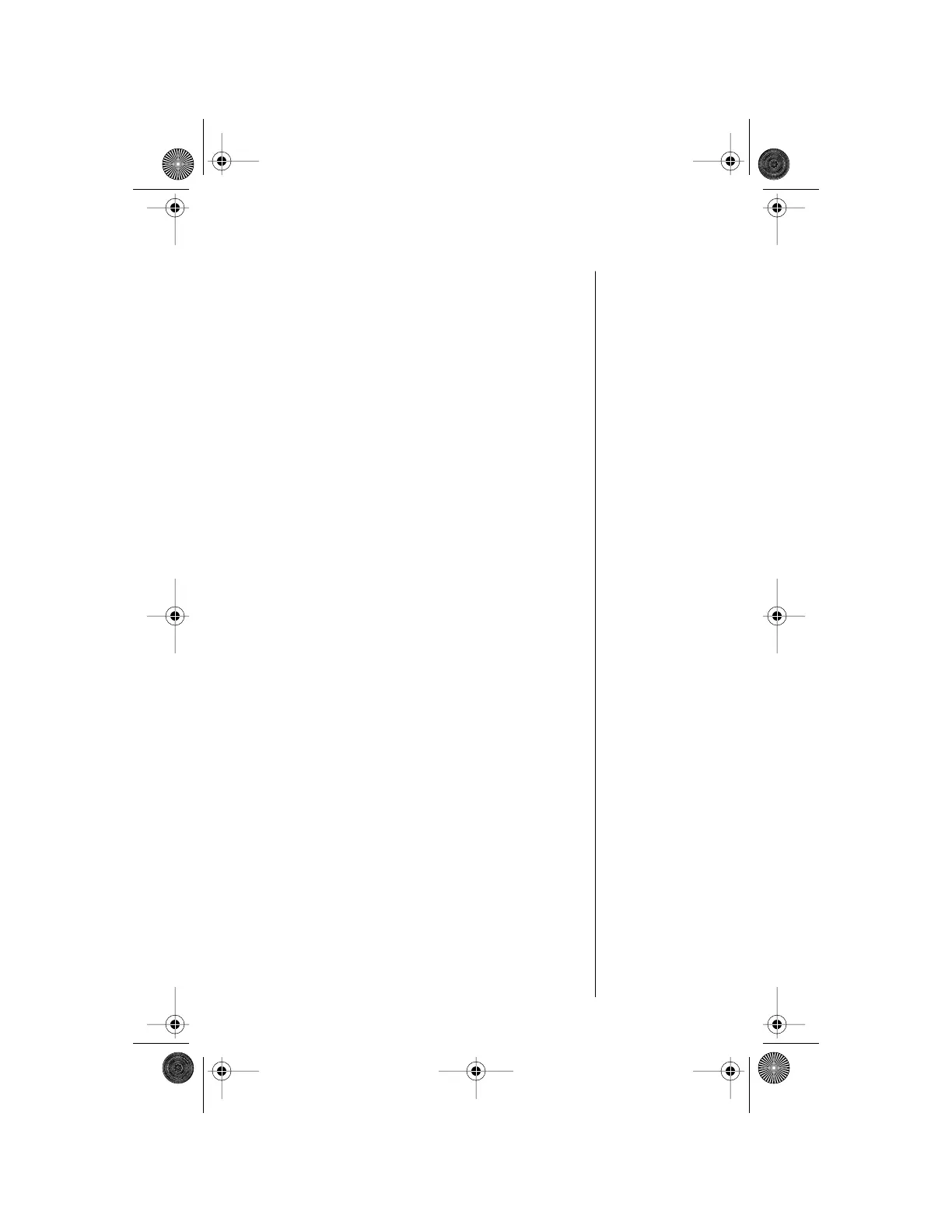Using Calling Features 75
Cancel All Forwarding
Use this option to clear all Call Forwarding settings.
To cancel Call Forwarding settings:
1.
Follow the steps in “1-2-3: Getting to Call
Forwarding...” to get to
Cancel All
Forwarding
, and then press ø to select.
You will see
Call Forward Off. All Call
Forwarding settings are now set to
Off.
2.
Press and hold ç to exit the menu.
Mobile.book Page 75 Wednesday, September 9, 1998 3:05 PM
