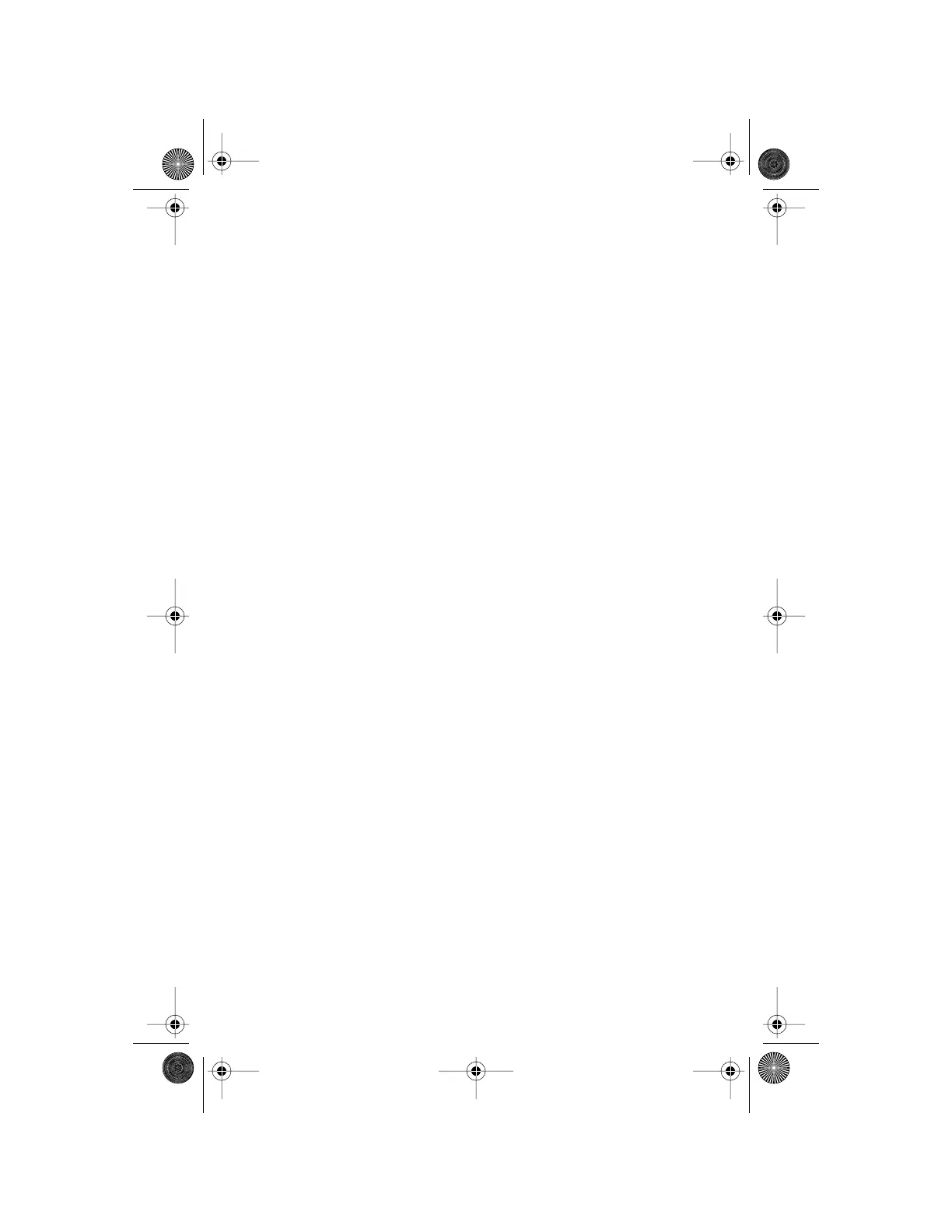iv
Viewing the Last Ten Numbers Dialed . . . . . . . . . . . . . . . . . . . . .66
Viewing and Modifying Phone Numbers . . . . . . . . . . . . . . . . . . . .67
One-Touch Dialing . . . . . . . . . . . . . . . . . . . . . . . . . . . . . . . . . . . .68
Using Calling Features
. . . . . . . . . . . . . . . . . . . . . . . . . . . . . . . . . .69
Entering the Call Related Features Menu . . . . . . . . . . . . . . . . . . .70
What’s on the Call Related Features Menu? . . . . . . . . . . . . . . . . .71
Forward Calls When Unavailable . . . . . . . . . . . . . . . . . . . . . . . . .72
Forward All Your Calls . . . . . . . . . . . . . . . . . . . . . . . . . . . . . . . . . .73
Detailed Call Forwarding . . . . . . . . . . . . . . . . . . . . . . . . . . . . . . .74
Cancel All Forwarding . . . . . . . . . . . . . . . . . . . . . . . . . . . . . . . . . .75
Showing Signal Strength . . . . . . . . . . . . . . . . . . . . . . . . . . . . . . . .76
Deactivating Pending Call Drop Signal . . . . . . . . . . . . . . . . . . . .77
Activating Call Waiting . . . . . . . . . . . . . . . . . . . . . . . . . . . . . . . . .78
Restricting Calls with Call Barring . . . . . . . . . . . . . . . . . . . . . . . . .79
Using Message Services
. . . . . . . . . . . . . . . . . . . . . . . . . . . . . . . . .83
Entering the Messages Menu . . . . . . . . . . . . . . . . . . . . . . . . . . . .84
What’s on the Messages Menu? . . . . . . . . . . . . . . . . . . . . . . . . . .85
Checking Your Voicemail . . . . . . . . . . . . . . . . . . . . . . . . . . . . . . .86
Storing Your Voicemail Number . . . . . . . . . . . . . . . . . . . . . . . . . .87
Managing Your Messages . . . . . . . . . . . . . . . . . . . . . . . . . . . . . .88
Accessing Messages . . . . . . . . . . . . . . . . . . . . . . . . . . . . . . . . . .90
Customizing Phone Features
. . . . . . . . . . . . . . . . . . . . . . . . . . . . .93
Entering the Phone Setup Menu . . . . . . . . . . . . . . . . . . . . . . . . . .94
What’s on the Phone Setup Menu? . . . . . . . . . . . . . . . . . . . . . . . .95
Setting the Phone to Ring or Vibrate . . . . . . . . . . . . . . . . . . . . . . .97
Setting the Ringer Tone . . . . . . . . . . . . . . . . . . . . . . . . . . . . . . . .98
Setting the Keypad Tones . . . . . . . . . . . . . . . . . . . . . . . . . . . . . .99
Locking and Unlocking Your Phone . . . . . . . . . . . . . . . . . . . . . .100
Protecting the SIM Card . . . . . . . . . . . . . . . . . . . . . . . . . . . . . . .102
Managing Other Security Settings . . . . . . . . . . . . . . . . . . . . . . .104
Activating Extended Menus . . . . . . . . . . . . . . . . . . . . . . . . . . . .106
Selecting the Display Language . . . . . . . . . . . . . . . . . . . . . . . . .107
Managing Your Phone’s Settings . . . . . . . . . . . . . . . . . . . . . . . .108
Accessing the Network
. . . . . . . . . . . . . . . . . . . . . . . . . . . . . . . . .111
Entering the Network Menu . . . . . . . . . . . . . . . . . . . . . . . . . . . . .112
What’s on the Network Menu? . . . . . . . . . . . . . . . . . . . . . . . . . . .113
Registering With the Satellite Network . . . . . . . . . . . . . . . . . . . .114
Timing Your Calls
. . . . . . . . . . . . . . . . . . . . . . . . . . . . . . . . . . . . . .115
Entering the Call Meters Menu . . . . . . . . . . . . . . . . . . . . . . . . . .116
What’s on the Call Meters Menu? . . . . . . . . . . . . . . . . . . . . . . . .117
Mobile.book Page iv Wednesday, September 9, 1998 3:05 PM
